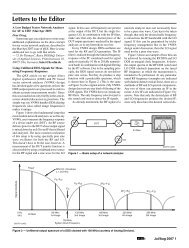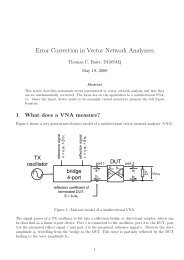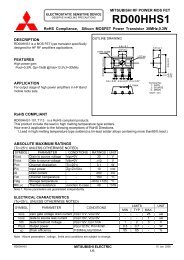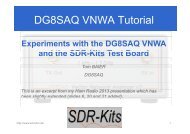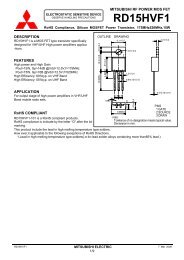DG8SAQ VNWA 3 & 3E - Vector Network Analyzer - SDR-Kits
DG8SAQ VNWA 3 & 3E - Vector Network Analyzer - SDR-Kits
DG8SAQ VNWA 3 & 3E - Vector Network Analyzer - SDR-Kits
You also want an ePaper? Increase the reach of your titles
YUMPU automatically turns print PDFs into web optimized ePapers that Google loves.
3.4.10 Next connect the TX port and RX port with a SMA cable and check that Right sine-wave<br />
has disappeared. (No reflection because TX Port is terminated by 50 Ohm impedance from<br />
RX Port<br />
3.4.11 Now select “Thru” measurement by clicking on the right hand - softbutton and check that Right<br />
sinewave is displayed as shown below. (TX Signal – received on the RX Port)<br />
Note: when the Thru Mode is active the Right Audio levels (min and max) are a little higher<br />
than when in Reflect Mode – this is normal.<br />
3.4.12 This step is for <strong>VNWA</strong> <strong>3E</strong> Only: Click on tab “Aux Audio Level” and check the<br />
two red sine-waves are displayed.<br />
<strong>SDR</strong>-<strong>Kits</strong> <strong>VNWA</strong> 3 & <strong>3E</strong> "Getting Started" Manual W7 - XP v2.0 - copyright 2013 by <strong>SDR</strong>-<strong>Kits</strong> Page 33 of 47