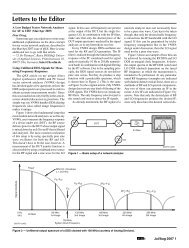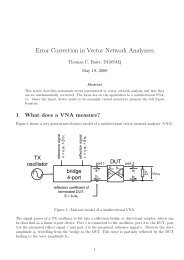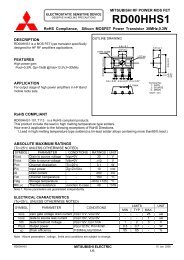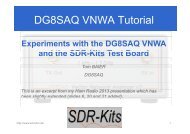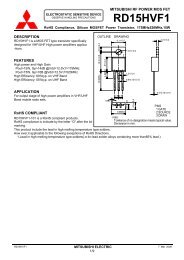DG8SAQ VNWA 3 & 3E - Vector Network Analyzer - SDR-Kits
DG8SAQ VNWA 3 & 3E - Vector Network Analyzer - SDR-Kits
DG8SAQ VNWA 3 & 3E - Vector Network Analyzer - SDR-Kits
You also want an ePaper? Increase the reach of your titles
YUMPU automatically turns print PDFs into web optimized ePapers that Google loves.
If you are installing the <strong>VNWA</strong> application for the first time, the <strong>VNWA</strong> Setup program will guide you<br />
to install an application Winhlp32.exe from the Microsoft website. The Winhlp32.exe program is<br />
required to display the <strong>VNWA</strong> help file. However Microsoft license conditions does not allow the<br />
Winhelp32.exe to be distributed as part of the <strong>VNWA</strong> setup program.<br />
<strong>VNWA</strong> installation is easier and friendlier if Winhlp32.exe application is already installed beforehand.<br />
It is therefore recommend to install Winhlp32.exe from the link:<br />
http://support.microsoft.com/kb/917607 prior to starting the <strong>VNWA</strong> installation program.<br />
You can always check if Winhlp32.exe is already installed by inspecting the file size of this file in<br />
C:\windows. If file size of Winhlp32.exe is 290 KBytes then the application is already installed. If<br />
this file is present but it is only 9Kbytes in size then Winhlp32.exe should be installed first:<br />
3.1.1 Download and save the <strong>VNWA</strong> Installation Package from the following location to your<br />
desktop or download folder: http://www.sdr-kits.net/<strong>DG8SAQ</strong>/<strong>VNWA</strong>-installer.exe<br />
3.1.2 Make sure the <strong>VNWA</strong> is NOT connected to the PC<br />
Double Click on the <strong>VNWA</strong>-installer Icon to start the <strong>VNWA</strong> installation process.<br />
Confirm that you want to run this software by pressing “RUN”<br />
Confirm the <strong>VNWA</strong>-installer can make changes to your Computer, then screen below is shown.<br />
Press "Next >"<br />
3.1.3 If the file Winhlp32.exe is NOT installed on the Computer, the screen below is shown.<br />
Winhlp32.exe file should be installed otherwise <strong>VNWA</strong> helpfile will not be displayed. If you<br />
click the box the Web browser will be launched. Follow the instructions on the Microsoft<br />
Website to download winhlp32.exe.<br />
Note: For 64 bit Operating Systems the filename ending in -x64.msu should be downloaded<br />
and -x86.msu for 32 bit Operating Systems.<br />
<strong>SDR</strong>-<strong>Kits</strong> <strong>VNWA</strong> 3 & <strong>3E</strong> "Getting Started" Manual W7 - XP v2.0 - copyright 2013 by <strong>SDR</strong>-<strong>Kits</strong> Page 3 of 47