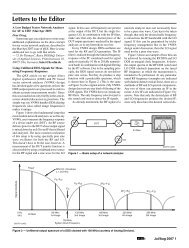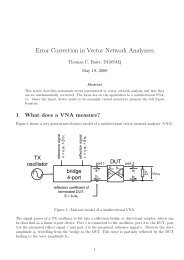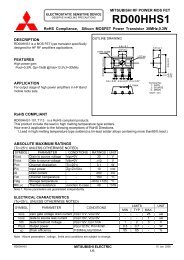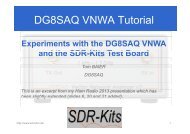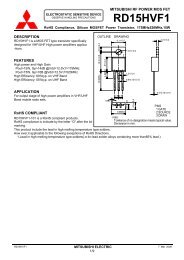DG8SAQ VNWA 3 & 3E - Vector Network Analyzer - SDR-Kits
DG8SAQ VNWA 3 & 3E - Vector Network Analyzer - SDR-Kits
DG8SAQ VNWA 3 & 3E - Vector Network Analyzer - SDR-Kits
Create successful ePaper yourself
Turn your PDF publications into a flip-book with our unique Google optimized e-Paper software.
3.3 Windows XP Installation<br />
Note: For Installation on Windows 7 and Vista refer to section 3.1<br />
This section shows installation procedure for Windows XP Operating System.<br />
3.3.1 Download and save the Installation Package from the following location to your desktop<br />
http://www.sdr-kits.net/<strong>DG8SAQ</strong>/<strong>VNWA</strong>-installer.exe<br />
3.3.2 Make sure the <strong>VNWA</strong> is NOT connected to the PC<br />
Double Click on the <strong>VNWA</strong>-installer Icon to start the <strong>VNWA</strong> installation process.<br />
Open File Security Warning screen is displayed next, Press “RUN” to confirm you want to<br />
install the <strong>VNWA</strong>-installer/<br />
Confirm that the <strong>VNWA</strong>-installer can make changes to your Computer<br />
3.3.3 Press “Next >” – The default location where <strong>VNWA</strong> will be installed will be shown:<br />
Note: Select a different Destination Location (ie C:\<strong>VNWA</strong>_2) if you want to install a second <strong>VNWA</strong><br />
application on the same PC. This prevents overwriting the setup files of your first <strong>VNWA</strong> application.<br />
<strong>SDR</strong>-<strong>Kits</strong> <strong>VNWA</strong> 3 & <strong>3E</strong> "Getting Started" Manual W7 - XP v2.0 - copyright 2013 by <strong>SDR</strong>-<strong>Kits</strong> Page 23 of 47