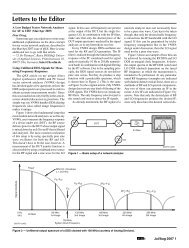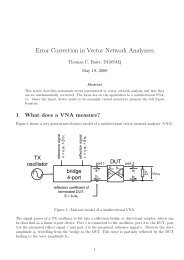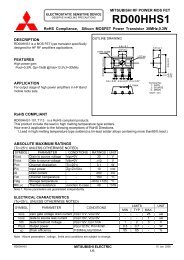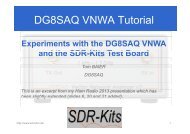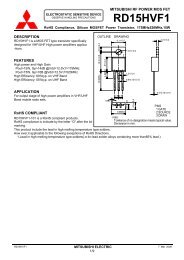DG8SAQ VNWA 3 & 3E - Vector Network Analyzer - SDR-Kits
DG8SAQ VNWA 3 & 3E - Vector Network Analyzer - SDR-Kits
DG8SAQ VNWA 3 & 3E - Vector Network Analyzer - SDR-Kits
Create successful ePaper yourself
Turn your PDF publications into a flip-book with our unique Google optimized e-Paper software.
2. 2 Accuracy of Measurements<br />
This product is designed for Educational, Amateur Radio and Hobbyist use. No warranties are made<br />
whatsoever as to the stability and suitability of the design in extended periods/continuous operation or<br />
operation outside components’ specifications. No responsibility will be accepted for accuracy of<br />
measurements or performance either short term or long term. It is recommended that <strong>VNWA</strong> users<br />
check proper operation of <strong>VNWA</strong> at regular intervals by measuring parameters of components after<br />
performing <strong>VNWA</strong> calibration.<br />
2.3 <strong>VNWA</strong> 3 and <strong>VNWA</strong> <strong>3E</strong> - Product Documentation:<br />
The documentation of the <strong>VNWA</strong> 3 is supplied as a <strong>VNWA</strong> Application Helpfile, which is available<br />
when the <strong>VNWA</strong> Application is installed using the <strong>VNWA</strong> Installer. A PDF version of this help file<br />
may be downloaded from the Internet from http://sdr-kits.net/<strong>DG8SAQ</strong>/<strong>VNWA</strong>/<strong>VNWA</strong>_HELP.pdf<br />
Note: The <strong>VNWA</strong> <strong>3E</strong> is a <strong>VNWA</strong> 3 with the optional <strong>VNWA</strong> Expansion board containing a second<br />
Audio Codec fitted. This Booklet shows configuration of both <strong>VNWA</strong> <strong>3E</strong> and <strong>VNWA</strong> 3. Note that a<br />
few steps in the <strong>VNWA</strong> Application setup procedure are only required for <strong>VNWA</strong> <strong>3E</strong>.<br />
2.4 <strong>VNWA</strong> License code:<br />
The <strong>VNWA</strong> License code for your <strong>VNWA</strong> is shown below:<br />
The license code must be entered exactly as shown in step 3.1.6 (Win7 or Vista) or in step 3.3.5 (XP)<br />
Axxxx:ABC-DE-FGH-IJK:<br />
Note: Optionally the name of the <strong>VNWA</strong> user may be added after the <strong>VNWA</strong> license code within<br />
double quotes:<br />
for example: A1999:kzl-blt-qua-lzt:”<strong>DG8SAQ</strong>”<br />
The <strong>VNWA</strong> application will now display the <strong>VNWA</strong> serial number (A1999) and the <strong>VNWA</strong> User name<br />
as<br />
<strong>Vector</strong> <strong>Network</strong> <strong>Analyzer</strong> Software - A1999 licensed to <strong>DG8SAQ</strong><br />
3. <strong>VNWA</strong> Driver - Software and Helpfile Installation<br />
Caution: Although the installation package is provided for easy installation, it is recommended that<br />
the appropriate installation procedure for your Operating System is reviewed before starting the<br />
installer. The procedure below assumes that <strong>VNWA</strong> package has NOT been installed previously on the<br />
Computer in question.<br />
Please email: Support@<strong>SDR</strong>-<strong>Kits</strong>.net to report any errors or improvements to this document – Thanks<br />
3.1 Windows 7 & Vista 64 bit and 32 bit Installation<br />
This section shows installation procedure for Windows 7 (64 or 32 bits) – Vista procedure is similar.<br />
Note: For Installation on Windows XP refer to Section 3.3<br />
IMPORTANT: Information for Windows 7 and Vista users:<br />
<strong>SDR</strong>-<strong>Kits</strong> <strong>VNWA</strong> 3 & <strong>3E</strong> "Getting Started" Manual W7 - XP v2.0 - copyright 2013 by <strong>SDR</strong>-<strong>Kits</strong> Page 2 of 47