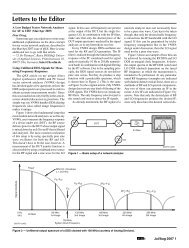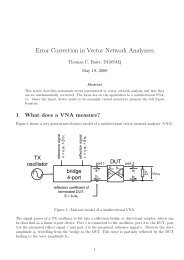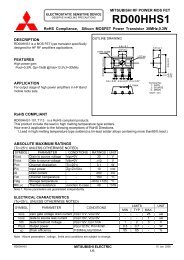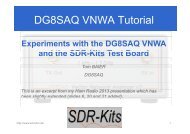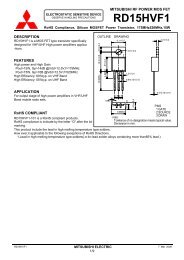DG8SAQ VNWA 3 & 3E - Vector Network Analyzer - SDR-Kits
DG8SAQ VNWA 3 & 3E - Vector Network Analyzer - SDR-Kits
DG8SAQ VNWA 3 & 3E - Vector Network Analyzer - SDR-Kits
You also want an ePaper? Increase the reach of your titles
YUMPU automatically turns print PDFs into web optimized ePapers that Google loves.
3.2.8 Windows 7 configures a <strong>VNWA</strong> USB Audio Capture Device by default either as a<br />
“Microphone” or as a “Line” depending on the type of USB Codec chip fitted.<br />
If the USB Codec is shown as “Microphone” Windows 7 will configure this as a Mono input<br />
with input levels set too high as shown below. This will prevents <strong>VNWA</strong> application from<br />
functioning. Later <strong>VNWA</strong>s are fitted with PCM2900C chip which Windows configures as a<br />
“Stereo Line input” device but at the wrong sample rate.<br />
Make sure the following steps are followed to ensure that the USB Codec(s) are<br />
correctly configured for optimal <strong>VNWA</strong> performance!<br />
3.2.9 Press elect “Test Audio” button as shown in 3.2.7<br />
3.2.10 To configure USB Codec properties select Windows “Start button” and select<br />
“Control Panel”<br />
Now select “Hardware and Sound”<br />
<strong>SDR</strong>-<strong>Kits</strong> <strong>VNWA</strong> 3 & <strong>3E</strong> "Getting Started" Manual W7 - XP v2.0 - copyright 2013 by <strong>SDR</strong>-<strong>Kits</strong> Page 13 of 47