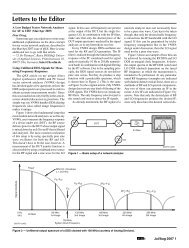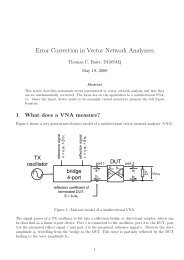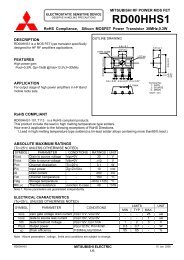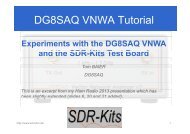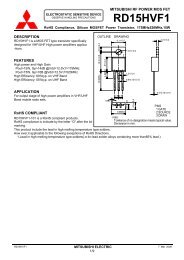DG8SAQ VNWA 3 & 3E - Vector Network Analyzer - SDR-Kits
DG8SAQ VNWA 3 & 3E - Vector Network Analyzer - SDR-Kits
DG8SAQ VNWA 3 & 3E - Vector Network Analyzer - SDR-Kits
You also want an ePaper? Increase the reach of your titles
YUMPU automatically turns print PDFs into web optimized ePapers that Google loves.
Press “OK” to continue and start the <strong>VNWA</strong> Application. Press “OK” again to enter <strong>VNWA</strong> setup<br />
information.<br />
3.2.5 The tab "USB Setting" should now displayed. If not click on the tab “USB-Setting”<br />
Check whether <strong>VNWA</strong> license code is shown, If this information is missing then enter the<br />
<strong>VNWA</strong> license code again. Now press “Rescan USB Bus” and “Test USB Interface”<br />
Check bottom line for message “Test passed without errors”<br />
<strong>SDR</strong>-<strong>Kits</strong> <strong>VNWA</strong> 3 & <strong>3E</strong> "Getting Started" Manual W7 - XP v2.0 - copyright 2013 by <strong>SDR</strong>-<strong>Kits</strong> Page 11 of 47