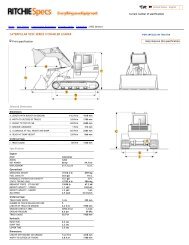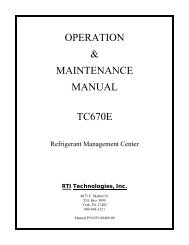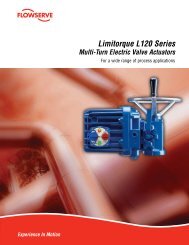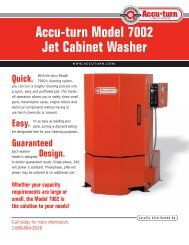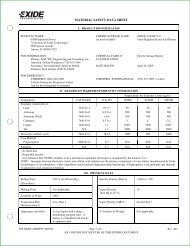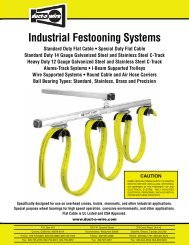Download Operating Manual - NY Tech Supply
Download Operating Manual - NY Tech Supply
Download Operating Manual - NY Tech Supply
Create successful ePaper yourself
Turn your PDF publications into a flip-book with our unique Google optimized e-Paper software.
Set Up Instructions<br />
9. While the pump is running, add enough vacuum pump oil so that the oil level is<br />
even with the line on the reservoir’s sight glass.<br />
10. Press 1 or SHIFT/RESET to stop the pump.<br />
IMPORTANT!<br />
Be sure the<br />
pump is running<br />
when<br />
adding oil.<br />
11. Replace the black plastic plug on the oil fill port.<br />
12. Replace the access door on the front of the unit.<br />
See "Maintenance Instructions" for step-by-step procedures for changing the<br />
vacuum pump oil.<br />
INSTALLING THE TANK AND<br />
PULLING A VACUUM<br />
WARNING<br />
Always wear safety goggles when working with refrigerant. Use only<br />
authorized refillable refrigerant tanks. Read and follow all warnings at the<br />
beginning of this manual before operating the unit.<br />
CAUTION! R-134a systems have special fittings (per SAE specifications)<br />
to avoid cross-contamination with R-12 systems. Do not attempt to adapt<br />
your unit for another refrigerant — system failure will result!<br />
1. A new tank comes with a dry nitrogen charge of 10 to 15 psi to keep it clean<br />
and dry during shipment. Purge its nitrogen charge by opening either valve on<br />
the tank. Vent the pressure to the atmosphere, then close the valve.<br />
2. Place the unit tank on the scale platform on the back of the unit. Securely<br />
tighten the thumbscrew on the platform to hold the tank in place. Attach the<br />
clip of the tank strap to the tank handle.<br />
3. Connect the Quick Seal TM end of the yellow hose to the air purge port on the<br />
tank. Connect the open end of the yellow hose to the port on the unit marked<br />
YELLOW.<br />
4. 34700/3470134704 Series — Attach the 16301 adapter (located on the oil<br />
drain) to the vapor valve of the tank. Attach the blue low side hose to the<br />
adapter. Open the coupler on the low side hose.<br />
17700A/17701A Series — Attach the blue low side hose to the vapor valve of<br />
the tank.<br />
5. Connect the open end of the 36” (91 cm) red vapor hose to the RED port on<br />
the back of the unit.<br />
6<br />
© 1998 Robinair, SPX Corporation