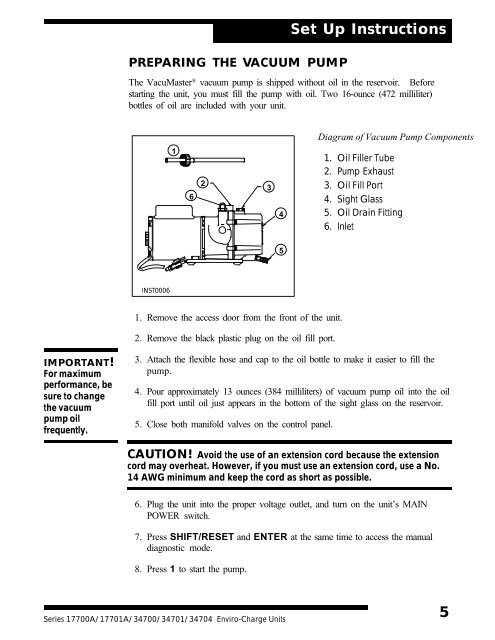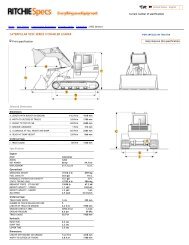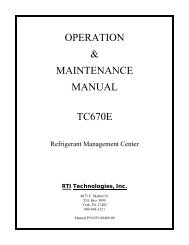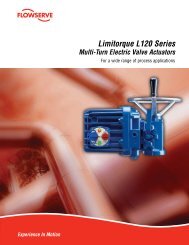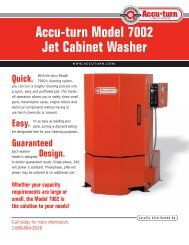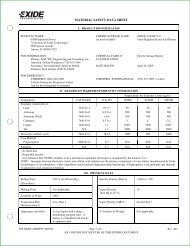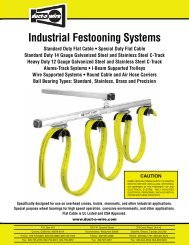Download Operating Manual - NY Tech Supply
Download Operating Manual - NY Tech Supply
Download Operating Manual - NY Tech Supply
You also want an ePaper? Increase the reach of your titles
YUMPU automatically turns print PDFs into web optimized ePapers that Google loves.
PREPARING THE VACUUM PUMP<br />
Set Up Instructions<br />
The VacuMaster ® vacuum pump is shipped without oil in the reservoir. Before<br />
starting the unit, you must fill the pump with oil. Two 16-ounce (472 milliliter)<br />
bottles of oil are included with your unit.<br />
Diagram of Vacuum Pump Components<br />
1<br />
6<br />
2<br />
3<br />
4<br />
1. Oil Filler Tube<br />
2. Pump Exhaust<br />
3. Oil Fill Port<br />
4. Sight Glass<br />
5. Oil Drain Fitting<br />
6. Inlet<br />
5<br />
INST0006<br />
1. Remove the access door from the front of the unit.<br />
2. Remove the black plastic plug on the oil fill port.<br />
IMPORTANT!<br />
For maximum<br />
performance, be<br />
sure to change<br />
the vacuum<br />
pump oil<br />
frequently.<br />
3. Attach the flexible hose and cap to the oil bottle to make it easier to fill the<br />
pump.<br />
4. Pour approximately 13 ounces (384 milliliters) of vacuum pump oil into the oil<br />
fill port until oil just appears in the bottom of the sight glass on the reservoir.<br />
5. Close both manifold valves on the control panel.<br />
CAUTION! Avoid the use of an extension cord because the extension<br />
cord may overheat. However, if you must use an extension cord, use a No.<br />
14 AWG minimum and keep the cord as short as possible.<br />
6. Plug the unit into the proper voltage outlet, and turn on the unit’s MAIN<br />
POWER switch.<br />
7. Press SHIFT/RESET and ENTER at the same time to access the manual<br />
diagnostic mode.<br />
8. Press 1 to start the pump.<br />
Series 17700A/17701A/34700/34701/34704 Enviro-Charge Units<br />
5