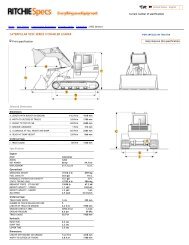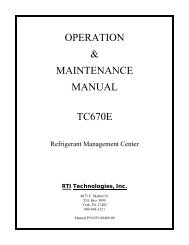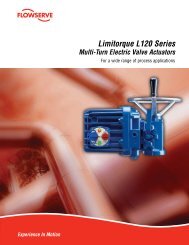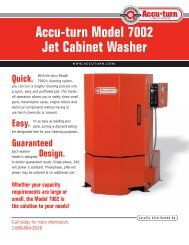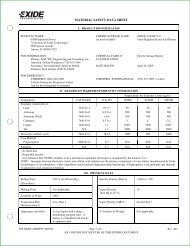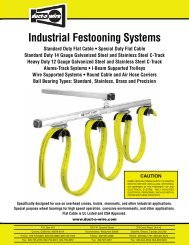Download Operating Manual - NY Tech Supply
Download Operating Manual - NY Tech Supply
Download Operating Manual - NY Tech Supply
You also want an ePaper? Increase the reach of your titles
YUMPU automatically turns print PDFs into web optimized ePapers that Google loves.
Maintenance Instructions<br />
Diagram of Vacuum Pump<br />
1. Oil Filler Tube<br />
2. Pump Exhaust<br />
3. Oil Fill Port<br />
4. Sight Glass<br />
5. Oil Drain Fitting<br />
6. Inlet<br />
1<br />
6<br />
2<br />
3<br />
4<br />
5<br />
INST0006<br />
IMPORTANT!<br />
Inspect the unit<br />
periodically for<br />
leaks. The<br />
manufacturer<br />
does not<br />
reimburse for lost<br />
refrigerant.<br />
CHECKING FOR LEAKS<br />
Every three months, or as specified by local or state laws, you should check your<br />
unit for leaks.<br />
1. Turn off the MAIN POWER switch, and disconnect the power cord from the<br />
outlet.<br />
2. Remove the shroud by removing the threaded screws at the back of the unit.<br />
3. Use a leak detector to probe all fitting connections for refrigerant leaks.<br />
Tighten fittings if a leak is indicated.<br />
4. Replace the shroud.<br />
34<br />
© 1998 Robinair, SPX Corporation