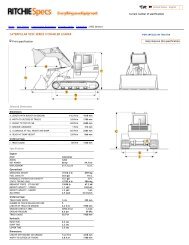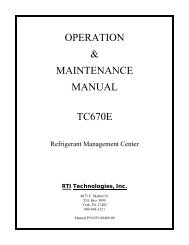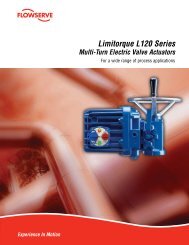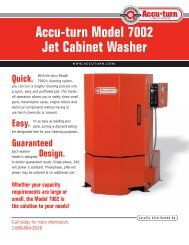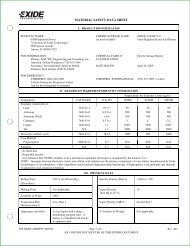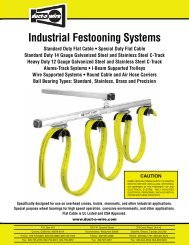Download Operating Manual - NY Tech Supply
Download Operating Manual - NY Tech Supply
Download Operating Manual - NY Tech Supply
Create successful ePaper yourself
Turn your PDF publications into a flip-book with our unique Google optimized e-Paper software.
Maintenance Instructions<br />
Filter-<br />
Drier<br />
6. When all of the refrigerant has been recovered,<br />
remove the filter-drier by unscrewing it from the<br />
manifold block. Dispose of the used filter-drier<br />
properly.<br />
7. Remove the cap from the filter-drier, then install<br />
the new filter-drier. Tighten to 120 in. lbs.<br />
INST0479<br />
8. Press HOLD/CONT. The vacuum pump starts<br />
automatically and runs for five minutes before<br />
shutting off. The messages on the digital display<br />
change to “FIL” and “VACUUM.”<br />
9. After the vacuum pump shuts off, close the oil<br />
drain valve. Remove the low side hose from the<br />
oil drain port and reinstall the oil drain bottle.<br />
NOTE: 34700/34701/34704 Series<br />
units use special fittings at the ends of<br />
the charging hoses. 17700A/17701A<br />
Series units use standard ¼" SAE flare<br />
fittings.<br />
1<br />
2<br />
3<br />
Diagram of Oil Injection System<br />
1. Oil Drain Port<br />
2. Oil Drain Valve<br />
3. Low Side Hose Valve<br />
(34700/34701/34704 Series Only)<br />
32<br />
© 1998 Robinair, SPX Corporation