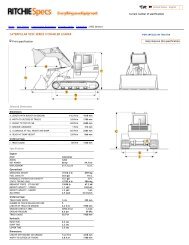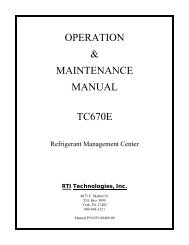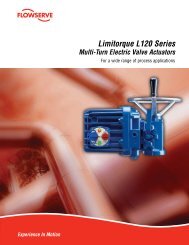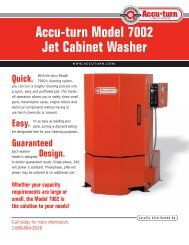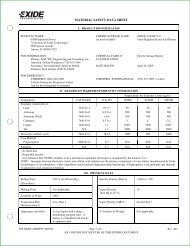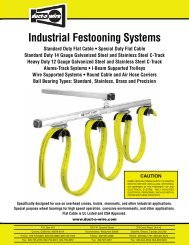Download Operating Manual - NY Tech Supply
Download Operating Manual - NY Tech Supply
Download Operating Manual - NY Tech Supply
You also want an ePaper? Increase the reach of your titles
YUMPU automatically turns print PDFs into web optimized ePapers that Google loves.
REPLACING THE FILTER-DRIER<br />
The filter-drier on this unit is designed to trap acid and<br />
particulates and is formulated to remove water from the<br />
refrigerant. You must change the filter-drier to assure<br />
adequate moisture and contaminant removal.<br />
Typically, you can recycle up to 300 pounds (136<br />
kilograms) of R-134a or 600 pounds (272 kilograms) of<br />
R-12 between filter changes. To help you know when<br />
you’ve reached that point, the unit displays the “CH-F”<br />
warning message, prompting you to change the filterdrier.<br />
Once the “CH-F” message displays, you can:<br />
• Bypass the filter replacement routine:<br />
Press HOLD/CONT, and resume operation to<br />
complete a procedure before changing the filterdrier.<br />
Maintenance Instructions<br />
CAUTION! For best results, use Robinair filterdriers<br />
(part no. 34724). All performance tests and<br />
claims are based on using this specially-blended<br />
filter-drier. Use of another may affect performance<br />
results.<br />
INST0477<br />
Diagram of<br />
Filter-Drier<br />
• Start the filter changeout routine:<br />
1. If they are open, close both manifold valves.<br />
2. Open the oil drain valve and make certain all oil has been drained, then close<br />
the valve. Remove oil drain bottle and dispose of used oil in accordance with<br />
all local and state regulations.<br />
3. Connect the blue low side hose to the oil drain port. Open the oil drain valve.<br />
On 34700/34700 Series, open the valve located at the end of the low side hose.<br />
4. Open the low side valve on the control panel.<br />
5. Press SHIFT/RESET and FILTER at the same time to recover all the<br />
remaining refrigerant from the low side of the unit. The display shows the<br />
messages “FIL,” “AUTOMATIC” and “RECOVER.” When all of the<br />
refrigerant has been removed, the messages change to “FIL” and “HOLD” to<br />
indicate the unit is waiting for the filter replacement.<br />
Series 17700A/17701A/34700/34701/34704 Enviro-Charge Units<br />
31