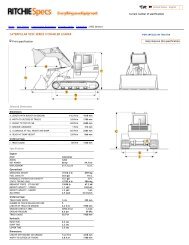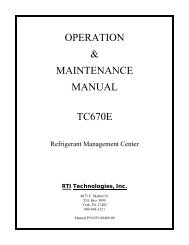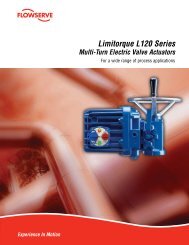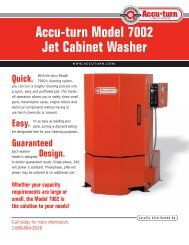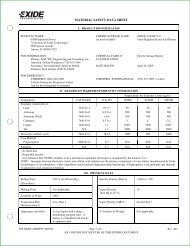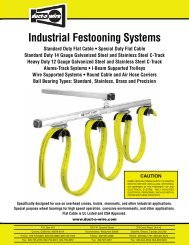Download Operating Manual - NY Tech Supply
Download Operating Manual - NY Tech Supply
Download Operating Manual - NY Tech Supply
You also want an ePaper? Increase the reach of your titles
YUMPU automatically turns print PDFs into web optimized ePapers that Google loves.
Maintenance Instructions<br />
There are just a few routine maintenance procedures necessary to keep your unit<br />
operating properly.<br />
CHECKING THE SCALE ACCURACY<br />
To ensure continued charging accuracy, check your scale using these procedures<br />
every thirty (30) days or 100 service jobs, whichever comes first.<br />
Also if the microprocessor senses that calibration has been lost, the "CAL" message<br />
displays. Follow this procedure to check the scale accuracy:<br />
1. While in the PROGRAM mode, press SHIFT/RESET and ENTER at the<br />
same time to enter the diagnostic mode and clear the digital display.<br />
2. Press 6 to display the approximate scale platform weight.<br />
3. Remove the tank from the scale platform. The empty platform weight<br />
displayed should be zero. (± 2 pounds or ±1 kilogram)<br />
• If the displayed weight is not within these limits, the CHECK<br />
REFRIGERANT message will also display. Call the manufacturer.<br />
• If the display does not show the correct weight with ±.1 lb., see "Calibrating<br />
the Scale " section.<br />
4. If the calibration is correct, press SHIFT/RESET to exit.<br />
SHIFT/RESET<br />
ENTER<br />
INST0474<br />
Diagram of Control Panel<br />
Series 17700A/17701A/34700/34701/34704 Enviro-Charge Units<br />
27