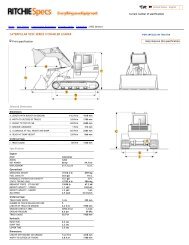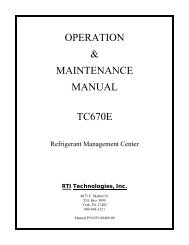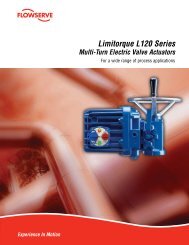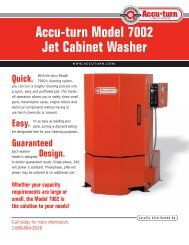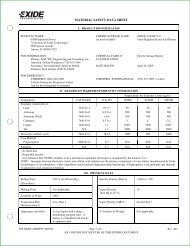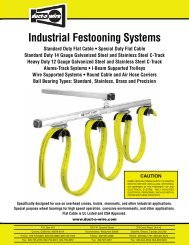Download Operating Manual - NY Tech Supply
Download Operating Manual - NY Tech Supply
Download Operating Manual - NY Tech Supply
You also want an ePaper? Increase the reach of your titles
YUMPU automatically turns print PDFs into web optimized ePapers that Google loves.
<strong>Operating</strong> Instructions<br />
Option A<br />
You can recycle refrigerant only (without pulling a vacuum) for an indefinite<br />
period of time by pressing SHIFT/RESET and RECYCLE at the same time.<br />
To cancel this operation, again press SHIFT/RESET.<br />
Option B<br />
If you require vacuum only, press SHIFT/RESET and ENTER at the same<br />
time, then press 1. Run the vacuum pump as long as required, then press 1 or<br />
SHIFT/RESET to cancel.<br />
Option C<br />
You can automatically charge refrigerant after the vacuum cycle:<br />
1. Press SHIFT/RESET and ENTER at the same time. The display will be<br />
blank.<br />
2. Press 4, the display will show "AUTOMATIC", "VACUUM" and either "00"<br />
or "11." "00" indicates a disabled auto-charge and "11" indicates an enabled<br />
auto-charge.<br />
3. Press ENTER to shift between enabled and disabled auto-charge. Press<br />
SHIFT/RESET to lock in mode choice to memory.<br />
INST0483<br />
Diagram of Control Panel<br />
SHIFT/RESET ENTER VACUUM<br />
22<br />
© 1998 Robinair, SPX Corporation