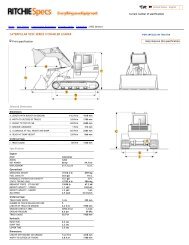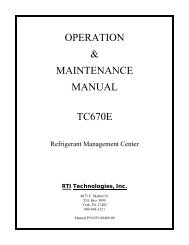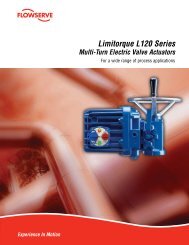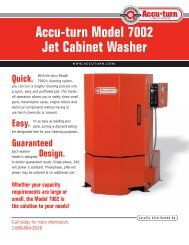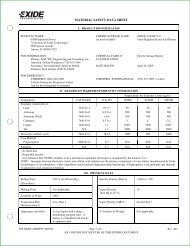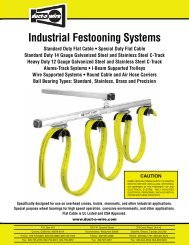Download Operating Manual - NY Tech Supply
Download Operating Manual - NY Tech Supply
Download Operating Manual - NY Tech Supply
Create successful ePaper yourself
Turn your PDF publications into a flip-book with our unique Google optimized e-Paper software.
<strong>Operating</strong> Instructions<br />
EVACUATING THE A/C SYSTEM<br />
WARNING<br />
Always wear safety goggles when working with refrigerant. Use only<br />
authorized refillable refrigerant tanks. Read and follow all warnings at the<br />
beginning of this manual before operating the unit.<br />
This station is UL-certified as a single-pass unit. During evacuation,<br />
refrigerant is automatically recycled to assure recharging with the cleanest possible<br />
refrigerant in no additional time.<br />
1. With the 96” (244 cm) high side and low side hoses connected to the A/C<br />
system, open both manifold valves on the control panel.<br />
2. Open both the GAS (vapor) valve and the LIQUID valve on the tank.<br />
3. To program the length of evacuation time, press SHIFT/RESET until the<br />
display shows that the unit is in the VACUUM mode.<br />
4. For your convenience, a default vacuum time is preprogrammed to appear on<br />
the digital display at start-up. If the default time is correct, proceed to Step 5.<br />
You can override this default setting by entering a different length of time in<br />
both minutes and seconds. Enter the required time by pressing the appropriate<br />
number keys, then press ENTER. The display shows the time in minutes.<br />
5. Press VACUUM to start the vacuum pump. If the message "U-HI" appears,<br />
you have 25 psi or greater of pressure at the inlet. You must recover that<br />
pressure to continue. If necessary, press RECOVER.<br />
The digital display counts down the remaining evacuation time in minutes and<br />
seconds. Recycling begins automatically five (5) seconds after the vacuum pump<br />
starts, and the “RECYCLE” message illuminates to indicate the unit is recycling<br />
refrigerant. Non-condensible gases (mostly air) are automatically vented from the<br />
tank during the recycling process, sometimes producing an audible pressure release<br />
(a hissing sound). This is a normal function.<br />
6. The vacuum sequence continues for the programmed length of time, then<br />
displays the “CPL” message to indicate that evacuation is complete.<br />
7. Pressing SHIFT/RESET at this point moves you to the charging process.<br />
IMPORTANT!<br />
You should<br />
evacuate for at<br />
least 15 minutes<br />
for adequate<br />
moisture and<br />
contaminant<br />
removal.<br />
IMPORTANT!<br />
If the vacuum pump<br />
has run for 10 or<br />
more hours without<br />
an oil change, the<br />
message “OIL”<br />
flashes on the display.<br />
Change the pump oil<br />
following the<br />
procedures in the<br />
MAINTENANCE<br />
INSTRUCTIONS.<br />
Series 17700A/17701A/34700/34701/34704 Enviro-Charge Units<br />
21