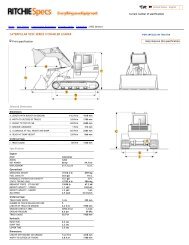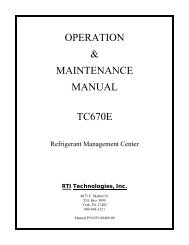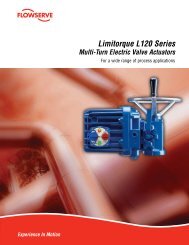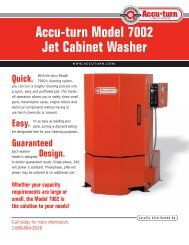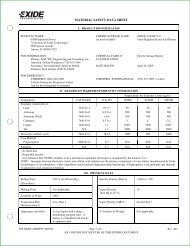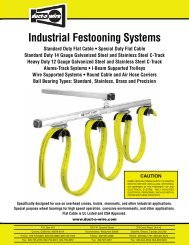Download Operating Manual - NY Tech Supply
Download Operating Manual - NY Tech Supply
Download Operating Manual - NY Tech Supply
You also want an ePaper? Increase the reach of your titles
YUMPU automatically turns print PDFs into web optimized ePapers that Google loves.
Overview<br />
This overview is designed as a quick reference when using your Enviro-Charge<br />
unit. Read and follow all warnings in the manual.<br />
RECOVERY<br />
1. Connect hoses to vehicle: red to high side port, blue to low side port.<br />
17700A/17701A Series — Connect the red and yellow adapters to the vehicle<br />
ports first, then connect hoses.<br />
34700/34701 Series — Open the quick coupler valves after they are<br />
connected.<br />
2. Check the manifold gauges. There must be pressure to recover refrigerant.<br />
3. Open both manifold valves.<br />
4. Open both tank valves.<br />
5. Plug in the electric cord, then turn on the MAIN POWER switch.<br />
6. Press RECOVER.<br />
• Unit will clear itself of refrigerant and automatically start<br />
recovery.<br />
• Unit is in RECOVER mode of the AUTOMATIC cycle. The weight<br />
of refrigerant is displayed as it is recovered.<br />
• Unit automatically shuts off and recovery is complete.<br />
• Unit displays approximate amount recovered.<br />
7. Wait five (5) minutes; watch the gauges. If there is no rise in pressure,<br />
recovery is complete. If a rise in pressure occurs, press HOLD/CONT and<br />
repeat until pressure holds for two (2) minutes.<br />
8. Drain the oil separator and measure and record the amount of oil drained - it<br />
must be replaced with new oil during charging.<br />
14<br />
© 1998 Robinair, SPX Corporation