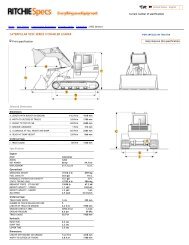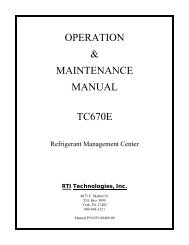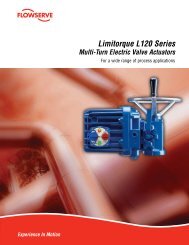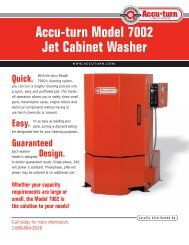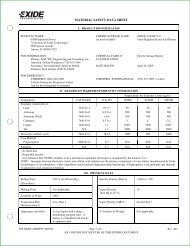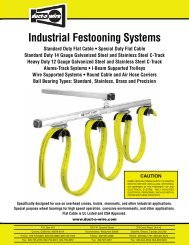Download Operating Manual - NY Tech Supply
Download Operating Manual - NY Tech Supply
Download Operating Manual - NY Tech Supply
You also want an ePaper? Increase the reach of your titles
YUMPU automatically turns print PDFs into web optimized ePapers that Google loves.
<strong>Operating</strong> Guidelines<br />
RECOVER<br />
• With AUTOMATIC, indicates the unit is recovering refrigerant from the A/C<br />
system and shows the amount of refrigerant recovered in pounds or kilograms,<br />
depending on the measurement mode selected.<br />
OIL (OUNCES) or OIL (GRAMS)<br />
• Lights up as a reminder to drain the oil separator after each job.<br />
Use this chart as a quick reference for interpreting Segment B messages.<br />
VACUUM + PROGRAM = Program unit for<br />
vacuum<br />
VACUUM + AUTOMATIC = Vacuum pump is<br />
running<br />
VACUUM + HOLD = Interrupted vacuum<br />
cycle<br />
RECYCLE + AUTOMATIC = Unit is recycling<br />
refrigerant<br />
CHARGE + PROGRAM = Program unit for<br />
charge<br />
CHARGE + AUTOMATIC = Unit is charging A/C<br />
system<br />
CHARGE + HOLD = Interrupted charging<br />
cycle<br />
RECOVER + AUTOMATIC = Unit is recovering<br />
refrigerant<br />
Quick Reference Chart for Segment B<br />
Segment C — Shows a number or a coded error message on the digital display that<br />
indicates the unit’s operating status or any specific problems. See<br />
TROUBLESHOOTING TIPS for a list of error codes and messages and their<br />
descriptions.<br />
Segment D — Indicates that refrigerant is low — approximately six pounds (or 2.7<br />
kilograms) of refrigerant is left in the tank. Either replace the tank or add refrigerant<br />
following the instructions in ADDING REFRIGERANT TO THE TANK.<br />
Series 17700A/17701A/34700/34701/34704 Enviro-Charge Units<br />
13