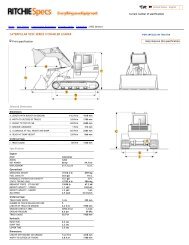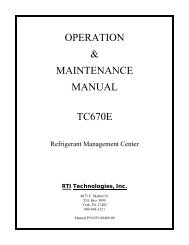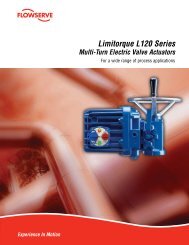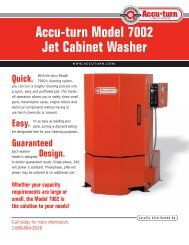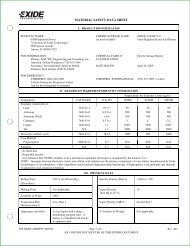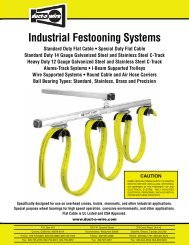Download Operating Manual - NY Tech Supply
Download Operating Manual - NY Tech Supply
Download Operating Manual - NY Tech Supply
You also want an ePaper? Increase the reach of your titles
YUMPU automatically turns print PDFs into web optimized ePapers that Google loves.
<strong>Operating</strong> Guidelines<br />
Segment A — Indicates in which mode the unit is operating:<br />
PROGRAM — The unit is in the programming mode, which allows you to<br />
program vacuum time and refrigerant weight or to review the<br />
existing program.<br />
HOLD — This mode is used to change a refrigerant tank or to interrupt the<br />
vacuum/charging/recovery cycles.<br />
AUTOMATIC — Indicates that the unit is running in a given cycle and will<br />
automatically stop when the cycle is complete.<br />
Segment B — Indicates that the unit is either evacuating the A/C system or<br />
recovering, recycling or recharging refrigerant or that the unit is ready to be<br />
programmed for one of these functions:<br />
VACUUM<br />
• With PROGRAM, indicates that the unit is ready to be programmed for<br />
vacuum.<br />
• With AUTOMATIC, indicates that the vacuum pump is running; the number<br />
displayed counts down in minutes and seconds, showing the amount of time<br />
remaining.<br />
• With HOLD, indicates that HOLD/CONT was pressed to interrupt the<br />
vacuum cycle.<br />
RECYCLE<br />
• With AUTOMATIC, indicates the unit is recycling refrigerant from the tank.<br />
CHARGE<br />
• With PROGRAM, indicates that the unit is ready to be programmed for the<br />
amount of refrigerant to be charged into the A/C system; on the keypad enter<br />
the charge in pounds and hundredths of a pound or kilograms, depending on<br />
the measurement mode selected.<br />
• With AUTOMATIC, indicates the unit is charging refrigerant into the A/C<br />
system; the number shown on the digital display counts down, showing the<br />
remaining amount of refrigerant to be dispensed.<br />
• With HOLD, indicates that HOLD/CONT was pressed to interrupt the<br />
charging cycle; the number shown on the digital display is the amount of<br />
refrigerant remaining to be charged into the A/C system; to continue charging,<br />
press HOLD/CONT again.<br />
12<br />
© 1998 Robinair, SPX Corporation