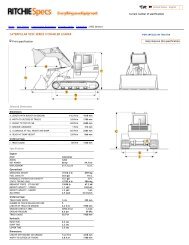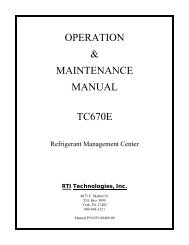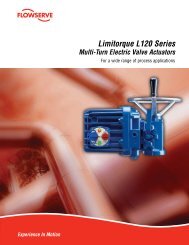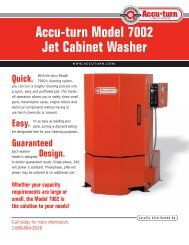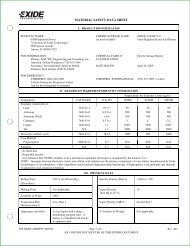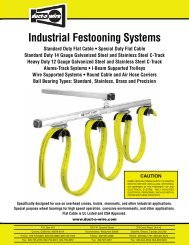Download Operating Manual - NY Tech Supply
Download Operating Manual - NY Tech Supply
Download Operating Manual - NY Tech Supply
Create successful ePaper yourself
Turn your PDF publications into a flip-book with our unique Google optimized e-Paper software.
<strong>Operating</strong> Guidelines<br />
USING THE CONTROL PANEL<br />
The control panel has various components that control specific operating functions.<br />
MAIN POWER Switch — Supplies electrical power to the control panel.<br />
Beeper — Emits an audible tone to alert you to unit operating functions. The<br />
beeper is located on the underside of the control panel below the keypad.<br />
Digital Display — Shows the time programmed for vacuum and the weight of<br />
refrigerant programmed for recharging. Detailed instructions for programming the<br />
digital display follow this section.<br />
LOW Side Manifold Gauge — Connects to an A/C system and shows the<br />
system’s low side pressure.<br />
HIGH Side Manifold Gauge — Connects to an A/C system and shows the<br />
system’s high side pressure.<br />
LOW Side Valve — Controls the low side flow from the A/C system through the<br />
unit.<br />
HIGH Side Valve — Controls the high side flow from the A/C system through<br />
the unit.<br />
1<br />
2 3 4<br />
INST0480<br />
7 6 5<br />
Diagram of Control Panel<br />
1. Main Power Switch<br />
2. Display<br />
3. Low Side Gauge<br />
4. High Side Gauge<br />
5. High Side Valve<br />
6. Low Side Valve<br />
7. Keypad<br />
10<br />
© 1998 Robinair, SPX Corporation