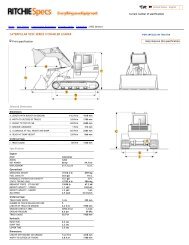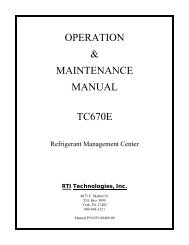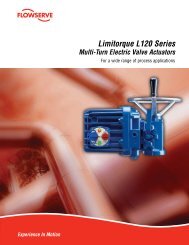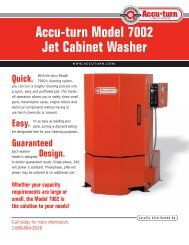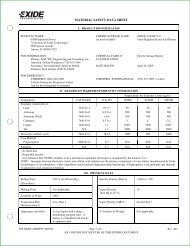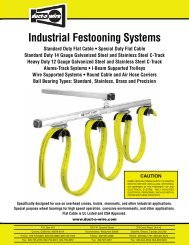Download Operating Manual - NY Tech Supply
Download Operating Manual - NY Tech Supply
Download Operating Manual - NY Tech Supply
You also want an ePaper? Increase the reach of your titles
YUMPU automatically turns print PDFs into web optimized ePapers that Google loves.
Set Up Instructions<br />
6. Connect the Quick Seal TM end of the 36” (91 cm) blue liquid hose to the blue<br />
LIQUID valve on the tank. Attach the other end of the hose to the BLUE port<br />
on the back of the unit.<br />
CAUTION! Some tanks have slightly different valve configurations. Be<br />
sure to connect the RED hose to the GAS (vapor) valve and connect the BLUE<br />
hose to the LIQUID valve.<br />
Before adding refrigerant, you must pull a vacuum on both the unit and the tank for<br />
five minutes to remove any air.<br />
7. Open both valves on the tank.<br />
8. Open the low side manifold valve on the control panel.<br />
9. Press SHIFT/RESET and ENTER at the same time.<br />
10. Press 1. The vacuum pump starts and runs continuously until you press any<br />
other key.<br />
11. Run the pump for a minimum of five minutes, then press “1” to stop the pump.<br />
12. Press SHIFT/RESET again to return to the regular display mode.<br />
13. Close the vapor valve on the tank.<br />
14. Disconnect blue low side hose from the vapor port on the tank. Remove<br />
adapter and replace on the oil drain for storage. Connect the RED hose to the<br />
vapor valve on the tank.<br />
ADDING REFRIGERANT TO THE TANK<br />
INST0466<br />
SHIFT/RESET<br />
ENTER<br />
Valve Open<br />
Valve Closed<br />
Diagram of Control Panel<br />
Series 17700A/17701A/34700/34701/34704 Enviro-Charge Units<br />
7