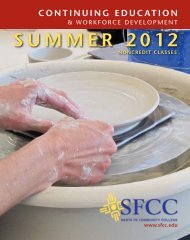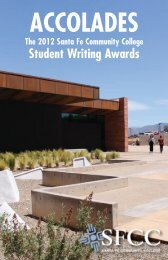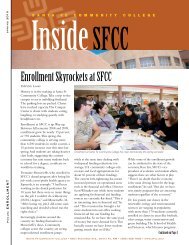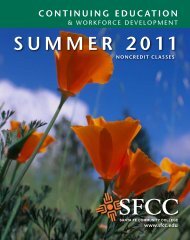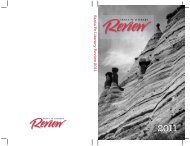Registration - Santa Fe Community College
Registration - Santa Fe Community College
Registration - Santa Fe Community College
Create successful ePaper yourself
Turn your PDF publications into a flip-book with our unique Google optimized e-Paper software.
OBTAINING YOUR PIN:<br />
Initially you are assigned a temporary PIN. It will be<br />
the six digits of your birthdate in MMDDYY format,<br />
e.g., birthdate of May 2, 1978 = 050278<br />
LOGGING IN TO THE SYSTEM<br />
GO TO OUR WEB SITE: www.sfccnm.edu<br />
SET CURSOR: ONLINE REGISTRATION<br />
(on left-hand side)<br />
CLICK: REGISTER ONLINE<br />
CLICK: Log In<br />
USER ID: Enter your Student ID. (Use a capital “A”<br />
and any leading zeros. Note they are zeros “0” and<br />
not the letter “o”.)<br />
USER PIN: Enter your temporary PIN.<br />
SELECT A PERMANENT PIN. Upon successful login<br />
to the system, you will see the following message:<br />
“your PIN has expired.” Your initial PIN was temporary<br />
for security reasons.<br />
ENTER NEW PIN: Choose any six numbers except for<br />
your birthdate, which is the series of numbers used<br />
for your temporary PIN. Re-enter your PIN.<br />
CREATE A SECURITY QUESTION AND ANSWER. If<br />
you ever forget your PIN, this will enable you to<br />
choose a new PIN. Note: Due to the fact this tool<br />
will just allow you to select a new PIN, it is not beneficial<br />
to embed your PIN in your security question<br />
and/or answer.<br />
Enter the security question. Enter the answer. Write<br />
down your Student ID, PIN and security answer.<br />
Store this information for future reference.<br />
REGISTRATION:<br />
refer to RETURNING USER registration<br />
instructions.<br />
Common<br />
Problems<br />
I CAN’T REMEMBER<br />
MY STUDENT ID<br />
GO TO OUR WEB SITE: www.sfccnm.edu<br />
SET CURSOR: ONLINE REGISTRATION<br />
(on left-hand side)<br />
CLICK: REGISTER ONLINE<br />
CLICK: Get user ID<br />
Enter your Social Security number as a continuous<br />
run of numbers, no dashes (e.g., 123121234).<br />
If your SSN is on file, your Student ID will be<br />
posted on the next screen. Please print this screen<br />
for future reference.<br />
If the system is unable to retrieve your Student ID<br />
number, please call 428-1270 or 428-1222 during<br />
business hours for assistance.<br />
I CAN’T REMEMBER MY PIN<br />
GO TO OUR WEB SITE: www.sfccnm.edu<br />
SET CURSOR: ONLINE REGISTRATION<br />
(on left-hand side)<br />
CLICK: REGISTER ONLINE<br />
USER ID: Enter your Student ID. (Use a capital “A”<br />
and any leading zeros. Note they are zeros “0” and<br />
not the letter “o”.)<br />
CLICK ON “FORGOT PIN” (bottom right-hand<br />
corner).<br />
Your security question will appear.<br />
CLICK in the answer box and provide the correct<br />
answer. (The answer has to be an exact match to the<br />
answer you initially entered at the time of account<br />
set up. It is case-sensitive.)<br />
If you provide the correct answer, the next screen<br />
will ask you to select a new PIN. (Make sure to take<br />
note of it.)<br />
*If you are unable to answer your security question,<br />
please call 428-1270 or 428-1222 for assistance during<br />
business hours.<br />
We cannot provide you with your PIN, but will be<br />
able to reset your account. If we have to reset your<br />
account, you will have to complete account set-up<br />
procedures (select PIN and enter a security question<br />
and answer).<br />
I AM SEEING THE FOLLOWING:<br />
“ACCESS TO YOUR ACCOUNT HAS<br />
BEEN DENIED”<br />
Your account has been disabled; this happens after<br />
three incorrect log-in attempts (for security reasons).<br />
Call 428-1270 or 428-1222 during business hours<br />
to have your account enabled.<br />
I HAVE ERRORS ON MY<br />
REGISTRATION REQUEST<br />
Note the error statement. During business hours,<br />
call the Enrollment Center at 428-1270 for<br />
assistance.<br />
)<br />
O N L I N E<br />
REGISTRATION<br />
CHECK OUT<br />
THE LATEST<br />
CONTINUING<br />
EDUCATION<br />
COURSE LISTINGS<br />
ON<br />
OUR WEB SITE:<br />
WWW.SFCCNM.EDU<br />
FOR REGISTRATION<br />
INFORMATION,<br />
PLEASE CALL<br />
(505) 428-1270.<br />
CONTINUING EDUCATION REGISTRATION 51