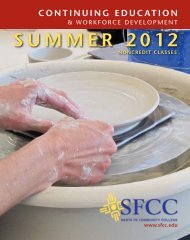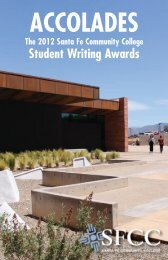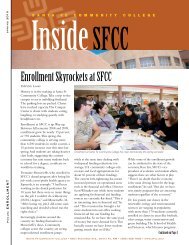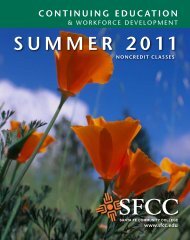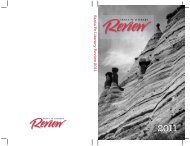Registration - Santa Fe Community College
Registration - Santa Fe Community College
Registration - Santa Fe Community College
Create successful ePaper yourself
Turn your PDF publications into a flip-book with our unique Google optimized e-Paper software.
)<br />
O N L I N E<br />
REGISTRATION<br />
PARDON OUR<br />
CONSTRUCTION!<br />
Our online registration<br />
system will be under<br />
construction beginning<br />
December 15 and we<br />
expect to be finished on<br />
December 20. We<br />
apologize for any<br />
inconvenience this may<br />
cause our students. Please<br />
visit our Web site at<br />
www.sfccnm.edu to check<br />
our progress. We will have<br />
a notice on the home page<br />
until the construction<br />
work is over. Thank you<br />
for your patience as we<br />
strive to improve our<br />
online systems for you.<br />
ALWAYS PAY FOR<br />
YOUR CLASSES<br />
WHEN YOU<br />
REGISTER!<br />
SOMETIMES<br />
STUDENTS FORGET<br />
THIS STEP AND<br />
LATER GET<br />
DROPPED FROM<br />
THEIR CLASSES.<br />
DON’T LET THIS<br />
HAPPEN TO YOU.<br />
One- or Two-Day Workshops:<br />
• If your request is received three or more business<br />
days before the workshop date, you will be refunded<br />
90 percent of the registration fee.<br />
• No refunds are made for drops less than three business<br />
days before the workshop starts. Some courses<br />
have special refund policies. This information is<br />
listed in the course description.<br />
REFUND REQUESTS<br />
If you drop and are entitled to a refund, submit your<br />
request in writing. It must be received by the<br />
Enrollment and Student Services office during weekday<br />
office hours before the deadlines stated above.<br />
You can make your request in person at the<br />
Enrollment Center or mail it to: SFCC Enrollment<br />
Center, 6401 Richards Ave., <strong>Santa</strong> <strong>Fe</strong>, NM 87508-<br />
4887. Please allow three to five weeks for processing.<br />
CLASS CHANGES AND<br />
CANCELLATIONS<br />
A class will be closed when it reaches maximum<br />
enrollment, so register early. Classes with insufficient<br />
enrollment will be canceled three business days prior<br />
to the course start date, and those registered will be<br />
notified by phone. To make contacting you easier,<br />
please give day and evening phone numbers with<br />
your registration. Refunds will be processed automatically<br />
for courses canceled by SFCC.<br />
SFCC reserves the right to cancel any course. Class<br />
locations, dates, times and instructors are subject to<br />
change without notice.<br />
Online<br />
<strong>Registration</strong><br />
RETURNING USER<br />
LOGGING IN TO THE SYSTEM<br />
Go to our Web site: www.sfccnm.edu<br />
SET CURSOR: ONLINE REGISTRATION<br />
(on left-hand side)<br />
CLICK: REGISTER ONLINE<br />
CLICK: Log In<br />
USER ID: Enter your Student ID. (Use a capital “A”<br />
and any leading zeros. Note they are zeros “0” and<br />
not the letter “o”.)<br />
USER PIN: Enter your 6 digit PIN<br />
REGISTRATION<br />
CLICK: Student Services & Financial Aid<br />
CLICK: <strong>Registration</strong><br />
CLICK: Select Term<br />
Select desired term from drop-down menu.<br />
CLICK: Add/Drop Classes. Enter the five-digit course<br />
reference number (CRN) for each class you want to<br />
take. (There are multiple boxes below the Add<br />
Classes Worksheet to allow you to register for more<br />
than one class at a time.)<br />
CLICK: Submit Changes (bottom left-hand side).<br />
Scroll down to review the status of your registration<br />
request(s).<br />
PRINT/REVIEW YOUR CLASS<br />
SCHEDULE<br />
(This will provide the course instructor and room<br />
assignment.)<br />
CLICK: Student Services & Financial Aid (on top).<br />
CLICK: <strong>Registration</strong><br />
CLICK: Select Term<br />
Select the desired term for which you are registered.<br />
CLICK: Your class schedule<br />
*If you have registered for two different terms,<br />
repeat the above, selecting the other term you are<br />
registered for.<br />
See following page for common online registration<br />
problems.<br />
FIRST-TIME USER (one-time account setup)<br />
OBTAIN YOUR STUDENT ID NUMBER<br />
You will need your student ID number for numerous<br />
processes: registering for classes, obtaining<br />
transcripts and posting payment to your account,<br />
whether in person or via the Internet. Student IDs<br />
begin with a capital “A” followed by eight numbers<br />
(e.g., A00000111). It is necessary to include all the<br />
leading zeros your number may contain and all<br />
repetitive numbers.<br />
GO TO OUR WEB SITE: www.sfccnm.edu<br />
SET CURSOR: ONLINE REGISTRATION<br />
(on left-hand side)<br />
CLICK: REGISTER ONLINE<br />
CLICK: Get user ID<br />
Enter your Social Security number as a continuous<br />
run of numbers, no dashes (e.g., 123121234).<br />
If your SSN is on file, your Student ID will be posted<br />
on the next screen. Please print this screen for<br />
future reference.<br />
50<br />
CONTINUING EDUCATION REGISTRATION