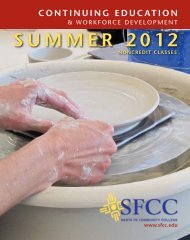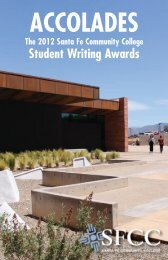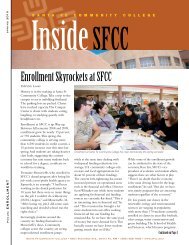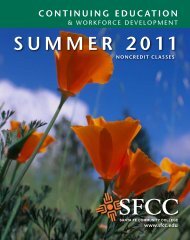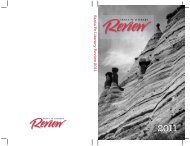Registration - Santa Fe Community College
Registration - Santa Fe Community College
Registration - Santa Fe Community College
Create successful ePaper yourself
Turn your PDF publications into a flip-book with our unique Google optimized e-Paper software.
discuss preparing images for printing and the<br />
Internet. You’ll also learn basic image improvements<br />
such as red-eye removal, color balance, contrast<br />
adjustment and creative cropping. Upon completion<br />
of this class, students will have an understanding of<br />
how to use the computer to effectively and efficiently<br />
manage their digital images. Steve Walenta is a digitalimaging<br />
specialist.<br />
Photoshop for Beginners<br />
<strong>Fe</strong>e $99<br />
FRIDAY, 9 a.m. to noon, April 27, 3 wks.<br />
Course #CPI350 01/CRN 31409<br />
Leanne Summers<br />
FRIDAY, 9 a.m. to noon, March 2, 3 wks.<br />
Course #CPI350 02/CRN 31410<br />
Steven Walenta<br />
This hands-on course gives you a thorough overview<br />
of the almost limitless possibilities of Adobe<br />
Photoshop, the premier image-editing program.<br />
SFCC’s computer labs are equipped with both<br />
Macintosh and Windows computers, so this class is<br />
available to all computer users. Topics include basic<br />
commands, image adjustments and enhancements,<br />
layers, special effects, selections, cropping, and saving<br />
images for the Web and e-mail. This class is a great<br />
opportunity for those of you who know a little<br />
Photoshop and want to expand your knowledge or to<br />
discover if Photoshop is the right program for you.<br />
Photoshop has many uses: marketing and business<br />
materials, restoring and retouching photographs, and<br />
fine art imaging are just a few of the many ways to<br />
use the program. Basic Macintosh or PC skills are<br />
required.<br />
Adobe Photoshop Elements 3.0<br />
<strong>Fe</strong>e $99<br />
FRIDAY, 9 a.m. to noon, <strong>Fe</strong>bruary 9, 3 wks.<br />
Course #CPI352 01/CRN 31408<br />
Steven Walenta<br />
Take your digital photography to the next level. In<br />
this class we explore Elements 3.0, the affordable and<br />
versatile image-editing software from Adobe. Learn<br />
how to remove red eye, crop, adjust color and contrast,<br />
brush away wrinkles and unwanted objects, create<br />
composites and panoramas, add text and decorative<br />
edges, organize your photos, create a slide show<br />
and prepare images for the Web. These are just a few<br />
of the topics covered in a class that will inspire and<br />
encourage you to make your photos look their best<br />
and show off your creativity. Students should have an<br />
understanding of basic computer functions such as<br />
opening files, saving files and creating folders. Steven<br />
Walenta is a freelance digital-imaging specialist and<br />
photographer.<br />
AUTODESK CLASSES<br />
Autodesk Architectural Desktop —<br />
Introduction NEW!<br />
<strong>Fe</strong>e $495<br />
THURSDAY and FRIDAY, 8:30 a.m. to 4:30 p.m.,<br />
<strong>Fe</strong>bruary 22, 2 days.<br />
Course #CP360 01/CRN 31386<br />
Robert Salazar<br />
Join Autodesk Approved Instructor Robert Salazar<br />
for this introductory course in the features and possible<br />
uses of Autodesk’s Architectural Desktop.<br />
Students will learn to model walls, doors and windows<br />
to generate basic floor plans and other components<br />
of a building and explore sheet layouts, 3-<br />
dimensional renderings and visualizations with their<br />
models. SFCC is a Premier Autodesk Training Center<br />
and Autodesk Official Training Courseware will be<br />
utilized and provided.<br />
Autodesk Civil 3D Design —<br />
Introduction NEW!<br />
<strong>Fe</strong>e $495<br />
THURSDAY and FRIDAY, 8:30 a.m. to 4:30 p.m., April<br />
19, 2 days.<br />
Course #CP361 01/CRN 31387<br />
Robert Salazar<br />
This introductory class, taught by Autodesk<br />
Approved Instructor Robert Salazar, is geared to<br />
show the features and functionality of Autodesk’s<br />
Civil Engineering software applications. This class<br />
covers importing, creating and displaying point data;<br />
generating and displaying surfaces; creating and<br />
labeling parcels; roadway design; calculating surface<br />
and roadway volumes; and other design features.<br />
SFCC is a Premier Autodesk Training Center and<br />
Autodesk Official Training Courseware will be utilized<br />
and provided.<br />
Autodesk 3ds MAX — Introduction<br />
NEW!<br />
<strong>Fe</strong>e $495<br />
THURSDAY and FRIDAY, 8:30 a.m. to 4:30 p.m.,<br />
May 3, 2 days.<br />
Course #CP362 01/CRN 31388<br />
Robert Salazar<br />
3ds MAX is a creative tool for both the artist and<br />
technically oriented person. Artists can let their<br />
imagination create free-form objects and architects,<br />
engineers and designers can simulate the real world<br />
with walk-throughs, flybys or prototyping. Topics<br />
include the interface layout, creation tools with primitives<br />
and 2-D shapes, lofting and basic modifiers to<br />
create renderings and visualizations. SFCC is a<br />
Premier Autodesk Training Center, and Robert<br />
Salazar is an Autodesk Approved Instructor.<br />
)<br />
PROFESSIONAL<br />
DEVELOPMENT<br />
BUSINESS AND<br />
PROFESSIONAL<br />
SKILLS<br />
COMPUTER SKILLS<br />
• Computer Classes<br />
• Macintosh Classes<br />
• Web Design Courses<br />
• Digital Imaging<br />
UNDERSTANDING<br />
COMPUTERS<br />
CONTINUING EDUCATION ADULT COURSES 39