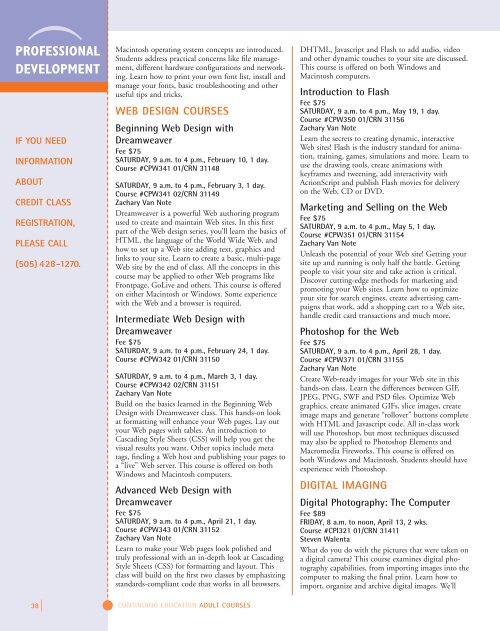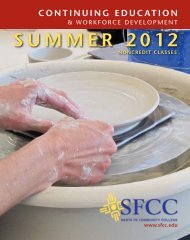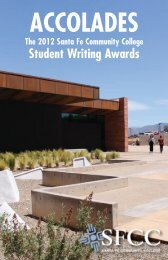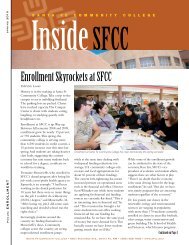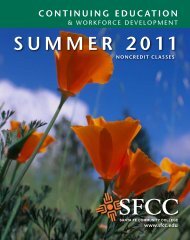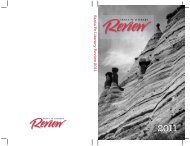Registration - Santa Fe Community College
Registration - Santa Fe Community College
Registration - Santa Fe Community College
You also want an ePaper? Increase the reach of your titles
YUMPU automatically turns print PDFs into web optimized ePapers that Google loves.
)<br />
PROFESSIONAL<br />
DEVELOPMENT<br />
IF YOU NEED<br />
INFORMATION<br />
ABOUT<br />
CREDIT CLASS<br />
REGISTRATION,<br />
PLEASE CALL<br />
(505) 428-1270.<br />
38<br />
Macintosh operating system concepts are introduced.<br />
Students address practical concerns like file management,<br />
different hardware configurations and networking.<br />
Learn how to print your own font list, install and<br />
manage your fonts, basic troubleshooting and other<br />
useful tips and tricks.<br />
WEB DESIGN COURSES<br />
Beginning Web Design with<br />
Dreamweaver<br />
<strong>Fe</strong>e $75<br />
SATURDAY, 9 a.m. to 4 p.m., <strong>Fe</strong>bruary 10, 1 day.<br />
Course #CPW341 01/CRN 31148<br />
SATURDAY, 9 a.m. to 4 p.m., <strong>Fe</strong>bruary 3, 1 day.<br />
Course #CPW341 02/CRN 31149<br />
Zachary Van Note<br />
Dreamweaver is a powerful Web authoring program<br />
used to create and maintain Web sites. In this first<br />
part of the Web design series, you’ll learn the basics of<br />
HTML, the language of the World Wide Web, and<br />
how to set up a Web site adding text, graphics and<br />
links to your site. Learn to create a basic, multi-page<br />
Web site by the end of class. All the concepts in this<br />
course may be applied to other Web programs like<br />
Frontpage, GoLive and others. This course is offered<br />
on either Macintosh or Windows. Some experience<br />
with the Web and a browser is required.<br />
Intermediate Web Design with<br />
Dreamweaver<br />
<strong>Fe</strong>e $75<br />
SATURDAY, 9 a.m. to 4 p.m., <strong>Fe</strong>bruary 24, 1 day.<br />
Course #CPW342 01/CRN 31150<br />
SATURDAY, 9 a.m. to 4 p.m., March 3, 1 day.<br />
Course #CPW342 02/CRN 31151<br />
Zachary Van Note<br />
Build on the basics learned in the Beginning Web<br />
Design with Dreamweaver class. This hands-on look<br />
at formatting will enhance your Web pages. Lay out<br />
your Web pages with tables. An introduction to<br />
Cascading Style Sheets (CSS) will help you get the<br />
visual results you want. Other topics include meta<br />
tags, finding a Web host and publishing your pages to<br />
a “live” Web server. This course is offered on both<br />
Windows and Macintosh computers.<br />
Advanced Web Design with<br />
Dreamweaver<br />
<strong>Fe</strong>e $75<br />
SATURDAY, 9 a.m. to 4 p.m., April 21, 1 day.<br />
Course #CPW343 01/CRN 31152<br />
Zachary Van Note<br />
Learn to make your Web pages look polished and<br />
truly professional with an in-depth look at Cascading<br />
Style Sheets (CSS) for formatting and layout. This<br />
class will build on the first two classes by emphasizing<br />
standards-compliant code that works in all browsers.<br />
CONTINUING EDUCATION ADULT COURSES<br />
DHTML, Javascript and Flash to add audio, video<br />
and other dynamic touches to your site are discussed.<br />
This course is offered on both Windows and<br />
Macintosh computers.<br />
Introduction to Flash<br />
<strong>Fe</strong>e $75<br />
SATURDAY, 9 a.m. to 4 p.m., May 19, 1 day.<br />
Course #CPW350 01/CRN 31156<br />
Zachary Van Note<br />
Learn the secrets to creating dynamic, interactive<br />
Web sites! Flash is the industry standard for animation,<br />
training, games, simulations and more. Learn to<br />
use the drawing tools, create animations with<br />
keyframes and tweening, add interactivity with<br />
ActionScript and publish Flash movies for delivery<br />
on the Web, CD or DVD.<br />
Marketing and Selling on the Web<br />
<strong>Fe</strong>e $75<br />
SATURDAY, 9 a.m. to 4 p.m., May 5, 1 day.<br />
Course #CPW351 01/CRN 31154<br />
Zachary Van Note<br />
Unleash the potential of your Web site! Getting your<br />
site up and running is only half the battle. Getting<br />
people to visit your site and take action is critical.<br />
Discover cutting-edge methods for marketing and<br />
promoting your Web sites. Learn how to optimize<br />
your site for search engines, create advertising campaigns<br />
that work, add a shopping cart to a Web site,<br />
handle credit card transactions and much more.<br />
Photoshop for the Web<br />
<strong>Fe</strong>e $75<br />
SATURDAY, 9 a.m. to 4 p.m., April 28, 1 day.<br />
Course #CPW371 01/CRN 31155<br />
Zachary Van Note<br />
Create Web-ready images for your Web site in this<br />
hands-on class. Learn the differences between GIF,<br />
JPEG, PNG, SWF and PSD files. Optimize Web<br />
graphics, create animated GIFs, slice images, create<br />
image maps and generate “rollover” buttons complete<br />
with HTML and Javascript code. All in-class work<br />
will use Photoshop, but most techniques discussed<br />
may also be applied to Photoshop Elements and<br />
Macromedia Fireworks. This course is offered on<br />
both Windows and Macintosh. Students should have<br />
experience with Photoshop.<br />
DIGITAL IMAGING<br />
Digital Photography: The Computer<br />
<strong>Fe</strong>e $89<br />
FRIDAY, 8 a.m. to noon, April 13, 2 wks.<br />
Course #CPI321 01/CRN 31411<br />
Steven Walenta<br />
What do you do with the pictures that were taken on<br />
a digital camera This course examines digital photography<br />
capabilities, from importing images into the<br />
computer to making the final print. Learn how to<br />
import, organize and archive digital images. We’ll