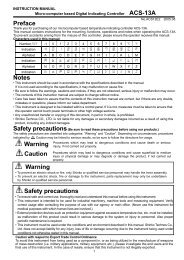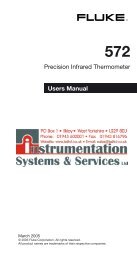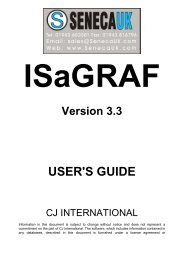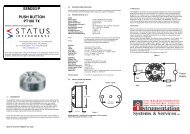to download the Eurotherm piccolo⢠Manual in PDF format
to download the Eurotherm piccolo⢠Manual in PDF format
to download the Eurotherm piccolo⢠Manual in PDF format
You also want an ePaper? Increase the reach of your titles
YUMPU automatically turns print PDFs into web optimized ePapers that Google loves.
User <strong>Manual</strong><br />
Piccolo Range<br />
8. Digital Communications<br />
Digital Communications (or ‘comms’ for short) allows <strong>the</strong> controller <strong>to</strong> communicate with a PC or a networked<br />
computer system.<br />
This product conforms <strong>to</strong> MODBUS RTU pro<strong>to</strong>col a full description of which can be found on www.modbus.org.<br />
Two ports are available:-<br />
1. An EIA232 (formerly RS232) configuration port - <strong>in</strong>tended <strong>to</strong> communicate with a system <strong>to</strong> <strong>download</strong> <strong>the</strong><br />
<strong>in</strong>strument parameters and <strong>to</strong> perform manufactur<strong>in</strong>g tests and calibration<br />
2. an optional EIA485 (formally RS485) port on term<strong>in</strong>als HD, HE and HF - <strong>in</strong>tended for field communications<br />
us<strong>in</strong>g, for example, a PC runn<strong>in</strong>g a SCADA package.<br />
The two <strong>in</strong>terfaces cannot operate at <strong>the</strong> same time.<br />
For a fur<strong>the</strong>r description of digital communications pro<strong>to</strong>cols (Modbus RTU) refer <strong>to</strong> <strong>the</strong> Communications <strong>Manual</strong>,<br />
part number HA026230, available on www.euro<strong>the</strong>rm.co.uk.<br />
Each parameter has its own unique Modbus address. A list of <strong>the</strong>se is given at <strong>the</strong> end of this section.<br />
8.1 Configuration Port<br />
This is an EIA232 port <strong>in</strong>tended only <strong>to</strong> be used for configur<strong>in</strong>g <strong>the</strong> <strong>in</strong>strument us<strong>in</strong>g a configuration clip and iTools,<br />
see section 10.2.1.<br />
Do not use this port for any o<strong>the</strong>r purpose.<br />
8.2 EIA485 Field Communications Port<br />
To use EIA485, buffer <strong>the</strong> EIA232 port of <strong>the</strong> PC with a suitable EIA232/EIA485 converter. The Euro<strong>the</strong>rm Controls<br />
KD485 Communications Adapter unit is recommended for this purpose. The use of a EIA485 board built <strong>in</strong><strong>to</strong> <strong>the</strong><br />
computer is not recommended s<strong>in</strong>ce this board may not be isolated, which may cause noise problems, and <strong>the</strong> RX<br />
term<strong>in</strong>als may not be biased correctly for this application.<br />
To construct a cable for EIA485 operation use a screened cable with one (EIA485) twisted pair plus a separate core<br />
for common. Although common or screen connections are not necessary, <strong>the</strong>ir use will significantly improve noise<br />
immunity.<br />
The term<strong>in</strong>als used for EIA485 digital communications are listed <strong>in</strong> <strong>the</strong> table below.<br />
Standard<br />
Cable Colour<br />
PC Function *<br />
Instrument<br />
Term<strong>in</strong>al<br />
Instrument<br />
Function<br />
White Receive, RX+ HF (B) or (B+) Transmit, TX<br />
Red Transmit, TX+ HE (A) or (A+) Receive, RX<br />
Green Common HD Common<br />
Screen Ground<br />
* These are <strong>the</strong> functions normally assigned <strong>to</strong> socket p<strong>in</strong>s. Please refer <strong>to</strong> your PC manual.<br />
See section 2.14 for wir<strong>in</strong>g diagrams.<br />
!<br />
Warn<strong>in</strong>g. The Piccolo Range has a limited number of writes <strong>to</strong> EEPROM. Please ensure that parameters<br />
which do not require updat<strong>in</strong>g on a regular basis (for example, setpo<strong>in</strong>ts, alarm trip levels, hysteresis, etc) are only<br />
written <strong>to</strong> when a change <strong>in</strong> <strong>the</strong> parameter value occurs. Failure <strong>to</strong> do this could result <strong>in</strong> permanent damage <strong>to</strong><br />
<strong>the</strong> <strong>in</strong>ternal EEPROM.<br />
See also <strong>the</strong> section 8.4.<br />
78 Part No HA031260 Issue 1 May -12