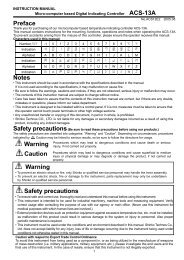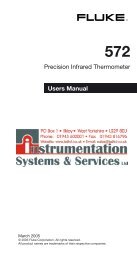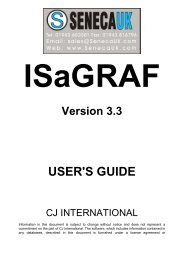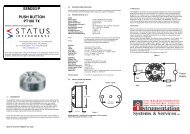to download the Eurotherm piccolo⢠Manual in PDF format
to download the Eurotherm piccolo⢠Manual in PDF format
to download the Eurotherm piccolo⢠Manual in PDF format
Create successful ePaper yourself
Turn your PDF publications into a flip-book with our unique Google optimized e-Paper software.
Piccolo Range<br />
10.5.3 Summary.<br />
User <strong>Manual</strong><br />
In <strong>the</strong> ‘Diagram’ tab, <strong>the</strong> term<strong>in</strong>al wir<strong>in</strong>g of <strong>the</strong> connected controller can be shown <strong>to</strong>ge<strong>the</strong>r with a list of hardware<br />
functions available.<br />
Press<br />
Click on <strong>the</strong> term<strong>in</strong>al numbers <strong>to</strong> show <strong>the</strong> type of output fitted and its function. The function can be changed us<strong>in</strong>g<br />
<strong>the</strong> drop down list. If no function is configured <strong>the</strong> small diagram show<strong>in</strong>g connections on that output are removed.<br />
A summary of <strong>the</strong> I/O may be displayed us<strong>in</strong>g <strong>the</strong> ‘Summary’ tab.<br />
This shows <strong>the</strong> IO fitted <strong>to</strong>ge<strong>the</strong>r with its function. In <strong>the</strong> above example <strong>the</strong> hardware fitted <strong>in</strong> OP1 is a Logic<br />
Output configured <strong>to</strong> control heat<strong>in</strong>g.<br />
Part No HA031260 Issue 1 May-12 111