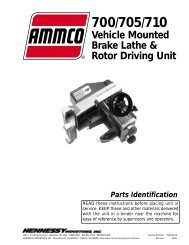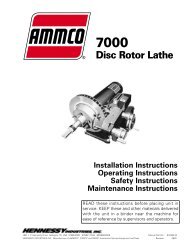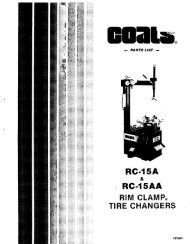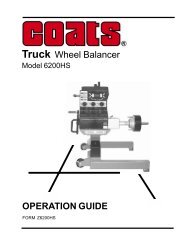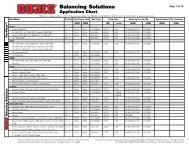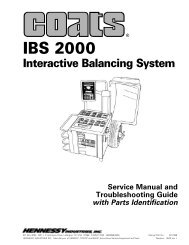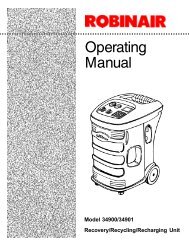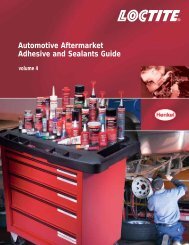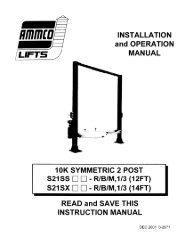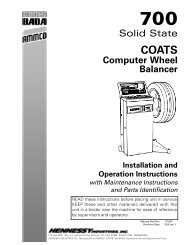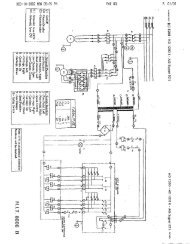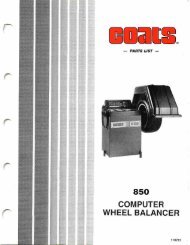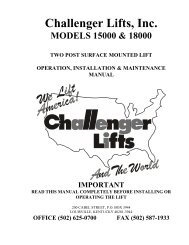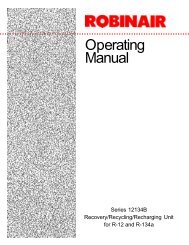Robinair 34134-2K 134a Recovery Unit - NY Tech Supply
Robinair 34134-2K 134a Recovery Unit - NY Tech Supply
Robinair 34134-2K 134a Recovery Unit - NY Tech Supply
Create successful ePaper yourself
Turn your PDF publications into a flip-book with our unique Google optimized e-Paper software.
Set-Up Instructions<br />
ADDING REFRIGERANT TO THE UNIT TANK<br />
With the tank in place on the unit, add refrigerant from a source tank to the unit<br />
tank using the following steps:<br />
1. Connect the tank adapter to the LIQUID valve on the source tank. Attach the<br />
blue low side service coupler to the tank adapter.<br />
NOTE: Use ONLY the tank adapter included with this unit. Use of any other could<br />
result in damage to the compressor, voiding the manufacturer's warranty.<br />
2. Open the service coupler valve. Open the LIQUID valve on the source tank.<br />
NOTE: Disposable tanks have only one valve and must be turned upside down to<br />
transfer liquid.<br />
3. Press the TARE button (see page 4 for button location) on the control panel to<br />
zero the tare weight.<br />
4. Turn the control panel switch to RECOVER. Monitor the display until 15 lbs.<br />
(6.8 kg) have been transferred.<br />
5. Close the blue LIQUID valve on the source tank. Allow the unit to run for 5<br />
minutes to clear the hoses.<br />
6. Turn the RECOVER/VACUUM switch to OFF.<br />
7. Close both manifold valves (see page 5 for manifold location).<br />
8. Disconnect the service coupler from the tank adapter.<br />
9. Remove the adapter from the tank.<br />
10. Reconnect the tank adapter to the hose holder for storage.<br />
8<br />
© 2000 <strong>Robinair</strong>, SPX Corporation