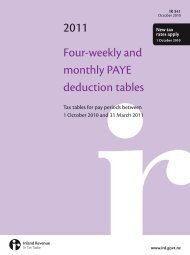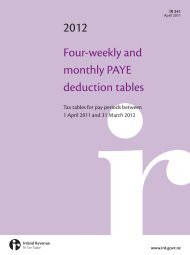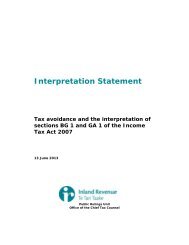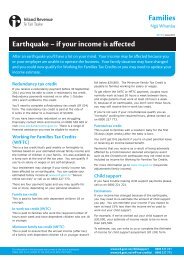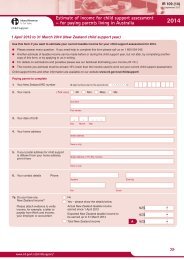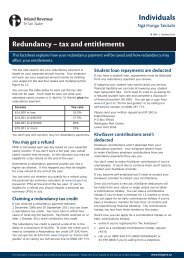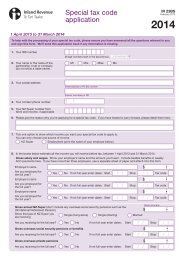Fringe benefit tax return guide 2011 - Inland Revenue Department
Fringe benefit tax return guide 2011 - Inland Revenue Department
Fringe benefit tax return guide 2011 - Inland Revenue Department
Create successful ePaper yourself
Turn your PDF publications into a flip-book with our unique Google optimized e-Paper software.
IR 425<br />
December 2010<br />
<strong>Fringe</strong> <strong>benefit</strong> <strong>tax</strong><br />
<strong>return</strong> <strong>guide</strong><br />
<strong>2011</strong>
www.ird.govt.nz<br />
Go to our website for information, services and tools.<br />
• Secure online services – login to check your account<br />
information, file an employer schedule, confirm<br />
personal <strong>tax</strong> summaries and update your family<br />
details and income.<br />
• Get it done online – complete and send us forms and<br />
<strong>return</strong>s, make payments, make an appointment to see<br />
us and give us feedback.<br />
• Work it out – use our calculators, worksheets and<br />
tools to help you manage your <strong>tax</strong> business like<br />
checking your <strong>tax</strong> code, or your filing and payment<br />
dates.<br />
• Forms and <strong>guide</strong>s – download our <strong>guide</strong>s, and print<br />
forms to post to us.<br />
You can also check out our newsletters and bulletins, and<br />
have your say on items for public consultation.<br />
How to get our forms and <strong>guide</strong>s<br />
You can view copies of all our forms and <strong>guide</strong>s<br />
mentioned in this <strong>guide</strong> by going to www.ird.govt.nz<br />
and selecting “Forms and <strong>guide</strong>s”. You can also request<br />
copies by calling 0800 257 773.<br />
The information in this <strong>guide</strong> is based on current <strong>tax</strong><br />
laws at the time of printing.
www.ird.govt.nz 1<br />
Contents<br />
Introduction 3<br />
Using this <strong>guide</strong> 3<br />
Completing manual FBT calculations 3<br />
Completing FBT calculations online 4<br />
Options to consider 5<br />
Quarterly filers – fringe <strong>benefit</strong> options 5<br />
Annual and income year filers 6<br />
Completing your fourth quarter or yearly <strong>return</strong> 7<br />
Quarterly <strong>return</strong>s using the single FBT rate 7<br />
Annual and income year filers using the<br />
55.05% FBT rate 7<br />
Using the alternate rate calculations 7<br />
Attributed income 8<br />
Attributed and non-attributed <strong>benefit</strong>s 11<br />
Attributing fringe <strong>benefit</strong>s 11<br />
Non-attributed <strong>benefit</strong>s 12<br />
Shareholder-employees 16<br />
Completing the alternate rate calculation 19<br />
Using the short-form alternate rate calculation 19<br />
Using the full alternate rate calculation 21<br />
Completing the remuneration adjustment 35<br />
worksheet<br />
Further information 39<br />
Due dates 39<br />
If you permanently cease employing staff 39<br />
Completion of final FBT <strong>return</strong> where you’ve ceased<br />
to employ staff and provide fringe <strong>benefit</strong>s 40<br />
Due dates for final <strong>return</strong> 40<br />
Where to send FBT <strong>return</strong>s 41<br />
How to make payments 42<br />
Late payment 43<br />
Services you may need 44<br />
0800 self-service numbers 44<br />
Customer service quality monitoring 44<br />
Privacy 45<br />
If you have a complaint about our service 45<br />
Terms we use 46
www.ird.govt.nz 3<br />
Introduction<br />
Using this <strong>guide</strong><br />
This <strong>guide</strong> will help you complete your fourth quarterly<br />
<strong>return</strong> <strong>Fringe</strong> <strong>benefit</strong> <strong>tax</strong> quarterly <strong>return</strong> (IR 420) (for<br />
the period 1 January to 31 March <strong>2011</strong>) or annual or<br />
income year <strong>return</strong>s <strong>Fringe</strong> <strong>benefit</strong> shareholder/employee<br />
income year <strong>tax</strong> <strong>return</strong> (IR 421) and <strong>Fringe</strong> <strong>benefit</strong><br />
ordinary employee annual <strong>tax</strong> <strong>return</strong> (IR 422) for the<br />
2010–11 year. You should also use this <strong>guide</strong> if you’ve<br />
ceased employing and you’re completing your final FBT<br />
(fringe <strong>benefit</strong> <strong>tax</strong>) <strong>return</strong>.<br />
This <strong>guide</strong> explains the options for calculating FBT<br />
as well as how to treat attributed income and <strong>benefit</strong>s<br />
provided to employees and shareholder-employees.<br />
We’ve included step-by-step instructions and examples<br />
to assist you. You can find examples of completed<br />
calculation sheets and FBT <strong>return</strong>s in our <strong>Fringe</strong> <strong>benefit</strong><br />
<strong>tax</strong> <strong>guide</strong> (IR 409). You can also complete alternate rate<br />
calculations and file your FBT <strong>return</strong>s online at<br />
www.ird.govt.nz “Get it done online”.<br />
Completing manual FBT calculations<br />
If you’re completing manual calculations using the<br />
calculation sheets enclosed with your <strong>return</strong>, this <strong>guide</strong><br />
steps you through each question on the worksheets and<br />
provides examples to assist you.<br />
You should also use this <strong>guide</strong> when you’ve ceased<br />
employing and you’re completing your final FBT <strong>return</strong>.<br />
See page 40 for more information.
4<br />
FRINGE BENEFIT TAX RETURN GUIDE<br />
Completing FBT calculations online<br />
To complete your <strong>tax</strong>able value and alternate rate<br />
calculations online, go to www.ird.govt.nz “Work it out”,<br />
“<strong>Fringe</strong> <strong>benefit</strong> <strong>tax</strong> (FBT) from 1 April 2006”.<br />
You can complete the <strong>tax</strong>able value calculations online<br />
using the following onscreen calculators:<br />
• <strong>Fringe</strong> <strong>benefit</strong> <strong>tax</strong>able value of motor vehicles<br />
• <strong>Fringe</strong> <strong>benefit</strong> <strong>tax</strong>able value of goods and services and<br />
subsidised transport<br />
• <strong>Fringe</strong> <strong>benefit</strong> <strong>tax</strong>able value of low-interest loans<br />
• <strong>Fringe</strong> <strong>benefit</strong> <strong>tax</strong>able value of contributions to funds,<br />
insurance and superannuation schemes.<br />
You can complete the alternate rate calculations using<br />
either:<br />
• the FBT alternate rate calculator—this calculates FBT<br />
for one employee at a time, or<br />
• the FBT alternate rate calculation sheet— this<br />
calculates FBT for up to 10 employees at once.
www.ird.govt.nz 5<br />
Options to consider<br />
Quarterly filers – fringe <strong>benefit</strong> options<br />
If you file <strong>Fringe</strong> <strong>benefit</strong> <strong>tax</strong> quarterly (IR 420) <strong>return</strong>s<br />
and paid FBT at the single rate (61% for the quarter/s<br />
ending up to 30 September 2010 and 49.25% for the<br />
quarter ending 31 December 2010) in all of the last three<br />
quarters (periods ended 30 June 2010, 30 September 2010<br />
and 31 December 2010), you have three choices in the<br />
fourth quarter (period ended 31 March <strong>2011</strong>). These are:<br />
• paying FBT at the 49.25% single rate. Record the<br />
<strong>benefit</strong>s and complete your <strong>return</strong> as you’ve done in<br />
the three previous quarters. If you choose this option<br />
you must use this rate for all <strong>benefit</strong>s provided during<br />
the year.<br />
• the full alternate rate calculation<br />
• the short-form alternate rate calculation.<br />
If you paid FBT at the alternate rate (49% for the<br />
quarters ending up to 30 September 2010 and 43% for<br />
the quarter ending 31 December 2010) in any of the first<br />
three quarters, you must use one of the alternate rate<br />
calculations in the fourth quarter.<br />
The following factors may help you when deciding which<br />
option best suits your business’s circumstances:<br />
• The income level of your employees who receive fringe<br />
<strong>benefit</strong>s.<br />
– If your employees, who receive fringe <strong>benefit</strong>s, earn<br />
over $70,000 annually you should consider using<br />
either the single rate or the short-form alternate<br />
rate calculation.<br />
– If your employees, who receive fringe <strong>benefit</strong>s, earn<br />
under $70,000 annually you should consider using<br />
the full alternate rate calculation.
6<br />
FRINGE BENEFIT TAX RETURN GUIDE<br />
• The amount of non-attributed <strong>benefit</strong>s provided.<br />
Under the alternate rate options, non-attributed<br />
<strong>benefit</strong>s are <strong>tax</strong>ed at 45.99% (or 55.04% in the case<br />
of major shareholder-employees).<br />
• The record keeping and calculations required under<br />
the alternate rate process.<br />
Note<br />
You can only use one option. You can’t use a<br />
combination of the single FBT rate and the alternate<br />
rate calculation options.<br />
Annual and income year filers<br />
If you file an IR 421 income year <strong>return</strong>, or an IR 422<br />
annual <strong>return</strong>, you have a choice of either paying FBT<br />
at the 55.04% rate or applying one of the alternate rate<br />
calculation options to the <strong>benefit</strong>s you provided during<br />
the year.
www.ird.govt.nz 7<br />
Completing your fourth<br />
quarter or yearly <strong>return</strong><br />
Quarterly <strong>return</strong>s using the single FBT rate<br />
If you’ve chosen the single rate of 49.25%, complete this<br />
<strong>return</strong> as you normally would and indicate which option<br />
you’ve chosen. Please note, when you choose this option<br />
you’re not required to attribute <strong>benefit</strong>s to the individual<br />
employees receiving the <strong>benefit</strong>s.<br />
Annual and income year filers using the<br />
55.04% FBT rate<br />
If you’ve chosen the rate of 55.04%, show this option in<br />
Box 4 of your <strong>return</strong>.<br />
Using the alternate rate calculations<br />
You’ll need the following information to complete the<br />
alternate rate calculation process.<br />
• Your completed FBT <strong>tax</strong>able value calculation sheets<br />
for quarterly filers (quarters 1 to 4) IR 427, income year<br />
filers IR 428 or annual filers IR 429.<br />
You can complete these calculations online—see page 4.<br />
These show the amount of the <strong>tax</strong>able value for motor<br />
vehicles; free, subsidised or discounted goods and<br />
services; low-interest loans; and contributions to<br />
funds, insurance and superannuation schemes.<br />
• Quarters 1 to 3 FBT <strong>return</strong>s (for quarterly filers only).<br />
If you’re using the full alternate rate calculation, you’ll<br />
also need cash remuneration details for each employee<br />
where the fringe <strong>benefit</strong>s they’ve received have been<br />
attributed to them.<br />
Note<br />
Benefits will need to be identified as attributed or nonattributed<br />
<strong>benefit</strong>s on your calculation sheets—see<br />
“Attributed and non-attributed <strong>benefit</strong>s” on page 11.
8<br />
FRINGE BENEFIT TAX RETURN GUIDE<br />
Attributed income<br />
The definition of cash remuneration for FBT purposes<br />
includes any amount of income attributed under the<br />
attribution rule. The attribution rule applies where<br />
a person providing services puts an entity (trust or<br />
company) between themselves and the person who<br />
receives those services (the recipient). The person<br />
providing the services and the trust or company must<br />
be associated persons. The company or trust receives<br />
the payment for the services performed by the service<br />
provider. The attribution rule ensures the net income<br />
(income after expenses) of the entity is treated as the<br />
gross income of the service provider. The rule applies<br />
only in limited circumstances. For FBT purposes, when<br />
applying the alternate rate calculations to attributed<br />
<strong>benefit</strong>s received from this entity, the cash remuneration<br />
includes the amount of any attributed income.<br />
Example<br />
Sandy is employed by GHI Ltd and receives an<br />
annual salary of $120,000 as well as annual<br />
attributed <strong>benefit</strong>s of $10,000. Sandy has formed<br />
a company that now receives the income for the<br />
services she provides to GHI Ltd. Sandy draws<br />
an income of $60,000 from her company. For the<br />
purposes of FBT, Sandy’s company shows cash<br />
remuneration of $120,000 and attributed <strong>benefit</strong>s of<br />
$10,000 on its alternate rate calculation sheet.
www.ird.govt.nz 9<br />
If you elect the alternate rate calculation option when<br />
determining the rate to apply to an employee who has<br />
received attributed income under the attribution rules,<br />
there are three possible scenarios:<br />
• If all the remuneration details relating to that<br />
employee are known, you must use one of the<br />
alternate rate calculations—see pages 19 to 25.<br />
• If some of the remuneration details aren’t available at<br />
the time you complete the <strong>return</strong>, you can use the rate<br />
of 45.99% to calculate the FBT payable on the<br />
attributed <strong>benefit</strong>s provided to that employee. When<br />
you complete the following year’s fourth quarter or<br />
annual FBT <strong>return</strong>, align the FBT payable with the<br />
actual remuneration received by the employee using<br />
the full alternate rate calculation.<br />
• If some of the remuneration details aren’t available at<br />
the time you complete your <strong>return</strong>, you can use the<br />
rate of 55.04% to calculate FBT payable on the<br />
attributed <strong>benefit</strong>s provided. No further calculations<br />
are required the following year when using this<br />
option.<br />
The options for attributed income don’t apply to income<br />
year filers (shareholder-employees) as the due date for<br />
this <strong>return</strong> is aligned with the end-of-year <strong>tax</strong> date of the<br />
employer, so all income information would be known by<br />
this date. Income year filers can elect the single rate or<br />
alternate rate calculation option.
10<br />
FRINGE BENEFIT TAX RETURN GUIDE
www.ird.govt.nz 11<br />
Attributed and<br />
non-attributed <strong>benefit</strong>s<br />
Attributing fringe <strong>benefit</strong>s<br />
If you choose to apply the alternate rate calculations<br />
you’ll have to attribute the following fringe <strong>benefit</strong>s<br />
to the individual employee receiving them. The fringe<br />
<strong>benefit</strong> categories are:<br />
• Motor vehicles (other than pooled vehicles).<br />
• Subsidised transport, if the annual <strong>tax</strong>able value is<br />
$1,000 or more per employee. An employer has the<br />
option to treat subsidised transport <strong>benefit</strong>s as<br />
non-attributed if all employees have the same or<br />
similar entitlement to that <strong>benefit</strong>.<br />
• Low-interest loans (other than low-interest loans<br />
provided by life insurance companies).<br />
• Employer contributions to any life insurance, pension<br />
insurance or personal accident or sickness insurance<br />
policy, funeral trust or insurance fund of a friendly<br />
society, if the annual <strong>tax</strong>able value of all contributions<br />
is $1,000 or more per employee.<br />
• Employer contributions to any superannuation<br />
scheme, where ESCT (employer’s superannuation<br />
contribution <strong>tax</strong>) doesn’t apply, if the annual <strong>tax</strong>able<br />
value of all contributions is $1,000 or more per<br />
employee.<br />
• Employer contributions to a sick, accident, or death<br />
fund, if the annual <strong>tax</strong>able value of all contributions is<br />
$1,000 or more per employee.<br />
• Benefits of any other kind (such as gifts, prizes and<br />
subsidised or discounted goods and services), if the<br />
annual <strong>tax</strong>able value of all those <strong>benefit</strong>s is $2,000 or<br />
more per employee.
12<br />
FRINGE BENEFIT TAX RETURN GUIDE<br />
You can choose to attribute <strong>benefit</strong>s when the total<br />
value of that <strong>benefit</strong>, within a particular category, for an<br />
employee is below the stated threshold. However, if you<br />
choose to do this for one employee within a particular<br />
category, you must attribute all <strong>benefit</strong>s in that category<br />
to all employees receiving them.<br />
Non-attributed <strong>benefit</strong>s<br />
The rate of 45.99% applies to fringe <strong>benefit</strong>s not<br />
attributed to an individual employee that are pooled<br />
or shared fringe <strong>benefit</strong>s (such as motor vehicles where<br />
no one employee has principal use of that vehicle). The<br />
55.04% rate applies if a major shareholder-employee, or<br />
an associated person of the major shareholder-employee<br />
(where the fringe <strong>benefit</strong> is not received as an employee),<br />
is one of the recipients of the non-attributed <strong>benefit</strong>.<br />
A major shareholder-employee is a person who owns<br />
or controls or has the right to acquire 10% or more of<br />
the ordinary shares, voting rights or control of a close<br />
company and is also an employee of that company.<br />
It may be necessary to create two pools and allocate<br />
non-attributed <strong>benefit</strong>s to each pool. This will depend on<br />
whether a recipient of the <strong>benefit</strong> is a major shareholderemployee<br />
or an associated person of the major<br />
shareholder-employee.
www.ird.govt.nz 13<br />
The following examples show how to apply the rules<br />
when attributing and non-attributing <strong>benefit</strong>s.<br />
Benefit category<br />
Threshold<br />
Scenario 1<br />
Employer GHI Ltd<br />
chooses to attribute<br />
only those <strong>benefit</strong>s that<br />
exceed the category<br />
thresholds<br />
Motor vehicles – Employee A<br />
Employee B<br />
Employee C<br />
$5,000 (A)*<br />
–<br />
–<br />
*Principal usage<br />
Low-interest loans – Employee A<br />
Employee B<br />
Employee C<br />
Subsidised transport $1,000 Employee A<br />
Employee B<br />
Employee C<br />
–<br />
–<br />
–<br />
–<br />
–<br />
–<br />
Employer<br />
contributions to<br />
employee’s sick,<br />
accident, or death<br />
fund<br />
$1,000 Employee A<br />
Employee B<br />
Employee C<br />
$1,800 (A)**<br />
$500 (N)<br />
$500 (N)<br />
**Greater than the<br />
threshold of $1,000<br />
Employer<br />
contributions to<br />
specified insurance<br />
funds or friendly<br />
societies<br />
Employer<br />
contributions to<br />
any superannuation<br />
scheme (where ESCT<br />
doesn’t apply)<br />
$1,000 Employee A<br />
Employee B<br />
Employee C<br />
$1,000 Employee A<br />
Employee B<br />
Employee C<br />
–<br />
–<br />
–<br />
–<br />
–<br />
–<br />
Any other <strong>benefit</strong><br />
of any kind (such<br />
as gifts, prizes and<br />
discounted goods<br />
and services)<br />
$2,000 Employee A<br />
Employee B<br />
Employee C<br />
$1,000 (N)<br />
$550 (N)<br />
$700 (N)<br />
No <strong>benefit</strong> is greater than<br />
the threshold<br />
Key (A)–attributed <strong>benefit</strong><br />
(N)–non-attributed <strong>benefit</strong>
14<br />
FRINGE BENEFIT TAX RETURN GUIDE<br />
Benefit category<br />
Threshold<br />
Scenario 2<br />
Employer MNO Ltd<br />
chooses to attribute all<br />
<strong>benefit</strong>s<br />
Motor vehicles – Employee A<br />
Employee B<br />
Employee C<br />
$4,000 (A)*<br />
–<br />
$6,300 (A)*<br />
*Principal usage<br />
Low-interest loans – Employee A<br />
Employee B<br />
Employee C<br />
–<br />
–<br />
–<br />
Subsidised<br />
transport<br />
Employer<br />
contributions to<br />
employee’s sick,<br />
accident, or death<br />
fund<br />
Employer<br />
contributions to<br />
specified insurance<br />
funds or friendly<br />
societies<br />
Employer<br />
contributions<br />
to any<br />
superannuation<br />
scheme (where<br />
ESCT doesn’t<br />
apply)<br />
Any other <strong>benefit</strong><br />
of any kind (such<br />
as gifts, prizes,<br />
and discounted<br />
goods and<br />
services)<br />
$1,000 Employee A<br />
Employee B<br />
Employee C<br />
$1,000 Employee A<br />
Employee B<br />
Employee C<br />
$1,000 Employee A<br />
Employee B<br />
Employee C<br />
$1,000 Employee A<br />
Employee B<br />
Employee C<br />
$2,000 Employee A<br />
Employee B<br />
Employee C<br />
–<br />
–<br />
–<br />
–<br />
–<br />
–<br />
$750 (A)<br />
$750 (A)<br />
$750 (A)<br />
–<br />
–<br />
–<br />
$200 (A)<br />
$1,550 (A)<br />
$2,500 (A)<br />
Key (A)–attributed <strong>benefit</strong><br />
(N)–non-attributed <strong>benefit</strong>
www.ird.govt.nz 15<br />
Benefit category<br />
Threshold<br />
Motor vehicles – Employee A<br />
Employee B<br />
Employee C<br />
Scenario 3<br />
Employer XYZ Ltd<br />
chooses to attribute all<br />
<strong>benefit</strong>s except for those<br />
of any other kind<br />
*Principal usage<br />
Low-interest loans – Employee A<br />
Employee B<br />
Employee C<br />
Subsidised<br />
transport<br />
Employer<br />
contributions to<br />
employee’s sick,<br />
accident, or death<br />
fund<br />
Employer<br />
contributions to<br />
specified insurance<br />
funds or friendly<br />
societies<br />
Employer<br />
contributions<br />
to any<br />
superannuation<br />
scheme (where<br />
ESCT doesn’t<br />
apply)<br />
Any other <strong>benefit</strong><br />
of any kind (such<br />
as gifts, prizes,<br />
and discounted<br />
goods and<br />
services)<br />
$1,000 Employee A<br />
Employee B<br />
Employee C<br />
$1,000 Employee A<br />
Employee B<br />
Employee C<br />
$1,000 Employee A<br />
Employee B<br />
Employee C<br />
$1,000 Employee A<br />
Employee B<br />
Employee C<br />
$2,000 Employee A<br />
Employee B<br />
Employee C<br />
–<br />
$4,500 (A)*<br />
$8,600 (A)*<br />
$3,000 (A)<br />
–<br />
$5,000 (A)<br />
–<br />
–<br />
–<br />
$1,500 (A)<br />
$600 (A)<br />
$950 (A)<br />
–<br />
–<br />
–<br />
$1,100 (A)<br />
$2,000 (A)<br />
$850 (A)<br />
$2,500 (A)<br />
$150 (N)**<br />
$120 (N)**<br />
**The employer has chosen<br />
not to attribute <strong>benefit</strong>s<br />
under the threshold<br />
Key (A)–attributed <strong>benefit</strong><br />
(N)–non-attributed <strong>benefit</strong>
16<br />
FRINGE BENEFIT TAX RETURN GUIDE<br />
Shareholder-employees<br />
A shareholder-employee is a shareholder and an employee<br />
of a company with no more than 25 shareholders. Any<br />
<strong>benefit</strong> they receive as an employee is a fringe <strong>benefit</strong> and<br />
FBT is payable unless you elect the <strong>benefit</strong> to be treated<br />
as a dividend. If you employ shareholder-employees you<br />
may not have all the cash remuneration details for these<br />
employees to calculate the fringe <strong>benefit</strong>-inclusive cash<br />
remuneration. For example, the shareholder-employee’s<br />
salary and wages, where PAYE has not been deducted,<br />
may not be available as this information is aligned with<br />
the income <strong>tax</strong> <strong>return</strong> filing process.<br />
The following options are available, depending on whether<br />
you elect 55.04% or the alternate rate calculations:<br />
• If you elect the flat rate of 55.04%, you pay 55.04%<br />
on all <strong>benefit</strong>s provided during the year, including<br />
those provided to shareholder-employees.<br />
• If you elect the alternate rate when determining the<br />
rate to apply to a shareholder-employee, there are<br />
three possible scenarios.<br />
– If all the remuneration details relating to a<br />
shareholder-employee are known, you must use one<br />
of the alternate rate calculations— see pages 19<br />
to 25.<br />
– If some of the remuneration details aren’t available<br />
at the time you complete the <strong>return</strong>, you can use<br />
the rate of 45.99% to calculate the FBT payable on<br />
the attributed <strong>benefit</strong>s provided to that shareholderemployee.<br />
When you complete the following year’s<br />
fourth quarter or annual FBT <strong>return</strong>, you align the<br />
FBT payable from this year with the actual<br />
remuneration received by the shareholder-employee<br />
using the full alternate rate calculations.<br />
– If some of the remuneration details aren’t available<br />
at the time you complete your <strong>return</strong>, you can use<br />
the rate of 55.04% to calculate FBT payable on the<br />
attributed <strong>benefit</strong>s provided. No further calculations<br />
are required the following year when using this<br />
option.
www.ird.govt.nz 17<br />
Shareholder-employees’ remuneration or attributed<br />
income unknown<br />
If, at the time of completing your quarterly or annual<br />
<strong>return</strong> (for the period ended 31 March <strong>2011</strong>), you<br />
don’t know all the remuneration of your shareholderemployees<br />
or those receiving attributed income, you<br />
can apply either the 45.99% or 55.04% FBT rate to the<br />
value of the attributed <strong>benefit</strong>s. If you use the 45.99%<br />
rate you’ll be required to complete the alternate rate<br />
calculations for next year’s <strong>return</strong> (period ended<br />
31 March 2012). If you use 55.04% there are no further<br />
calculations to complete next year.<br />
To calculate FBT payable for shareholder-employees or<br />
persons receiving attributed income for <strong>2011</strong>, where the<br />
remuneration details are unknown, the fringe <strong>benefit</strong>inclusive<br />
cash remuneration will be the annual amount<br />
of the attributed fringe <strong>benefit</strong> provided. The 45.99% or<br />
55.04% FBT rate will then be applied to this amount.<br />
Example<br />
A major shareholder-employee has the following<br />
remuneration details at the time of completing the<br />
<strong>return</strong>.<br />
Dividends* $ 6,000<br />
<strong>Fringe</strong> <strong>benefit</strong>s $ 5,000<br />
Salary and wages (no PAYE deducted) unknown<br />
The fringe <strong>benefit</strong>-inclusive cash remuneration for<br />
this employee is only $5,000. Dividends of $6,000<br />
will be included as part of the cash remuneration for<br />
the following year. The employer has chosen to use<br />
the 45.99% rate this year and complete the alternate<br />
rate calculations next year. The FBT payable this year<br />
is $2,299.50 ($5,000 x 0.4599).<br />
* Dividends are only included as cash remuneration where the<br />
recipient is a major shareholder-employee.
18<br />
FRINGE BENEFIT TAX RETURN GUIDE<br />
If you use the 45.99% FBT rate, it’s important to keep<br />
the following information for your 2012 calculation of<br />
FBT to pay for each shareholder-employee and person<br />
receiving attributed income:<br />
• total attributed <strong>benefit</strong>s provided for the year<br />
• the amount of FBT payable for the year on the <strong>tax</strong>able<br />
value of those attributed <strong>benefit</strong>s provided.
www.ird.govt.nz 19<br />
Completing the<br />
alternate rate calculation<br />
The following forms will help you complete the alternate<br />
rate calculation.<br />
• FBT alternate rate calculation sheet – quarterly <strong>return</strong>s<br />
(IR 417)<br />
• FBT alternate rate calculation sheet – income year<br />
<strong>return</strong> (IR 418)<br />
• FBT alternate rate calculation sheet – annual <strong>return</strong><br />
(IR 419)<br />
Note<br />
The alternate rate calculators available at<br />
www.ird.govt.nz “Work it out” will calculate your<br />
FBT and give you a schedule which you can print and<br />
keep with your FBT records. If you use our onscreen<br />
calculator you won’t need to complete the alternate<br />
rate calculation sheet.<br />
Using the short-form alternate rate<br />
calculation<br />
Under this option you classify <strong>benefit</strong>s as either<br />
attributed or non-attributed. All attributed <strong>benefit</strong>s are<br />
subject to the flat rate of 55.04%. All non-attributed<br />
<strong>benefit</strong>s are subject to the flat rate of 45.99%, or 55.04%<br />
where one or more recipients is a major shareholderemployee.<br />
Two pools for non-attributed <strong>benefit</strong>s may<br />
be necessary in this situation. This option would appeal<br />
to employers who predominantly provide attributed<br />
<strong>benefit</strong>s to employees who earn more than $70,000 gross<br />
equivalent.
20<br />
FRINGE BENEFIT TAX RETURN GUIDE<br />
Using the short-form alternate rate option,<br />
complete the alternate rate calculation sheet<br />
(IR 417, IR 418 or IR 419) as follows:<br />
Column 1<br />
Write “attributed” and “non-attributed” on separate lines.<br />
Column 9<br />
Write the total amount (whole dollars only) of attributed<br />
or non-attributed <strong>benefit</strong>s. You may find this easier to<br />
do if you first transfer the totals from your FBT <strong>tax</strong>able<br />
value calculation sheets.<br />
If you’re a quarterly filer show the values used in each<br />
quarter of the FBT <strong>tax</strong>able value calculation sheets in the<br />
respective boxes on the alternate rate calculation sheet.<br />
These are quarter 1 Box 5, quarter 2 Box 6, quarter 3 Box<br />
7 and quarter 4 Box 8. Add them together and write the<br />
total value in Box 9.<br />
Column 10<br />
Write the rate you’re using to calculate FBT payable<br />
(attributed 55.04%, non-attributed 45.99% and nonattributed<br />
major shareholder 55.04%).<br />
Column 11<br />
Multiply column 9 by column 10 and enter the total.<br />
Annual and income year filers—add up column 11 and<br />
transfer this amount to Box 5 of your FBT <strong>return</strong>.<br />
Quarterly filers—complete Boxes A, B and C. Transfer<br />
the amount from Box C to Box 6 of your <strong>return</strong>.<br />
Where full remuneration or attributed income details were<br />
unknown at the time of completing last year’s annual<br />
or fourth quarter <strong>return</strong> and you used the 49% rate,<br />
transfer this amount to the remuneration adjustment<br />
sheet. See page 35.
www.ird.govt.nz 21<br />
Using the full alternate rate calculation<br />
If you use this option, you’ll need to do a separate<br />
calculation for each employee who has received<br />
attributed <strong>benefit</strong>s. When completing the alternate<br />
rate calculation for the year, all attributed <strong>benefit</strong>s are<br />
subject to the individual employee’s personal <strong>tax</strong> rate.<br />
All non-attributed <strong>benefit</strong>s are subject to the flat rate of<br />
45.99% or 55.04% in the case of non-attributed <strong>benefit</strong>s<br />
provided, where one or more recipients is a major<br />
shareholder-employee. Two pools for non-attributed<br />
<strong>benefit</strong>s may be necessary in this situation. This option<br />
would appeal to employers who predominantly provide<br />
<strong>benefit</strong>s to employees who earn less than $70,000 gross<br />
equivalent.<br />
Using the full alternate rate option , (IR 417, IR 418<br />
or IR 419) complete the alternate rate calculation<br />
sheet as follows:<br />
Column 1 – Employee’s name or non-attributed<br />
<strong>benefit</strong>s<br />
Write the names of the employees who received fringe<br />
<strong>benefit</strong>s attributed to them for the year. Enter each<br />
employee’s name once. You’ll find this information on the<br />
FBT <strong>tax</strong>able value calculation sheet. If your employee is a<br />
shareholder-employee, tick the circle next to their name.<br />
If you haven’t identified the <strong>benefit</strong>s to be attributed, this<br />
will be your first step in completing the alternate rate<br />
calculations.<br />
If there were any pooled vehicles or non attributed<br />
<strong>benefit</strong>s, write “pooled vehicles” and “non attributed” on<br />
separate lines below the list of employee’s names.<br />
Use a separate line for non-attributed <strong>benefit</strong>s to major<br />
shareholder-employees.
22<br />
FRINGE BENEFIT TAX RETURN GUIDE<br />
Note<br />
Columns 2 to 4 aren’t required for non-attributed<br />
<strong>benefit</strong>s and <strong>benefit</strong>s provided to shareholderemployees<br />
and persons receiving attributed income,<br />
where their income is unknown, because the rates<br />
used are flat rates.<br />
Column 2 – Employee’s income<br />
Write the total cash remuneration paid to each<br />
employee using your salary records for the year ended<br />
31 March <strong>2011</strong>, using whole dollars beside the name<br />
of the employee. See page 46 for a definition of cash<br />
remuneration.<br />
If an employee only worked part of the year the cash<br />
remuneration is the amount you’ve paid them during that<br />
year.<br />
Column 3 – Tax on employee’s income<br />
(cash remuneration)<br />
For each employee, calculate the amount of <strong>tax</strong> on<br />
the cash remuneration in column 2. Write the total in<br />
column 3. This is not the amount of PAYE deducted<br />
from your employee’s income. See the examples on the<br />
following pages.<br />
Note<br />
The amount of <strong>tax</strong> you record in column 3 is to the<br />
second place after the decimal point. Don’t round<br />
this amount up or down.
www.ird.govt.nz 23<br />
For each employee you’ll need to ask yourself the<br />
following questions and complete the appropriate step.<br />
Is my employee’s cash remuneration:<br />
• $14,000 or less If “yes” go to A below<br />
• from $14,001 to $48,000 If “yes” go to B below<br />
• from $48,001 to $70,000 If “yes” go to C on page 24<br />
• over $70,000 If “yes” go to D on page 25.<br />
A – Employee’s cash remuneration is $14,000 or less<br />
If your employee’s annual cash remuneration is $14,000<br />
or less, follow these instructions to calculate the amount<br />
of <strong>tax</strong>:<br />
• Multiply your employee’s cash remuneration, whole<br />
dollars, by the <strong>tax</strong> rate of 0.115 (11.5%).<br />
• Transfer this amount to column 3 of your FBT<br />
alternate rate calculation sheet.<br />
Example<br />
Employee A receives $8,750 for the year. The <strong>tax</strong> on<br />
this amount is:<br />
Cash remuneration $8,750.00<br />
Multiplied by <strong>tax</strong> rate 0.115<br />
Total <strong>tax</strong> on $8,750 $1,006.25<br />
B – Employee’s cash remuneration is from $14,001 to<br />
$48,000.<br />
If your employee’s annual cash remuneration falls in this<br />
range, follow these instructions to calculate the amount<br />
of <strong>tax</strong>:<br />
• Deduct $14,000 (remuneration threshold) from your<br />
employee’s cash remuneration. This gives you the<br />
balance of the cash remuneration.<br />
• Multiply the balance by the <strong>tax</strong> rate of 0.1925<br />
(19.25%).<br />
• Add the cumulative <strong>tax</strong> total on $14,000 ($1,610.00).<br />
• Transfer the total <strong>tax</strong> calculated to column 3 of your<br />
FBT alternate rate calculation sheet.
24<br />
FRINGE BENEFIT TAX RETURN GUIDE<br />
Example<br />
Employee B receives $21,500 for the year. The <strong>tax</strong> on<br />
this amount is:<br />
Cash remuneration $21,500.00<br />
Less remuneration threshold $14,000.00<br />
Balance of cash remuneration $7,500.00<br />
Multiplied by <strong>tax</strong> rate 0.1925<br />
Tax on balance $1,443.75<br />
Add <strong>tax</strong> on remuneration threshold $1,610.00<br />
Total <strong>tax</strong> on $21,500 $3,053.75<br />
C – Employee’s cash remuneration is from $48,001 to<br />
$70,000<br />
If your employee’s annual cash remuneration falls in this<br />
range, follow these instructions to calculate the amount<br />
of <strong>tax</strong>:<br />
• Deduct $48,000 (remuneration threshold) from your<br />
employee’s cash remuneration. This gives you the<br />
balance of the cash remuneration.<br />
• Multiply the balance by the <strong>tax</strong> rate of 0.315 (31.5%).<br />
• Add the cumulative <strong>tax</strong> total on $48,000 ($8,155.00).<br />
• Transfer the total <strong>tax</strong> calculated to column 3 of your<br />
FBT alternate rate calculation sheet.<br />
Example<br />
Employee C receives $54,275 for the year. The <strong>tax</strong><br />
on this amount is:<br />
Cash remuneration $54,275.00<br />
Less remuneration threshold $48,000.00<br />
Balance of cash remuneration $6,275.00<br />
Multiplied by <strong>tax</strong> rate 0.315<br />
Tax on balance $1,976.62<br />
Add <strong>tax</strong> on remuneration threshold $8,155.00<br />
Total <strong>tax</strong> on $54,275 $10,131.62
www.ird.govt.nz 25<br />
D – Employee’s cash remuneration is $70,001 or more<br />
If your employee’s annual cash remuneration falls in this<br />
range, follow these instructions to calculate the amount<br />
of <strong>tax</strong>:<br />
• Deduct $70,000 (remuneration threshold) from your<br />
employee’s cash remuneration. This gives you the<br />
balance of the cash remuneration.<br />
• Multiply the balance by the <strong>tax</strong> rate of 0.355 (35.5%).<br />
• Add the cumulative <strong>tax</strong> total on $70,000 ($15,085.00).<br />
• Transfer the total <strong>tax</strong> calculated to column 3 of your<br />
FBT alternate rate calculation sheet.<br />
Example<br />
Employee D receives $79,375 for the year. The <strong>tax</strong><br />
on this amount is:<br />
Cash remuneration $79,375.00<br />
Less remuneration threshold $70,000.00<br />
Balance of cash remuneration $9,375.00<br />
Multiplied by <strong>tax</strong> rate 0.355<br />
Tax on balance $3,328.12<br />
Add <strong>tax</strong> on remuneration threshold $15,085.00<br />
Total <strong>tax</strong> on $79,375 $18,413.12<br />
Column 4 – Net income<br />
For each <strong>benefit</strong> attributed to an employee, subtract the<br />
amount in column 3 (<strong>tax</strong> on employee’s income, ie, cash<br />
remuneration) from the amount in column 2 (cash<br />
remuneration). This is the employee’s net cash<br />
remuneration and is completed for each employee. Write<br />
this total in column 4.<br />
Columns 5, 6, 7 and 8 – Total <strong>benefit</strong>s provided to<br />
an employee, or non-attributed <strong>benefit</strong>s<br />
Complete this step for each employee, shareholderemployee<br />
and person receiving attributed income, where<br />
the <strong>benefit</strong> has been attributed, and for non-attributed<br />
<strong>benefit</strong>s.
26<br />
FRINGE BENEFIT TAX RETURN GUIDE<br />
Quarterly filers<br />
Transfer the information from the FBT <strong>tax</strong>able value<br />
calculation sheets. For each quarter:<br />
• total the <strong>tax</strong>able value of the <strong>benefit</strong>s attributed to<br />
each employee, or the <strong>tax</strong>able value of the nonattributed<br />
<strong>benefit</strong>s, and<br />
• write the quarterly totals next to each employee’s<br />
name or in the “non- attributed” row:<br />
– Quarter 1 (1 April to 30 June) write the total in<br />
column 5.<br />
– Quarter 2 (1 July to 30 September) write the total<br />
in column 6.<br />
– Quarter 3 (1 October to 31 December) write the<br />
total in column 7.<br />
– Quarter 4 (1 January to 31 March) write the total<br />
in column 8.<br />
To check all the figures have been correctly transferred,<br />
add up the column for each quarter (columns 5, 6, 7<br />
and 8). This total should be the same as the <strong>tax</strong>able<br />
value shown on Box 3 of the IR 420.<br />
Annual and income year filers<br />
For annual and income year filers, the <strong>tax</strong>able value of<br />
the fringe <strong>benefit</strong>s attributed to the individual employees<br />
is written in the following columns:<br />
• Column 5 write the total for motor vehicles (A)<br />
• Column 6 write the total for other fringe <strong>benefit</strong>s (B)<br />
• Column 7 write the total for low-interest loans (C)<br />
• Column 8 write the total for insurance and<br />
superannuation (D).<br />
Write the total amount next to the employee’s name, or<br />
non-attributed <strong>benefit</strong> in each of the columns.<br />
To check all the figures have been correctly transferred,<br />
add up the column for each <strong>benefit</strong> type (columns 5, 6,<br />
7 and 8). The combined total should be the same as the<br />
<strong>tax</strong>able value shown on Box 3 of the IR 421 or IR 422<br />
FBT <strong>return</strong>.
www.ird.govt.nz 27<br />
You don’t have to attribute certain <strong>benefit</strong>s if they fall<br />
under the threshold for their category—see page 11.<br />
Column 9 – <strong>Fringe</strong> <strong>benefit</strong>-inclusive cash<br />
remuneration<br />
Add columns 5 to 8 together (whole dollars only) and<br />
then add the dollar value from column 4 to this figure<br />
and write your answer in column 9. This is the fringe<br />
<strong>benefit</strong>-inclusive cash remuneration (FBICR). This total<br />
is the annual net income (cash remuneration) from<br />
column 4 and the attributed <strong>benefit</strong>s provided to each<br />
employee (columns 5 to 8).<br />
For shareholder-employees or persons receiving<br />
attributed income, where all their remuneration is<br />
unknown at the time of completing this <strong>return</strong>, the<br />
FBICR for this year is the annual total of attributed<br />
<strong>benefit</strong>s provided to the individual shareholder-employee<br />
or person receiving attributed income—see the example<br />
on page 17.<br />
For non-attributed <strong>benefit</strong>s these are the annual total<br />
<strong>benefit</strong>s not attributed to an individual employee.<br />
Column 10 – Tax on fringe <strong>benefit</strong>-inclusive cash<br />
remuneration for attributed <strong>benefit</strong>s<br />
For each employee, calculate the amount of <strong>tax</strong> on the<br />
FBICR in column 9. Write the total in column 10—see<br />
the examples on the following pages.<br />
Note<br />
The amount you record is to the second place after<br />
the decimal point. Don’t round this amount up or<br />
down.<br />
This step doesn’t have to be completed for non-attributed<br />
<strong>benefit</strong>s, or shareholder-employees and persons receiving<br />
attributed income, where their remuneration is unknown<br />
at the time of completing this <strong>return</strong>. In this column<br />
write the rate of FBT being applied to these <strong>benefit</strong>s—<br />
either 45.99% or 55.04%.
28<br />
FRINGE BENEFIT TAX RETURN GUIDE<br />
For each employee ask yourself the following questions<br />
and complete the appropriate step. Is my employee’s<br />
FBICR:<br />
• $12,390 or less If “yes” go to A below<br />
• from $12,391 to $39,845 If “yes” go to B on page 29<br />
• from $39,846 to $54,915 If “yes” go to C on page 30<br />
• over $54,915 If “yes” go to D on page 31.<br />
A – Employee’s FBICR is $12,390 or less<br />
If your employee’s annual FBICR is $12,390 or less,<br />
follow these instructions to calculate the amount of <strong>tax</strong>.<br />
• Multiply your employee’s FBICR by the <strong>tax</strong> rate of<br />
0.1299 (12.99%).<br />
• Transfer this amount to column 10 of your FBT<br />
alternate rate calculation sheet.<br />
Example<br />
Employee A receives total <strong>benefit</strong>s and income of<br />
$7,750 for the year. The <strong>tax</strong> on this amount is:<br />
FBICR $7,750.00<br />
Multiplied by <strong>tax</strong> rate 0.1299<br />
Total <strong>tax</strong> on $7,750 $1,006.72
www.ird.govt.nz 29<br />
B – Employee’s FBICR is from $12,391 to $39,845<br />
If your employee’s annual FBICR falls in this range,<br />
follow these instructions to calculate the amount of <strong>tax</strong>:<br />
• Deduct $12,390 (remuneration threshold) from your<br />
employee’s FBICR. This gives you the balance of the<br />
cash remuneration.<br />
• Multiply the balance by the <strong>tax</strong> rate of 0.2384<br />
(23.84%).<br />
• Add the cumulative <strong>tax</strong> total on $12,390 ($1,609.46).<br />
• Transfer the total <strong>tax</strong> calculated to column 10 of your<br />
FBT alternate rate calculation sheet.<br />
Example<br />
Employee B receives $13,875 for the year. The <strong>tax</strong> on<br />
this amount is:<br />
FBICR $13,875.00<br />
Less remuneration threshold $12,390.00<br />
Balance $1,485.00<br />
Multiplied by <strong>tax</strong> rate 0.2384<br />
Tax on balance $354.02<br />
Add <strong>tax</strong> on remuneration threshold $1,609.46<br />
Total <strong>tax</strong> on $13,875 $1,963.48
30<br />
FRINGE BENEFIT TAX RETURN GUIDE<br />
C – Employee’s FBICR is from $39,846 to $54,915<br />
If your employee’s annual FBICR falls in this range,<br />
follow these instructions to calculate the amount of <strong>tax</strong>.<br />
• Deduct $39,845 (remuneration threshold) from your<br />
employee’s FBICR.<br />
• Multiply the balance by the <strong>tax</strong> rate of 0.4599<br />
(45.99%).<br />
• Add the cumulative <strong>tax</strong> total on $39,845 ($8,154.73).<br />
• Transfer the total <strong>tax</strong> calculated to column 10 of your<br />
FBT alternate rate calculation sheet.<br />
Example<br />
Employee C receives $45,275 for the year. The <strong>tax</strong><br />
on this amount is:<br />
FBICR $45,275.00<br />
Less remuneration threshold $39,845.00<br />
Balance $5,430.00<br />
Multiplied by <strong>tax</strong> rate 0.4599<br />
Tax on balance $2,497.25<br />
Add <strong>tax</strong> on remuneration threshold $8,154.73<br />
Total <strong>tax</strong> on $45,275 $10,651.98
www.ird.govt.nz 31<br />
D – Employee’s FBICR is over $54,915<br />
If your employee’s annual fringe <strong>benefit</strong>-inclusive cash<br />
remuneration is over $54,915, follow these instructions<br />
to calculate the amount of <strong>tax</strong>.<br />
• Deduct $54,915 (remuneration threshold) from your<br />
employee’s fringe <strong>benefit</strong>-inclusive cash remuneration.<br />
This gives you the balance of the cash remuneration.<br />
• Multiply the balance by the <strong>tax</strong> rate of 0.5504<br />
(55.04%)<br />
• Add the cumulative <strong>tax</strong> total on $54,915 ($15,085.42)<br />
• Transfer the total <strong>tax</strong> calculated to column 10 of your<br />
FBT alternate rate calculation sheet.<br />
Example<br />
Employee D receives $55,500 for the year. The <strong>tax</strong><br />
on this amount is:<br />
FBICR $55,500.00<br />
Less remuneration threshold $54,915.00<br />
Balance $585.00<br />
Multiplied by <strong>tax</strong> rate 0.5504<br />
Tax on balance $321.98<br />
Add <strong>tax</strong> on remuneration threshold $15,085.42<br />
Total <strong>tax</strong> on $55,500 $15,407.40
32<br />
FRINGE BENEFIT TAX RETURN GUIDE<br />
Column 11 – FBT payable for the year<br />
Column 11 is the annual amount of FBT payable for<br />
attributed and non-attributed <strong>benefit</strong>s.<br />
Attributed <strong>benefit</strong>s<br />
To calculate the amount of FBT payable in a year for<br />
each employee’s attributed <strong>benefit</strong>s, take the total from<br />
column 10 (<strong>tax</strong> on FBICR) and subtract the total in<br />
column 3 (<strong>tax</strong> on employee’s income).<br />
Shareholder-employees or persons receiving attributed<br />
income – remuneration unknown<br />
If the 45.99% rate is used, multiply your total in column<br />
9 by 45.99% and write your total in column 11. If<br />
55.04% is used, multiply your total in column 9 by<br />
55.04% and write your total in column 11. See page 17<br />
for more information about unknown remuneration.<br />
Non-attributed <strong>benefit</strong>s<br />
Calculate the FBT payable for the year by using the<br />
45.99% rate on the combined total of all non-attributed<br />
<strong>benefit</strong>s provided during the year. Use the 55.04% rate<br />
on the total non-attributed <strong>benefit</strong>s received by a major<br />
shareholder-employee. See page 12 for more information<br />
about non-attributed <strong>benefit</strong>s. Multiply your total in<br />
column 9 by either 45.99% or 55.04%, and write the<br />
rate you’ve used in column 10 and the amount in column<br />
11.<br />
Box A – Total FBT to pay<br />
Add up column 11 and write the total in Box A.<br />
If you file income year <strong>return</strong>s, Box A is your FBT<br />
payable. Transfer this amount to Box 5 of your IR 421<br />
<strong>return</strong>.
www.ird.govt.nz 33<br />
If you file annual <strong>return</strong>s, Box A is your FBT payable.<br />
Transfer this amount to Box 5 of your IR 422 <strong>return</strong>,<br />
or where full remuneration or attributed income details<br />
for shareholder-employees were unknown at the time of<br />
completing last year’s <strong>return</strong> and you used the 49% rate,<br />
transfer this amount to the remuneration adjustment<br />
sheet—see page 35.<br />
If you’re a quarterly filer, Box A is your FBT payable for<br />
the year. Continue to Box B.<br />
Box B – FBT assessed in quarters 1 to 3 (quarterly<br />
filers only)<br />
To work out the amount of FBT to pay in this quarter<br />
you’ll need to total the amount of FBT assessed<br />
(excluding any interest or late payment penalties) in the<br />
last three quarters (ending 30 June, 30 September and<br />
31 December). You’ll find these totals in Box 6 of your<br />
<strong>Fringe</strong> <strong>benefit</strong> <strong>tax</strong> quarterly <strong>return</strong> (IR 420).<br />
Quarter 1, Box 6<br />
Quarter 2, Box 6<br />
Quarter 3, Box 6<br />
Note<br />
If your <strong>return</strong> has been reassessed by <strong>Inland</strong> <strong>Revenue</strong>,<br />
use the amount of FBT to pay (GST-exclusive) from<br />
the reassessment, not the original <strong>return</strong>.<br />
Total assessed in the three<br />
quarters<br />
Copy this total to Box B on your alternate rate<br />
calculation sheet.
34<br />
FRINGE BENEFIT TAX RETURN GUIDE<br />
Box C – Total FBT to pay or refund due (quarterly<br />
filers only)<br />
Box A (FBT payable for the year) less Box B (FBT assessed)<br />
will give you the amount of FBT you’ll have to pay or<br />
be refunded in this quarter. Write this total in Box C.<br />
Transfer this amount to Box 6 of your IR 420 <strong>return</strong>.<br />
Where full remuneration or attributed income details<br />
for shareholder-employees were unknown at the time of<br />
completing last year’s fourth quarter <strong>return</strong> and you used<br />
the 49% rate, transfer this amount to the remuneration<br />
adjustment sheet.
www.ird.govt.nz 35<br />
Completing the<br />
remuneration adjustment<br />
worksheet<br />
This worksheet will help you to calculate any adjustment<br />
required, where full remuneration or attributed income<br />
details for shareholder-employees (or those receiving<br />
attributed income), were unknown at the time of<br />
completing last year’s fourth quarter or annual <strong>return</strong>.<br />
The remuneration adjustment worksheet is available<br />
on www.ird.govt.nz “Work it out”. You’ll also find an<br />
example in the <strong>Fringe</strong> <strong>benefit</strong> <strong>tax</strong> <strong>guide</strong> (IR 409).<br />
If you elected to use the 49% rate in your fourth<br />
quarter or annual <strong>return</strong> for the period ended<br />
31 March 2010 for shareholder-employees, where<br />
all remuneration or attributed income details were<br />
unknown, you must make an adjustment using the full<br />
alternate rate calculation.<br />
You’ll need the following information for each of the<br />
shareholder-employees:<br />
• total attributed <strong>benefit</strong>s provided last year<br />
• last year’s income<br />
• the amount of FBT paid in last year’s <strong>return</strong>.<br />
Column 1 – Shareholder-employee’s name<br />
Write the names of the shareholder-employees whose full<br />
remuneration details were unknown last year and you<br />
elected the 49% rate.<br />
Column 2 – Last year’s income<br />
Show the total cash remuneration paid to each<br />
shareholder-employee for the year ended 31 March 2010.<br />
Enter this information using whole dollars in column 2,<br />
beside the name of the shareholder-employee.
36<br />
FRINGE BENEFIT TAX RETURN GUIDE<br />
Column 3 – Tax on income<br />
In column 3, calculate the amount of <strong>tax</strong> on the cash<br />
remuneration paid to the shareholder-employee in<br />
column 2.<br />
For each shareholder-employee you’ll have to identify<br />
which income range they are in and decide which <strong>tax</strong><br />
rate has to apply. Refer to page 23 to help you calculate<br />
the <strong>tax</strong>.<br />
Column 4 – Last year’s net income<br />
Subtract the amount in column 3 (<strong>tax</strong> on income) from<br />
the amount in column 2 (last year’s cash remuneration).<br />
This is the shareholder-employee’s net cash remuneration.<br />
Write this total in column 4.<br />
Column 5 – Attributed <strong>benefit</strong>s provided last year<br />
Show the total amount of attributed <strong>benefit</strong>s provided to<br />
the individual shareholder-employee last year.<br />
Column 6 – <strong>Fringe</strong> <strong>benefit</strong>-inclusive cash<br />
remuneration<br />
Add columns 4 and 5 together and write your answer<br />
in column 6. This is the FBICR. This total is last year’s<br />
annual net income (cash remuneration) and attributed<br />
<strong>benefit</strong>s provided to each shareholder-employee.<br />
Column 7 – Tax on fringe <strong>benefit</strong>-inclusive cash<br />
remuneration<br />
For each shareholder-employee, calculate the amount of<br />
<strong>tax</strong> on the total in column 6. Refer to page 28 to help<br />
you calculate the <strong>tax</strong>.<br />
Column 8 – FBT payable last year<br />
Column 8 is the FBT payable for last year. To calculate the<br />
amount of FBT payable for each shareholder-employee,<br />
take the total from column 7 (<strong>tax</strong> on FBICR) and subtract<br />
the total in column 3 (<strong>tax</strong> on cash remuneration).
www.ird.govt.nz 37<br />
Column 9 – FBT paid for shareholder-employees in<br />
last year’s <strong>return</strong><br />
Show the amount for each shareholder-employee from<br />
column 11 of last year’s alternate rate calculation sheet.<br />
This was the amount payable from the information<br />
known at the time of completing last year’s <strong>return</strong>.<br />
Column 10 – Adjustment required<br />
Subtract column 9 from column 8 (where column 9 is<br />
larger than column 8, the result is a credit). Show the<br />
difference in column 10 (show credits in brackets).<br />
Box D – Total of all adjustments<br />
Add up column 10, remembering to subtract figures<br />
shown in brackets (credits). Where all amounts are in<br />
brackets or the total amount in brackets is greater than<br />
the debits, the total will be a credit.<br />
Box E – Total from your alternate rate calculation<br />
sheet<br />
Transfer the amount from Box C (quarterly filers) of<br />
your FBT alternate rate calculation sheet – quarterly<br />
<strong>return</strong>s (IR 417) or Box A (annual or income year filers)<br />
of your FBT alternate rate calculation sheet – annual<br />
<strong>return</strong> (IR 419) to Box E. Remember to tick “FBT to<br />
pay” or “FBT refund”.<br />
Box F – FBT to pay or refund<br />
If Box D is a debit<br />
If Box E is a refund, subtract from Box D. If Box E is<br />
larger than Box D, the result is an FBT refund. If Box D<br />
is larger than Box E, the result is FBT to pay. Write the<br />
result in Box F.<br />
If Box E is FBT to pay, add Box D. The result is FBT to<br />
pay. Write the result in Box F.
38<br />
FRINGE BENEFIT TAX RETURN GUIDE<br />
If Box D is a credit<br />
If Box E is FBT to pay, subtract from Box D. If Box E is<br />
larger than Box D the result is FBT to pay. If Box D is<br />
larger than Box E, the result is an FBT refund. Write the<br />
result in Box F.<br />
If Box E is an FBT refund, add Box D. The result is an<br />
FBT refund. Write the result in Box F.<br />
Copy the amount in Box F to Box 6 (IR 420 for quarterly<br />
<strong>return</strong>s) or Box 5 (IR 421 or IR 422 for annual <strong>return</strong>s)<br />
of your FBT <strong>return</strong>. Remember to tick “FBT to pay” or<br />
“FBT refund” on your <strong>return</strong>.
www.ird.govt.nz 39<br />
Further information<br />
Due dates<br />
Quarterly and annual filers<br />
The due date for this <strong>return</strong> and any payment is<br />
31 May <strong>2011</strong>.<br />
If the due date falls on a non-business day the payment<br />
will be due on the following working day.<br />
Income year filers<br />
This <strong>return</strong> and any payment are aligned with your<br />
balance date and are due at the same time your end of year<br />
income <strong>tax</strong> is payable.<br />
Note<br />
The due date calculator on our website will work<br />
out your due dates for you. Go to www.ird.govt.nz<br />
“Work it out”, “Important dates”.<br />
If you permanently cease employing staff<br />
If you’ve permanently stopped paying wages, call us on<br />
0800 377 772 to let us know, even if your business is still<br />
going.<br />
Note<br />
If you’re still providing fringe <strong>benefit</strong>s to former<br />
employees you must continue to pay FBT on these<br />
<strong>benefit</strong>s.
40<br />
FRINGE BENEFIT TAX RETURN GUIDE<br />
Completion of final FBT <strong>return</strong> where<br />
you’ve ceased to employ staff and provide<br />
fringe <strong>benefit</strong>s<br />
If you’ve ceased employing staff and don’t intend to<br />
employ any more staff in the current <strong>tax</strong> year, you should<br />
complete sections A, C and D of your final <strong>return</strong> for<br />
the quarter you ceased to employ (quarterly filers only).<br />
You may choose to pay FBT at the flat rate of 55.04%<br />
rather than using the alternate rate calculation. However,<br />
if you choose this option you must apply the 55.04%<br />
rate to all fringe <strong>benefit</strong>s provided from the beginning<br />
of the <strong>tax</strong> year to the date you ceased to employ, taking<br />
into account FBT already paid during the year. Please<br />
note, if you continue to provide fringe <strong>benefit</strong>s to former<br />
employees, the above doesn’t apply.<br />
It’s a good idea to note “final <strong>return</strong>” next to the circles<br />
at the top of the IR 420 <strong>return</strong>. Where you’re asked to<br />
indicate whether the <strong>return</strong> is for quarter 4 there’s no<br />
need to tick either circle.<br />
Due dates for final <strong>return</strong><br />
If you’re filing your final FBT <strong>return</strong> in quarters 1, 2 or 3,<br />
the due date shown on the <strong>return</strong> will be the standard<br />
quarterly due date (20th of the month following the<br />
quarter). The actual due date for filing a final <strong>return</strong> in<br />
quarters 1, 2 or 3 is extended to the end of two months<br />
immediately following the end of the quarter in which<br />
employment stopped.<br />
Return period<br />
Final <strong>return</strong><br />
and payment<br />
due date<br />
Due date on<br />
<strong>return</strong><br />
Quarter 1<br />
1 April to 30 June 31 August 20 July<br />
Quarter 2<br />
1 July to 30 September 30 November 20 October<br />
Quarter 3<br />
1 October to 31 December 28 February 20 January
www.ird.govt.nz 41<br />
Note<br />
In some situations, where the alternate rate<br />
calculation option is elected outside the fourth<br />
quarter, we may contact you to confirm this is your<br />
final FBT <strong>return</strong>.<br />
Where to send FBT <strong>return</strong>s<br />
If you’ve misplaced your reply envelope, post your <strong>return</strong><br />
to one of the following addresses. If you live in:<br />
Northland or the South Island<br />
send this form to:<br />
<strong>Inland</strong> <strong>Revenue</strong><br />
PO Box 3752<br />
Christchurch Mail centre<br />
Christchurch 8140<br />
Auckland<br />
send this form to:<br />
<strong>Inland</strong> <strong>Revenue</strong><br />
PO Box 1454<br />
Waikato Mail centre<br />
Hamilton 3240<br />
Other North Island areas<br />
send this form to:<br />
<strong>Inland</strong> <strong>Revenue</strong><br />
PO Box 39090<br />
Wellington Mail centre<br />
Lower Hutt 5040
42<br />
FRINGE BENEFIT TAX RETURN GUIDE<br />
How to make payments<br />
You can make payments:<br />
• electronically<br />
• by post—but never send cash<br />
• at a Westpac branch<br />
• by using our drop box<br />
• by credit or debit card.<br />
Electronic payments are made through your bank by:<br />
• automatic payment<br />
• online banking<br />
• direct credit.<br />
If you make electronic payments, include:<br />
• your IRD number<br />
• a <strong>tax</strong> type code, eg, FBT for fringe <strong>benefit</strong> <strong>tax</strong><br />
• the period payment is for.<br />
Paying online by credit or debit card<br />
You can make all your online payments by credit or debit<br />
card. Our bank, Westpac New Zealand, charges a 1.42%<br />
convenience fee for each transaction. You won’t have<br />
to pay this fee if you’re making overseas payments for a<br />
student loan or non-custodial child support.<br />
For full details on payment options go to www.ird.govt.nz<br />
(keywords: making payments) or read our <strong>guide</strong> Making<br />
payments (IR 584).
www.ird.govt.nz 43<br />
Late payment<br />
We may charge you interest if you don’t make your <strong>tax</strong><br />
payment by the due date. We’ll also charge you a late<br />
payment penalty if you miss a payment, but if you have a<br />
good payment history with us we may contact you before<br />
we do this.<br />
If your <strong>tax</strong> remains unpaid, we’ll charge an initial 1%<br />
late payment penalty on the day after the due date. We’ll<br />
charge a further 4% penalty if there’s still an amount of<br />
unpaid <strong>tax</strong> (including penalties) seven days after the due<br />
date.<br />
Every month the amount owing remains unpaid after the<br />
due date we’ll charge a further 1% incremental penalty.<br />
Interest and late payment penalties are not charged on<br />
outstanding amounts of $100 or less.<br />
Arrangements<br />
If you’re unable to pay your <strong>tax</strong> by the due date, please<br />
call us. We’ll look at your payment options, which may<br />
include an instalment arrangement, depending on your<br />
circumstances. Arrangements can be agreed on, before<br />
or after the due date for payment. There are greater<br />
reductions in the penalties charged if the arrangement is<br />
made before the due date.<br />
For more help<br />
See our <strong>guide</strong> Taxpayer obligations, interest and penalties<br />
(IR 240).
44<br />
FRINGE BENEFIT TAX RETURN GUIDE<br />
Services you may need<br />
0800 self-service numbers<br />
This service is available seven days a week (any time,<br />
except between 5 am and 6 am) for a range of self-service<br />
options. Remember to have your IRD number with you<br />
when you call.<br />
For personal information, such as account balances,<br />
you’ll also need a personal identification number (PIN).<br />
You can get a PIN by calling 0800 257 777 and<br />
following the step-by-step instructions.<br />
Order publications and <strong>tax</strong>packs 0800 257 773<br />
Request a summary of earnings 0800 257 778<br />
Request a personal <strong>tax</strong> summary 0800 257 444<br />
Confirm a personal <strong>tax</strong> summary 0800 257 771<br />
All other services 0800 257 777<br />
Customer service quality monitoring<br />
As part of our commitment to providing you with a<br />
quality service, we record all phone calls to and from our<br />
contact centres. Find out more about this policy or how<br />
to access your recorded information at www.ird.govt.nz
www.ird.govt.nz 45<br />
Privacy<br />
Meeting your <strong>tax</strong> obligations means giving us accurate<br />
information so we can assess your liabilities or your<br />
entitlements under the Acts we administer. We may<br />
charge penalties if you don’t.<br />
We may also exchange information about you with:<br />
• some government agencies<br />
• another country, if we have an information supply<br />
agreement with them<br />
• Statistics New Zealand (for statistical purposes only).<br />
If you ask to see the personal information we hold about<br />
you, we’ll show you and correct any errors, unless we<br />
have a lawful reason not to. Call us on 0800 377 774<br />
for more information. For full details of our privacy<br />
policy go to www.ird.govt.nz (keyword: privacy).<br />
If you have a complaint about our service<br />
We’re committed to providing you with a quality service.<br />
If there’s a problem, we’d like to know about it and have<br />
the chance to fix it. You can call the staff member you’ve<br />
been dealing with or, if you’re not satisfied, ask to speak<br />
with their team leader/manager. If your complaint is still<br />
unresolved you can contact our Complaints Management<br />
Service. For more information go to www.ird.govt.nz<br />
or call us on 0800 274 138 between 8 am and 5 pm<br />
weekdays.<br />
If you disagree with how we’ve assessed your <strong>tax</strong>, you<br />
may need to follow a formal disputes process. For more<br />
information, read our factsheet, If you disagree with an<br />
assessment (IR 778).
46<br />
FRINGE BENEFIT TAX RETURN GUIDE<br />
Terms we use<br />
Associated person<br />
For FBT purposes an associated person is someone<br />
associated with the employer or the employee by:<br />
• within 2 degrees of blood relationship or 1 person<br />
is within 2 degrees of blood relationship to the other<br />
person’s spouse, civil union partner, or de facto<br />
partner<br />
• marriage, civil union or de facto relationship<br />
• business partnership, or<br />
• shareholding interest.<br />
The association rules are complex, therefore it’s<br />
important you seek professional advice if you think<br />
there’s any possibility of an association applying to you.<br />
Note<br />
<strong>Fringe</strong> <strong>benefit</strong>s provided to an associate of an<br />
employee are to be <strong>tax</strong>ed as though they were given<br />
to the employee, rather than the associate.<br />
Attributed <strong>benefit</strong><br />
A fringe <strong>benefit</strong> that an employee has the principal use or<br />
enjoyment of during the year. See pages 11–15 for rules<br />
and thresholds.<br />
Cash remuneration<br />
The employee’s gross salary or wages, bonuses, overtime<br />
and other <strong>tax</strong>able income from all sources associated<br />
with the company (including subsidiaries) during the<br />
year, less <strong>tax</strong> payable.<br />
For a major shareholder-employee, cash remuneration<br />
also includes any interest or dividends received from<br />
the employer, or a related employer who pays cash<br />
remuneration.
www.ird.govt.nz 47<br />
Close company<br />
A company that has five or fewer natural person<br />
shareholders.<br />
Company<br />
A formal and legal entity in its own right, separate from<br />
its shareholders (or owners). It is formed when a group<br />
of people exchanges money and/or property for shares in<br />
an enterprise registered under the Companies Act 1993.<br />
<strong>Fringe</strong> <strong>benefit</strong>-inclusive cash remuneration (FBICR)<br />
The <strong>tax</strong>able value of attributed fringe <strong>benefit</strong>s plus the<br />
cash remuneration.<br />
If you’re using the alternate rate calculation process,<br />
calculate FBICR for each employee who has fringe<br />
<strong>benefit</strong>s attributed to them.<br />
Major shareholder-employee<br />
A person who owns, controls or has the right to acquire<br />
10% or more of the ordinary shares, voting rights or<br />
control of a close company, and is also an employee of<br />
that company.<br />
Non-attributed <strong>benefit</strong><br />
Non-attributed <strong>benefit</strong>s are pooled or shared fringe<br />
<strong>benefit</strong>s not attributed to an individual employee.<br />
Non-resident employee<br />
If remuneration is paid to a non-resident employee,<br />
the calculation of the amount of <strong>tax</strong> payable on the<br />
remuneration includes any <strong>tax</strong> credit as if the employee<br />
was a resident for FBT purposes.<br />
Shareholder-employee<br />
A shareholder and employee of a company that has no<br />
more than 25 shareholders. Any <strong>benefit</strong> a shareholderemployee<br />
receives as an employee is a fringe <strong>benefit</strong> and<br />
FBT is payable.
48<br />
FRINGE BENEFIT TAX RETURN GUIDE<br />
Subsidised transport<br />
The subsidised transport exception that allows employers<br />
to pool <strong>benefit</strong>s at the flat rate of 45.99% (if all<br />
employees have the same or similar entitlement to the<br />
<strong>benefit</strong>) includes employers who are close companies.