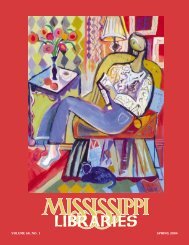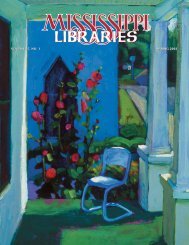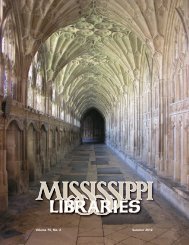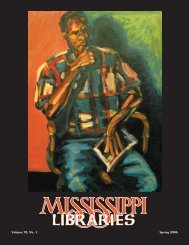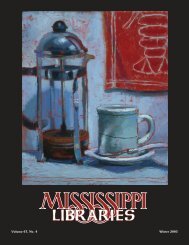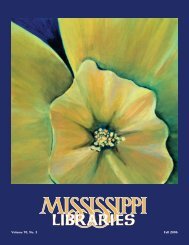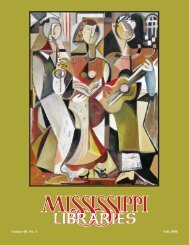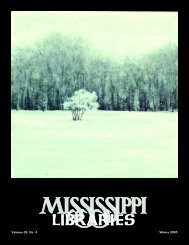Full Text (PDF) - Mississippi Library Association
Full Text (PDF) - Mississippi Library Association
Full Text (PDF) - Mississippi Library Association
Create successful ePaper yourself
Turn your PDF publications into a flip-book with our unique Google optimized e-Paper software.
Page 24 Vol. 75, No. 1, Spring 2012 <strong>Mississippi</strong> Libraries<br />
possibility that some data will be lost. Information<br />
entered in free-text or non-MARCformat<br />
areas in one system, such as an<br />
item record note that displays in the<br />
OPAC, may have no corresponding<br />
“home” in the new catalog. While this article<br />
deals primarily with bibliographic data,<br />
it is worth noting that non-bibliographic<br />
data such as order information and serials<br />
check-in records can be particularly difficult<br />
to migrate, even if the data is imported<br />
into conversion software such as<br />
MARCEdit TM before sending it to the new<br />
ILS vendor. Some types of information<br />
may have to be re-created from scratch in<br />
the new system, so continued access to the<br />
old database will be important for a while<br />
after the migration.<br />
Training and Testing<br />
ILS vendors provide training for library<br />
staff in various modules of the new system,<br />
but this training inevitably packs a large<br />
amount of information into a brief time<br />
span. The trainer will probably not be able<br />
to cover all the details of a particular module<br />
or to address effects on the library’s<br />
workflow, and staff who feel overloaded<br />
with new information may not remember<br />
how to perform a particular function after<br />
the training ends. For this reason, working<br />
with a file of test records, or a preliminary<br />
version of the entire database that will later<br />
be pulled and replaced by the final record<br />
load, is critical in familiarizing staff with the<br />
new catalog. There is no substitute for<br />
hands-on experience when it comes to<br />
working with an automated system. To<br />
facilitate training, the planning team can<br />
designate individuals to work with particular<br />
modules; these individuals in turn provide<br />
more in-depth training to their coworkers<br />
in the use of that module and<br />
begin the process of adapting in-house<br />
procedures to the new system. This testing<br />
process may uncover problems with<br />
migrated data that can be corrected by the<br />
vendor in the final record load. In other<br />
cases, library staff will need to make the<br />
corrections (for example, records that were<br />
suppressed from public view in the old system<br />
may show up in the new OPAC).<br />
While staff are becoming accustomed<br />
to working with the new catalog, it is helpful<br />
to have regular departmental or unit<br />
meetings to address problems and issues<br />
as they arise. In addition to handling staff<br />
concerns about the new system, such<br />
meetings will allow the designated trainer<br />
to point out any newly discovered features,<br />
shortcuts, etc. He/she may also find it<br />
necessary to work with some staff members<br />
on a one-to-one basis, demonstrating<br />
procedures on individual workstations. 2 It<br />
is also important to develop written procedures<br />
to accompany the training of groups<br />
or individuals. Step-by-step instructions for<br />
such processes as discarding items,<br />
adding volumes or copies, transferring<br />
items from one bibliographic record to<br />
another, and importing records from a bibliographic<br />
utility will not only ease anxieties<br />
about working with the new system;<br />
they will also speed up the implementation<br />
process and serve the library well for years<br />
to come as new staff are trained. While a<br />
vendor may provide documentation on<br />
how to perform basic database operations,<br />
local procedures can incorporate in-house<br />
practices and provide a valuable record of<br />
“how we did it.”<br />
Cleanup<br />
As noted above, even if significant data<br />
cleanup measures are taken before the<br />
migration, there will probably be missing<br />
or incorrect data in the new system. The<br />
long-standing <strong>Library</strong> of Congress practice<br />
of coding microform or electronic reproductions<br />
of print works as printed material,<br />
with most of the reproduction details<br />
recorded in notes, can mislead patrons if<br />
the new system bases searches on certain<br />
fixed field elements. Cleanup work should<br />
be prioritized according to its impact on<br />
the public catalog; missing or incorrect<br />
data that can negatively affect user access<br />
to library resources needs to be dealt with<br />
first. Depending on available personnel,<br />
staff may have to be taken off their regular<br />
duties in order to complete some cleanup<br />
projects in a timely manner. If the new system’s<br />
reports and global change capabilities<br />
were not investigated during the testing<br />
period, they should definitely be<br />
employed to their fullest extent during the<br />
cleanup process. Batch processing of<br />
records for simple changes such as an<br />
incorrect location code can save hours of<br />
staff work.<br />
Database cleanup can be tedious, particularly<br />
in the case of corrections that have<br />
to be made on a record-by-record basis.<br />
Keeping a spreadsheet of cleanup projects<br />
that shows the number of records corrected<br />
can help promote a sense of accomplishment<br />
as well as provide a record of the<br />
department’s work for anyone who may<br />
have had the impression that the new system<br />
would solve all problems.<br />
Winding Down<br />
Eventually, migration-related cleanup<br />
work tapers off. Staff go back to everyday<br />
routines that have been tailored to fit the<br />
new system, though data surprises that<br />
require corrections can crop up for a while<br />
after migration. Everyone heaves a sigh of<br />
relief … until the next migration, which will<br />
probably be years away. However, keeping<br />
records of decisions made (and in some<br />
cases, decisions regretted) can be very<br />
important when that next migration finally<br />
rolls around. “[D]ata migration should be<br />
viewed as a continuous process rather than<br />
a one-time event occurring when the<br />
library migrates to a new system.” 3 While<br />
the idea of continuous migration may<br />
sound like a nightmare to weary staff, the<br />
idea can be presented in terms of ongoing<br />
quality control. Keeping the library’s bibliographic<br />
data as clean and up-to-date as<br />
possible will benefit staff and users on a<br />
day-to-day basis, not only on that far-off<br />
day when the “M” word comes up again. <br />
References<br />
1<br />
Alan, Robert. “The Serials Data Migration<br />
Dilemma.” Technical Services Quarterly<br />
20 (1, 2002): p. 29.<br />
2<br />
Puffer-Rothenberg, Maureen. “Training<br />
Copy Catalogers in Preparation for System<br />
Migration: an Incremental Approach.”<br />
Technical Services Quarterly 21 (1, 2003):<br />
p. 33.<br />
3<br />
Alan, Op. cit., p. 34.