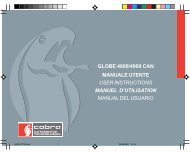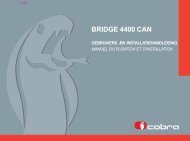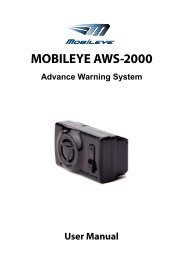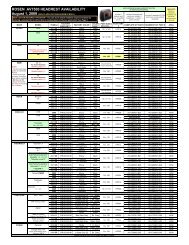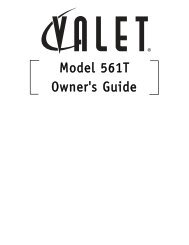DVD/Video Game Entertainment System - Rosen
DVD/Video Game Entertainment System - Rosen
DVD/Video Game Entertainment System - Rosen
Create successful ePaper yourself
Turn your PDF publications into a flip-book with our unique Google optimized e-Paper software.
<strong>Rosen</strong> <strong>Entertainment</strong> <strong>System</strong>s<br />
USING THE REMOTE CONTROL<br />
You can use the remote control to operate the system, including<br />
access to features not available on the front panel. The unit has two<br />
infrared sensors to receive signals from the remote - one is built into<br />
the control panel, and the other faces forward in the vehicle, for use<br />
from the front seats. For definitions of each remote control button’s<br />
specific function, see the following pages.<br />
1 Open/ Optional Source Unit Power 15 Info<br />
2 Pause 16 Eject<br />
3 Stop 17 Navigate left<br />
4 Play 18 Enter<br />
5 Previous Chapter/Track 19 Navigate Right<br />
6 Reverse 20 Subtitle<br />
7 Fast forward 21 Source Unit Menu<br />
8 Next Chapter/Track 22 Navigate Down<br />
9 FMM Status and Frequency 23 Disc Menu<br />
10 <strong>Rosen</strong> <strong>Entertainment</strong> Sound EQ 24 Disc Zoom<br />
11 RES Surround Sound 25 Dome Light On/Off<br />
12 Mute 26 Day/Night Mode<br />
13 Source select 27 Random Play<br />
14 Navigate Up 28 Display Mode<br />
Note: If you try to perform a <strong>DVD</strong> action when it is not<br />
permitted (such as accessing the disc menu while the disc is<br />
loading), there will be no response from the unit. This is<br />
normal operation and is not a problem with your system.<br />
9 10 11 12<br />
RES<br />
13 14 15 16<br />
SOURCE<br />
INFO EJECT<br />
CH<br />
17 18 19 20<br />
ENTER<br />
SUB<br />
+<br />
TITLE<br />
21<br />
1 2 3 4<br />
5 6 7 8<br />
SOURCE<br />
MENU<br />
22 23 24<br />
CH DISC DISC<br />
MENU ZOOM<br />
25 26 27 28<br />
RANDOM<br />
PLAY<br />
ROSEN<br />
DISPLAY<br />
MODE<br />
9