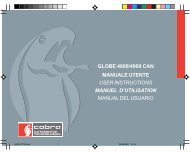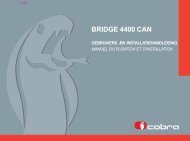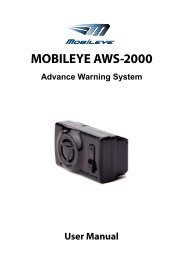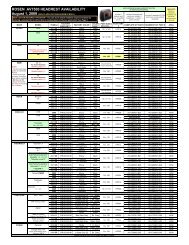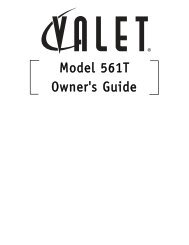DVD/Video Game Entertainment System - Rosen
DVD/Video Game Entertainment System - Rosen
DVD/Video Game Entertainment System - Rosen
You also want an ePaper? Increase the reach of your titles
YUMPU automatically turns print PDFs into web optimized ePapers that Google loves.
Front View<br />
OPEN button<br />
Dome light<br />
LCD Screen<br />
Console-mounted Input Jack Locations<br />
OPEN<br />
ENTER<br />
SOURCE<br />
Disc slot<br />
Control Panel<br />
Dome light<br />
Screen angle<br />
adjuster<br />
Reset<br />
Button<br />
Infrared transmitter<br />
(for headphones)<br />
To Use An External <strong>Video</strong> Source<br />
(optional video game console or camcorder):<br />
1 Connect the RCA audio and video outputs of the device to the<br />
RCA inputs of the system.<br />
2 Press SOURCE until “AUXILIARY INPUT” appears on the screen.<br />
Listening Over the Vehicle Speakers<br />
1 Make sure MUTE is off. Press SPEAKER. “SPEAKER SOUND<br />
ENABLED” will appear on the screen, along with an FM frequency<br />
(such as “FM 87.7”).<br />
2 Turn on the car radio. Tune to the FM frequency displayed on<br />
the screen. If radio interference is heard, try another frequency<br />
(see pages 13 and 16 for more information.)<br />
Using the Dome Lights<br />
1 Press the DOME LIGHT button to turn the dome lights on or off.<br />
Note: To prevent battery drain, the dome light automatically shuts<br />
off after 5 minutes of use.<br />
The Front Panel Controls<br />
Navigation<br />
Previous<br />
Keys<br />
Next<br />
Speaker<br />
Mute<br />
OPEN<br />
ENTER<br />
SOURCE<br />
Auxiliary Input<br />
RCA Jacks<br />
Wired Headphone<br />
Jack<br />
Open<br />
Stop/<br />
Eject<br />
Play/<br />
Pause<br />
<strong>Rosen</strong><br />
<strong>Entertainment</strong><br />
Sound<br />
Source<br />
Select<br />
Dome Light