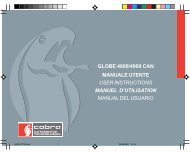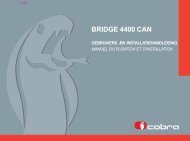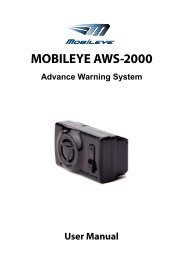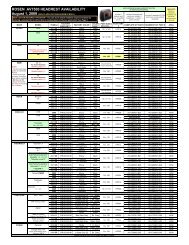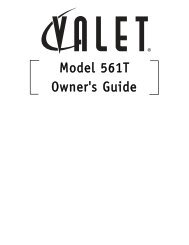DVD/Video Game Entertainment System - Rosen
DVD/Video Game Entertainment System - Rosen
DVD/Video Game Entertainment System - Rosen
Create successful ePaper yourself
Turn your PDF publications into a flip-book with our unique Google optimized e-Paper software.
Table of Contents<br />
Getting Started ......................................................................................................................................................................................................................... 4<br />
Switching On, Lowering and Adjusting the Screen, Finding the Remote Control Buttons You Need, Listening Over the Vehicle Speakers<br />
Introduction .............................................................................................................................................................................................................................. 6<br />
Discs Played ............................................................................................................................................................................................................................ 7<br />
Changing Display Settings, Using the Dome Lights ................................................................................................................................................................ 8<br />
Using the Remote Control ........................................................................................................................................................................................................ 9<br />
Basic Remote Control Buttons .............................................................................................................................................................................................. 10<br />
Using Menu and Navigation Buttons, Using Audio Buttons ................................................................................................................................................... 11<br />
Using <strong>DVD</strong> Disc Features, Replacing the Remote Battery ................................................................................................................................................... 12<br />
CD Audio and MP3 Playback ................................................................................................................................................................................................. 13<br />
Listening Over the Car Speakers, Using the Included Wireless Headphones ..................................................................................................................... 14<br />
Watching Broadcast Television (with Tuner-equipped systems) ........................................................................................................................................ 15<br />
Using the Integrated <strong>Game</strong> <strong>System</strong>, Adjusting the Screen Angle ........................................................................................................................................ 16<br />
Using External Sources ....................................................................................................................................................................................................... 17<br />
Managing Black Bars ............................................................................................................................................................................................................. 18<br />
<strong>DVD</strong> Player Setup Options .................................................................................................................................................................................................... 19<br />
Frequently Asked Questions ................................................................................................................................................................................................. 22<br />
NOTICE OF INTENDED USE<br />
About the Registered Marks<br />
<strong>Rosen</strong> <strong>Entertainment</strong> <strong>System</strong>s are designed to enable viewing of video<br />
This product incorporates copyright protection technology that is<br />
ONLY for rear-seat occupants, and are not intended for viewing by the protected by method claims of certain U.S. patents and other<br />
driver when the vehicle is in motion. Such use might distract the driver or intellectual property rights owned by Macrovision Corporation and other<br />
interfere with the driver’s safe operation of the vehicle, and thus result in rights owners. Use of this copyright protection technology must be<br />
serious injury or death. Such use might also violate state or local laws. authorized by Macrovision Corporation, and is intended for home and<br />
<strong>Rosen</strong> <strong>Entertainment</strong> <strong>System</strong>s disclaims any liability for any bodily injury or other limited viewing uses only unless otherwise authorized by<br />
Macrovision Corporation. Reverse engineering or disassembly is<br />
property damage that might result from any improper or unintended use.<br />
prohibited.