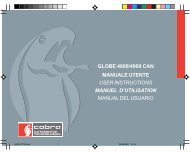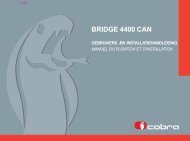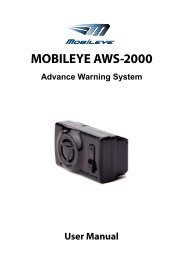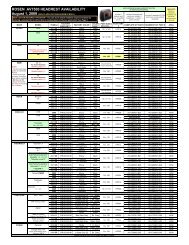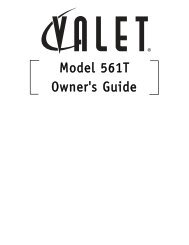DVD/Video Game Entertainment System - Rosen
DVD/Video Game Entertainment System - Rosen
DVD/Video Game Entertainment System - Rosen
You also want an ePaper? Increase the reach of your titles
YUMPU automatically turns print PDFs into web optimized ePapers that Google loves.
<strong>Rosen</strong> <strong>Entertainment</strong> <strong>System</strong>s<br />
Parental Control<br />
The supplied remote control does not support the Parental Control<br />
feature.<br />
To change the soundtrack language,<br />
select AUDIO LANG.<br />
LANGUAGE SETUP<br />
OSD LANGUAGE<br />
AUDIO LANG<br />
SUBTITLE LANG<br />
MENU LANG<br />
EXIT SETUP<br />
ENGLISH<br />
CHINESE<br />
JAPAN<br />
GERMAN<br />
SPANISH<br />
FRENCH<br />
PORTUGUESE<br />
Changing Language Settings<br />
Several language settings can be customized on the <strong>DVD</strong> Player.<br />
These languages can vary depending on the language supported by<br />
the <strong>DVD</strong> disc. To change these settings, select the LANGUAGE<br />
SETTINGS page.<br />
Note:· Not all language settings are supported by all discs.<br />
LANGUAGE SETUP<br />
OSD LANGUAGE<br />
AUDIO LANG<br />
SUBTITLE LANG<br />
MENU LANG<br />
To change the subtitle or caption<br />
language, select SUBTITLE LANG. You<br />
can also press the SUBTITLE button on<br />
the remote to select among the available<br />
subtitle languages.<br />
LANGUAGE SETUP<br />
OSD LANGUAGE<br />
AUDIO LANG<br />
SUBTITLE LANG<br />
MENU LANG<br />
EXIT SETUP<br />
ENGLISH<br />
CHINESE<br />
JAPAN<br />
GERMAN<br />
SPANISH<br />
FRENCH<br />
PORTUGUESE<br />
OFF<br />
EXIT SETUP<br />
To change the on-screen<br />
display language, select<br />
OSD LANGUAGE.<br />
LANGUAGE SETUP<br />
OSD LANGUAGE<br />
AUDIO LANG<br />
SUBTITLE LANG<br />
MENU LANG<br />
EXIT SETUP<br />
ENGLISH<br />
CHINESE<br />
SPANISH<br />
FRENCH<br />
PORTUGUESE<br />
To change the disc menu language,<br />
select MENU LANG.<br />
NOTE: If you select another language,<br />
the change takes effect<br />
immediately on the on-screen menu,<br />
making any needed correction<br />
difficult if you select a language you<br />
don’t read. Avoid changing menu<br />
languages unless absolutely needed.<br />
LANGUAGE SETUP<br />
OSD LANGUAGE<br />
AUDIO LANG<br />
SUBTITLE LANG<br />
MENU LANG<br />
EXIT SETUP<br />
ENGLISH<br />
CHINESE<br />
JAPAN<br />
GERMAN<br />
SPANISH<br />
FRENCH<br />
PORTUGUESE<br />
21