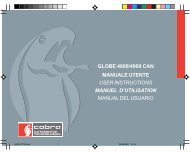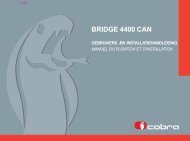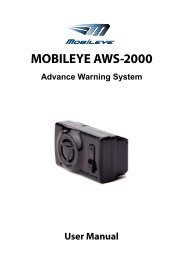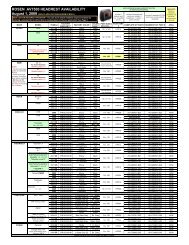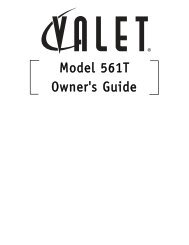DVD/Video Game Entertainment System - Rosen
DVD/Video Game Entertainment System - Rosen
DVD/Video Game Entertainment System - Rosen
You also want an ePaper? Increase the reach of your titles
YUMPU automatically turns print PDFs into web optimized ePapers that Google loves.
<strong>Rosen</strong> <strong>Entertainment</strong> <strong>System</strong>s<br />
CD AUDIO, MP3, JPEG, AND VIDEO CD PLAYBACK<br />
CD Playback<br />
When you insert an audio CD, “CD” will appear on the screen. The<br />
standard CD commands (PLAY, NEXT, etc.) will control the unit.To<br />
display track information, press INFO. Some CDs recorded in CD-R or<br />
CD-RW mode may not play.<br />
MP3, JPEG, <strong>Video</strong> CD Playback<br />
When a disc containing MP3, JPEG, or <strong>Video</strong> CD files is inserted, the<br />
following screen appears. Use the arrow buttons to select a file type.<br />
Name of selected file<br />
List of files in the selected folder<br />
USING THE INCLUDED WIRELESS HEADPHONES<br />
The system comes with two pair of wireless infrared (IR) headphones.<br />
These headphones receive a signal from an IR transmitter<br />
built into the unit. These headphones allow rear-seat passengers to<br />
listen without using the vehicle speakers.<br />
To turn the headphones on and off, push the Power ON/OFF button.<br />
The Power LED indicates when headphone power is on. Power turns<br />
off automatically after three minutes of no audio, in order to preserve<br />
battery life.<br />
To adjust the headphone volume, rotate the thumb wheel on the<br />
headphones.<br />
[-]MP3_003.JPG<br />
01. - 01. MP3_003<br />
Adjust headphones<br />
here<br />
Power ON/Off<br />
switch<br />
Selected folder<br />
Volume Knob<br />
Power LED<br />
MP3 playback<br />
<strong>Video</strong> CD or<br />
JPEG playback<br />
Display folder<br />
contents<br />
13