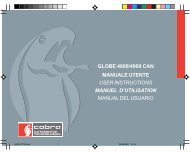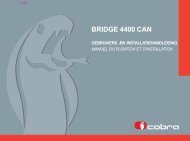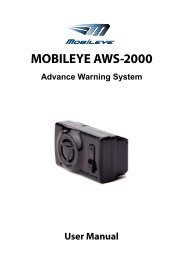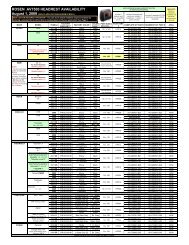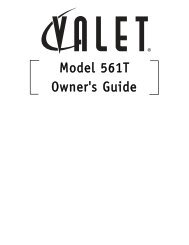DVD/Video Game Entertainment System - Rosen
DVD/Video Game Entertainment System - Rosen
DVD/Video Game Entertainment System - Rosen
You also want an ePaper? Increase the reach of your titles
YUMPU automatically turns print PDFs into web optimized ePapers that Google loves.
<strong>Rosen</strong> <strong>Entertainment</strong> <strong>System</strong>s<br />
USING MENU AND NAVIGATION BUTTONS<br />
13 Source SOURCE<br />
This button lets you select the internal <strong>DVD</strong>/CD player, the Internal<br />
<strong>Game</strong>, or the Auxiliary input. You can also select the optional TV<br />
Tuner, <strong>DVD</strong> Changer, or other optional auxiliary sources, if installed.<br />
Note: The Source button on the control panel performs the<br />
same function.<br />
14, 22 Up/Down Arrows CH<br />
Press to move up or down in a menu or to change channel when<br />
watching TV.<br />
17, 19 Left/Right Arrows +<br />
Press to move left or right in a menu. Also used to change frequencies<br />
on the FMM, after the Speaker Sound button is pressed.<br />
18 Enter ENTER<br />
Press to make a menu selection.<br />
21 Source Menu<br />
SOURCE<br />
MENU<br />
If the source unit selected has a Setup Menu, you can access it by<br />
pressing Source Menu. With the optional TV Tuner, this button<br />
activates the Auto-Program feature, which stores all available TV<br />
stations in the memory for easier, faster channel-changing.<br />
15 Info INFO<br />
Press to view the status, current title number, track number and the<br />
total playing time of the currently-playing disc.<br />
CH<br />
USING AUDIO BUTTONS<br />
9 Speaker Sound Control<br />
When this button is pressed, Speaker Sound On appears on the<br />
screen, along with the FM frequency to which you should tune your<br />
radio, such as “FM 87.7” . To change the frequency, press the Left or<br />
Right arrow buttons on the remote control. Headphone audio is not<br />
affected by this button.<br />
FM frequencies available: 87.7, 87.9, 88.1, 88.3, 88.5, 88.7, 88.9<br />
106.7, 106.9, 107.1, 107.3, 107.5, 107.7, 107.9.<br />
Note: If the frequency does not appear on screen when this<br />
button is pressed, an external FM Modulator is probably<br />
being used. See Page 16 for more information.<br />
10 <strong>Rosen</strong> <strong>Entertainment</strong> Sound Equalization RES<br />
This button lets you change the RES settings for the built-in equalization.<br />
Press the button and “Equalization” will appear. Pressing the L<br />
and R arrow keys will change the selected setting.<br />
Equalization modes: Standard, Classic, Rock, Jazz, or Pop.<br />
11 RES Surround-Sound button<br />
This button lets you change the RES settings for the built-in surroundsound<br />
modes. Press the button and “Surround” will appear. Pressing<br />
the L and R arrow keys will change the selected setting.<br />
Surround-sound modes:Off, Concert, Church, Passive, Wide, or Live.<br />
12 Mute<br />
Press once to mute all system audio. As long as the Mute function is<br />
active, “Mute” will appear on the screen. Press again to turn Mute off.<br />
Note: The control panel Mute button performs the same function.<br />
11