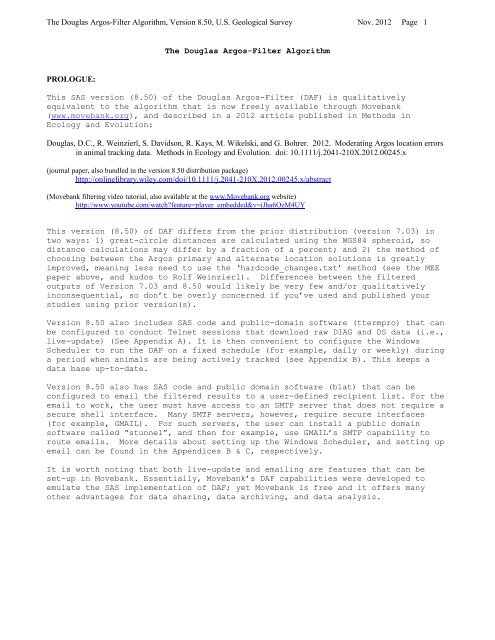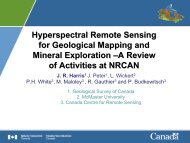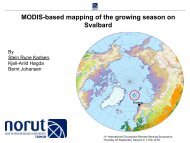PDF Version 8.50 Manual - USGS Alaska Science Center
PDF Version 8.50 Manual - USGS Alaska Science Center
PDF Version 8.50 Manual - USGS Alaska Science Center
You also want an ePaper? Increase the reach of your titles
YUMPU automatically turns print PDFs into web optimized ePapers that Google loves.
The Douglas Argos-Filter Algorithm, <strong>Version</strong> <strong>8.50</strong>, U.S. Geological Survey Nov. 2012 Page 1<br />
The Douglas Argos-Filter Algorithm<br />
PROLOGUE:<br />
This SAS version (<strong>8.50</strong>) of the Douglas Argos-Filter (DAF) is qualitatively<br />
equivalent to the algorithm that is now freely available through Movebank<br />
(www.movebank.org), and described in a 2012 article published in Methods in<br />
Ecology and Evolution:<br />
Douglas, D.C., R. Weinzierl, S. Davidson, R. Kays, M. Wikelski, and G. Bohrer. 2012. Moderating Argos location errors<br />
in animal tracking data. Methods in Ecology and Evolution. doi: 10.1111/j.2041-210X.2012.00245.x<br />
(journal paper, also bundled in the version <strong>8.50</strong> distribution package)<br />
http://onlinelibrary.wiley.com/doi/10.1111/j.2041-210X.2012.00245.x/abstract<br />
(Movebank filtering video tutorial, also available at the www.Movebank.org website)<br />
http://www.youtube.com/watchfeature=player_embedded&v=iJha6OzM4UY<br />
This version (<strong>8.50</strong>) of DAF differs from the prior distribution (version 7.03) in<br />
two ways: 1) great-circle distances are calculated using the WGS84 spheroid, so<br />
distance calculations may differ by a fraction of a percent; and 2) the method of<br />
choosing between the Argos primary and alternate location solutions is greatly<br />
improved, meaning less need to use the ‘hardcode_changes.txt’ method (see the MEE<br />
paper above, and kudos to Rolf Weinzierl). Differences between the filtered<br />
outputs of <strong>Version</strong> 7.03 and <strong>8.50</strong> would likely be very few and/or qualitatively<br />
inconsequential, so don’t be overly concerned if you’ve used and published your<br />
studies using prior version(s).<br />
<strong>Version</strong> <strong>8.50</strong> also includes SAS code and public-domain software (ttermpro) that can<br />
be configured to conduct Telnet sessions that download raw DIAG and DS data (i.e.,<br />
live-update) (See Appendix A). It is then convenient to configure the Windows<br />
Scheduler to run the DAF on a fixed schedule (for example, daily or weekly) during<br />
a period when animals are being actively tracked (see Appendix B). This keeps a<br />
data base up-to-date.<br />
<strong>Version</strong> <strong>8.50</strong> also has SAS code and public domain software (blat) that can be<br />
configured to email the filtered results to a user-defined recipient list. For the<br />
email to work, the user must have access to an SMTP server that does not require a<br />
secure shell interface. Many SMTP servers, however, require secure interfaces<br />
(for example, GMAIL). For such servers, the user can install a public domain<br />
software called “stunnel”, and then for example, use GMAIL’s SMTP capability to<br />
route emails. More details about setting up the Windows Scheduler, and setting up<br />
email can be found in the Appendices B & C, respectively.<br />
It is worth noting that both live-update and emailing are features that can be<br />
set-up in Movebank. Essentially, Movebank’s DAF capabilities were developed to<br />
emulate the SAS implementation of DAF; yet Movebank is free and it offers many<br />
other advantages for data sharing, data archiving, and data analysis.
The Douglas Argos-Filter Algorithm, <strong>Version</strong> <strong>8.50</strong>, U.S. Geological Survey Nov. 2012 Page 2<br />
ABSTRACT:<br />
The Douglas Argos-Filter (DAF) Algorithm ingests Argos 1 satellite tracking data<br />
(DIAG format 2 only) and flags improbable locations based on user-defined distance<br />
and velocity thresholds. The algorithm writes all results to ASCII comma-delimited<br />
files for spreadsheet or GIS applications, as well as KML 2.0 3 files compatible<br />
with Google Earth 4 , but XML files compatible with NASA World Wind 5 have been<br />
discontinued. The entire unfiltered data set is also output, so in its minimum<br />
application, the algorithm is a useful tool for parsing Argos DIAG data into a<br />
more convenient digital format.<br />
Service Argos disseminates each location with a location class (LC) accuracy index<br />
that falls under two broad categories: standard 6 and auxiliary 7 . Standard<br />
locations (LC 3, 2, 1) have an estimated 1-sigma error radius 8 of 250, 500, and<br />
1500 m, respectively, while accuracy of the auxiliary locations (LC 0, A, B, Z) is<br />
highly variable and undocumented by Service Argos. Auxiliary locations are largely<br />
unsuitable for interpreting animal movements without first addressing accuracy<br />
issues.<br />
The DAF assesses plausibility of every Argos location using two different<br />
methodologies based on: 1) distances between consecutive locations; and 2) rates<br />
and bearings among consecutive movement vectors. Both filters independently move<br />
chronologically through the raw tracking data of each individual animal,<br />
evaluating 3 locations at a time. Results of both filters are written to separate<br />
output files. The first filter searches for spatiotemporal redundancy, under the<br />
premise that significant location errors rarely occur in the same geographic<br />
locale consecutively. The user inputs a distance threshold that defines the<br />
spatial scale of “locale”. The second filter constructs 2 adjoining vectors and<br />
evaluates their velocity, internal angle of intersection, and length, under the<br />
premise that significant location errors are commonly associated with tracking<br />
signatures that create implausible movement rates or anomalously acute movement<br />
angles. User-defined thresholds for implausible velocity and suspect angles allow<br />
the user to adjust the filtering to better conform to a species’ movement<br />
capability and behavior. Depending on species, one of the two filtering methods<br />
typically possesses advantages over the other. For avian species, the algorithm<br />
also produces a third output that optimally merges the two filters, since birds<br />
intermittently migrate long distances with high velocity and directionality, but<br />
during non-migratory periods they tend to occupy relatively localized nesting,<br />
molting, staging, or wintering areas.<br />
The Douglas Argos-Filter Algorithm is available from the <strong>USGS</strong> <strong>Alaska</strong> <strong>Science</strong><br />
<strong>Center</strong> 9 , however, the program requires a PC-SAS® 10 software license for execution.<br />
1 http://www.cls.fr<br />
2 http://www.cls.fr/manuel/html/chap4/chap4_5_2_4.htm<br />
3 http://earth.google.com/kml/kml_intro.html<br />
4 http://earth.google.com<br />
5 http://www.worldwindcentral.com/wiki/Main_Page<br />
6 http://www.cls.fr/manuel/html/chap2/chap2_3.htm#2.3.5<br />
7 http://www.cls.fr/manuel/html/chap2/chap2_3.htm#2.3.6<br />
8 http://www.cls.fr/html/argos/general/faq_en.html<br />
9 http://alaska.usgs.gov<br />
10 http://www.sas.com
The Douglas Argos-Filter Algorithm, <strong>Version</strong> <strong>8.50</strong>, U.S. Geological Survey Nov. 2012 Page 3<br />
PURPOSE:<br />
Ingests any number of Argos DIAG files and reformats all information into ASCII comma-delimited files,<br />
the selects the most plausible location between the ARGOS primary and alternate locations based on<br />
minimizing total track distance. Flags implausible locations based on two different filtering methods:<br />
1) Minimum Redundant Distance (MRD): a user-defined distance threshold for determining location<br />
redundancy;<br />
2) Distance, Angle and Rate (DAR): measurements that attempt to identify implausible locations<br />
based on the fact that most suspicious ARGOS locations cause an animal to incorrectly move a<br />
substantial distance and then return, resulting in a tracking-path that goes 'out-and-back'<br />
(and/or further validated by unrealistic movement rates, depending on the temporal frequency of<br />
the locations);<br />
Hybridization (HYB) of the MRD and DAR filtered results is also created. The hybrid was specifically<br />
developed for avian tracking that contains relatively high-speed, directional, migratory events.<br />
Locations that passed the MRD filter are retained as ‘anchor points’, then chronologically intervening<br />
DAR locations are evaluated to determine if they adhere to directional movement when compared to the<br />
vector formed by their preceding and subsequent MRD anchor locations.<br />
REQUIREMENTS:<br />
A) PC BASE SAS – <strong>Version</strong> 7 or later.<br />
This SAS program requires PC SAS because it uses DOS commands to concatenate all your individual<br />
ARGOS DIAG files into a single file before ingestion. This concatenated file will be written into<br />
the same directory where your SAS program files reside, and will be named 'total.dia'. It can be<br />
considered a temporary file, which you may delete after the SAS program executes.<br />
B) All your Argos ASCII-format DIAG data files in ONE directory. The SAS program has been written to<br />
accept DIAG files from CD-ROM, Telnet, and/or ADS (e-mail), in both compressed and uncompressed<br />
formats. A SAS program that executes Telnet sessions with CLS is included in the program<br />
distribution package. This program is convenient for automating the acquisition of raw DIAG and DS<br />
files.<br />
C) You must create an ASCII text-file that defines each of your ptt deployments. This file is<br />
comprised of IF-THEN-DO logic blocks relating each ptt-number to the respective animal upon which<br />
the ptt was deployed, and during what time interval.<br />
D) You must modify the SAS program '00_template_runv850.sas' to supply several user-defined thresholds<br />
that establish minimum distances, maximum rate of movement, etc., which largely dictate how<br />
conservative or liberal the filtering will be implemented. You must also define several directory<br />
pathnames (specific to your computer) that define where your input data are stored, the name and<br />
location of your deployment definition file, and the directories where results will be written.<br />
CAVEATS:<br />
If this program filters a location, it does not necessarily mean that the location was incorrect.<br />
Conversely, and more importantly, if this program does not filter a location, it does not necessarily<br />
mean the animal visited that precise location.<br />
The underlying premise for the MRD filtering logic is: 'Argos does not make a significant error in the<br />
same place twice, consecutively.' In reality, bad Argos locations sometimes do occur at the same<br />
locale, consecutively, but with a low probability of occurrence. In about 2000 control relocations, I<br />
witnessed 3 consecutive pairs of locations that would have passed typical MRD threshold criteria (but<br />
the Argos Multi-Satellite Service appears to have increased this probability). So, if you encounter<br />
suspicious results from this program – then question those results.<br />
This program will quickly (and systematically) get about 95+% of your Argos data “cleaned-up” to your<br />
satisfaction, but you should definitely invest some QC time reviewing the results and getting any last<br />
anomalies taken care of before you make and publish biological interpretations.<br />
You control how conservatively the filters behave through user-defined thresholds. How conservative<br />
(or liberal) the program is allowed to behave should be commensurate with the study's spatial scale-ofinterpretation.<br />
This program does not correct the inherent location error of any single Argos location. The program<br />
strives to reduce the average error among all locations that pass the filtering criteria.
The Douglas Argos-Filter Algorithm, <strong>Version</strong> <strong>8.50</strong>, U.S. Geological Survey Nov. 2012 Page 4<br />
GETTING STARTED:<br />
1. Download the <strong>Version</strong> <strong>8.50</strong> distribution package (ZIP file). Save the ZIP file at the top-level<br />
of the disk drive that you will use to store and process Argos tracking data. For example, the<br />
root level of your C:\ drive, or D:\, or F:\, or whatever - the important issue is that you<br />
must have write access and ample available disk space. Below, I will refer to the drive as<br />
“X:\”.<br />
2. Unzip the distribution ZIP file into the drive’s root level. This will create a sub-directory<br />
hierarchy X:\argos\projects\template<br />
3. Under the .\template directory, there will be a suite of other subdirectories. I strongly<br />
recommend you do not change anything under the .\template directory, rather, use its contents<br />
as a template.<br />
4. Create a sub-directory under X:\argos\projects that is more meaningful to your study, for<br />
example: X:\argos\projects\swans_2012<br />
5. Copy all of the folders (and their contents) that are in X:\argos\projects\template into<br />
X:\argos\projects\swans_2012<br />
6. Now, customize the files under X:\argos\projects\swans_2012 as described below. Everywhere you<br />
see “template”, substitute “swans_2012”. This includes file names as well as global<br />
substitutions in the 00_template_runv850.sas (which you would have renamed<br />
00_swans_2012_runv850.sas”). Repeat steps 4-6 for other existing projects, or future projects.<br />
7. DO NOT, however, make any changes what-so-ever to the files (and file names) that are under the<br />
subdirectory named: .\core_sas_argos<br />
8. Modify the google_kmz_credits.txt file in the .\sas directory. This information gets embedded<br />
into the Google Earth KMZ file so it contains a form of acknowledgement to project personnel.<br />
IMPORTANT READ THIS<br />
User-<strong>Manual</strong> Color-coded Syntax:<br />
SAS Program code that you really should consider changing is highlighted in a bold-red font below.<br />
SAS Program code that you might consider changing is highlighted in a bold-blue font.<br />
SAS Program code that could safely remain default is highlighted in a bold-magenta font.<br />
SAS Program code that is purely optional is highlighted in a bold-green font.<br />
Do not change anything that isn’t color-highlighted, unless you understand SAS syntax.
The Douglas Argos-Filter Algorithm, <strong>Version</strong> <strong>8.50</strong>, U.S. Geological Survey Nov. 2012 Page 5<br />
USER DEFINED PTT DEPLOYMENTS:<br />
You must create an ACII text file that describes each of your PTT deployments. This file is written<br />
in SAS code, in the form of IF-THEN-DO logic blocks - one for each PTT that was deployed on an<br />
individual animal.<br />
Probably 95% of the emails I receive from users that are having difficulty getting this SAS program<br />
to execute are related to syntax errors they introduced into their deployment-logic-block file. SO,<br />
READ THESE INSTRUCTIONS CAREFULLY, and then verify the syntax of each and every line of your file.<br />
THE PTT DEPLOYMENT LOGIC BLOCK FILE:<br />
A file named “template_deployments.txt” is distributed with this program, and provides 2 logic-block<br />
examples that can be used as templates to copy/paste.<br />
One block of if-then-do logic is required for each ptt deployment; copy-paste as necessary. A unique<br />
ANIMAL code (25 characters maximum, simple ASCII (A-Z, 0-9, or the underscore character, NO blank<br />
spaces, NO apostrophes, NO special characters) must be assigned - make something up if you don't have<br />
meaningful animal IDs. ANIMAL is a character variable, so it must be bounded by single quotes. The<br />
first datetime value is the date and time when the ptt was deployed on the animal. NOTE: the time<br />
must be entered in GMT (UTC/ZULU) if the GMTOFFSET value is 0 (zero). If you have chosen to offset<br />
all date/time values to correspond to a ‘LOCAL’ timezone, then the deployment time must also conform<br />
to that LOCAL timezone. The deployment datetime is entered twice (2 nd entry defines the variable<br />
DTIME). ALL Argos data prior to the deployment datetime and after the end-deployment datetime will<br />
be REMOVED from ALL output datasets.<br />
DO NOT CHANGE the variable names, only change their values. The declared 'end time' (2nd date-time<br />
entry) should be set well into the future. All data after this time will be omitted from the output<br />
files. You will need to insert a real 'end time' if you have deployed a given ptt number on more<br />
than one animal over the course of your database/study. You may also want to insert a real 'end<br />
time' if your animal died, and you want to remove all subsequent 'dead animal' data from the output<br />
data sets.<br />
You must specify the deployment location. The latitude (deplat) and longitude (deplon) must be in<br />
decimal degrees (west longitude and south latitude must be negative numbers).<br />
You may optionally include any other animal-deployment specific variables, such as sex, pop, age,<br />
etc. They will be carried-through to the output files. You can name the optional variables as you<br />
like (8 characters or less), and you should include a single format statement (for numeric data) or<br />
length statement (for character data) before the deployment logic blocks, as illustrated below.<br />
NOTE: MONTH is coded with 3 characters following SAS convention: JAN, FEB, MAR, APR, MAY, JUN, JUL,<br />
AUG, SEP, OCT, NOV, DEC. Do not deviate from this convention.<br />
This file must be saved in ASCII TEXT format. Create and edit the file using a pure ASCII editor such<br />
as NOTEPAD, or if you use word processing software (e.g. MS-WORD), then be sure to “save as” ASCII<br />
text. Note the full-directory pathname and filename of this file; you must enter that information<br />
into the SAS program as described below.<br />
See the accompanying “template_deployments.txt” file for functional examples and<br />
more instructions.<br />
* Note: If you add your own variables, declare the variable-format(s) first.;<br />
* Note: Adding more variables is optional; and all variables are retained in the output files.;<br />
format weight 4.1;<br />
length sex $ 1;<br />
if ptt = 16976
The Douglas Argos-Filter Algorithm, <strong>Version</strong> <strong>8.50</strong>, U.S. Geological Survey Nov. 2012 Page 6<br />
USER-DEFINED FILTERING PARAMETERS:<br />
Details about each user-defined defined parameter are presented below. These parameters control the<br />
filtering results – a few are very important. You should read the documentation below for each.<br />
These metrics are also described in the Methods in Ecology and Evolution paper, as well as the<br />
paper’s supplemental materials -- both are in the .\readme_files subdirectory.<br />
%let minoffh = 12 ;<br />
%let maxredun = 10 ;<br />
%let minrate = 110 ;<br />
%let ratecoef = 25 ;<br />
%let gmtoffst = 0. ;<br />
%let latmin = -90. ;<br />
%let latmax = 90. ;<br />
%let lonmin = -180. ;<br />
%let lonmax = 180. ;<br />
%let r_only = 0 ;<br />
%let r_or_a = 1 ;<br />
%let keep_lc = 1 ;<br />
%let rankmeth = 2 ;<br />
%let keeplast = 0 ;<br />
%let pickday = 0 ;<br />
%let skiploc = 0 ;<br />
%let xmigrate = 2 ;<br />
%let xoverrun = 1.5 ;<br />
%let xdirect = 20 ;<br />
%let xangle = 150 ;<br />
%let xpercent = 20 ;<br />
%let testp_0a = 2 ;<br />
%let testp_bz = 3 ;
The Douglas Argos-Filter Algorithm, <strong>Version</strong> <strong>8.50</strong>, U.S. Geological Survey Nov. 2012 Page 7<br />
COMPUTER-SPECIFIC MANDATORY CHANGES:<br />
You must adapt the SAS code to conform to your computer system setup, most notably the directory<br />
pathnames.<br />
* SET VARIABLE offset TO THE NUMBER OF HOURS YOU NEED TO ADD TO GMT TO ACHIEVE YOUR PC<br />
CLOCK TIME;<br />
%let offset = -9;<br />
***********************************************************************;<br />
* USER ASSIGNED DIRECTORY PATHNAMES: ;<br />
***********************************************************************;<br />
***********************************************************************;<br />
* Specify the directory name you assigned to this project, ;<br />
* first bounded with single quotes, then again without the quotations. ;<br />
* Do the same for the disk-drive-letter that the project resides on. ;<br />
* It is assumed you have established on your hard drive a directory ;<br />
* path that follows this convention: ;<br />
* ;<br />
* In this distribution SAS program, the project name is template ;<br />
* ;<br />
* :\argos\projects\\ ;<br />
%let driveletter = 'd:' ; /* in quotes */<br />
%let dletter = d: ; /* without quotes */<br />
%let projname = 'template'; /* in quotes */<br />
%let pname = template ; /* without quotes */<br />
***********************************************************************;<br />
*Directory containing ONLY ASCII-format Argos DIAG format data. ;<br />
*First, the in single quotes. ;<br />
*Second, just the directory pathname without the drive letter, quoted. ;<br />
*Third, the full pathname (combine the 1st and 2nd), without quotes. ;<br />
***********************************************************************;<br />
%let diadrive = 'd:';<br />
%let diapath = '\argos\projects\template\rawdiag';<br />
%let diafull = d:\argos\projects\template\rawdiag;<br />
***********************************************************************;<br />
*Directory containing ONLY ASCII-format Argos DISPOSE format data. ;<br />
*First, the in single quotes. ;<br />
*Second, just the directory pathname without the drive letter, quoted. ;<br />
*Third, the full pathname (combine the 1st and 2nd), without quotes. ;<br />
*If you do not have DISPOSE data, that is OK - just duplicate the same ;<br />
*disk drive and paths that you used above for the DIAG data. ;<br />
***********************************************************************;<br />
%let disdrive = 'd:';<br />
%let dispath = '\argos\projects\template\rawdisp';<br />
%let disfull = d:\argos\projects\template\rawdisp;
The Douglas Argos-Filter Algorithm, <strong>Version</strong> <strong>8.50</strong>, U.S. Geological Survey Nov. 2012 Page 8<br />
***********************************************************************;<br />
*FULL pathname (with the filename) of your deployment logic block file.;<br />
*NOTE NOTE NOTE: This file MUST exist, and YOU must create it. ;<br />
*SEE the accompanying file template_deployments.txt for doc. ;<br />
***********************************************************************;<br />
%let deploys = d:\argos\projects\template\sas\template_deployments.txt;<br />
***********************************************************************;<br />
*A synopsis of the most recent overpasses and most recent locations ;<br />
*is created. Nrecords, below, establishes the number of overpasses ;<br />
*and locations that will be reported for each ptt. ;<br />
***********************************************************************;<br />
%let nrecords = 10;<br />
***********************************************************************;<br />
* SAS CODE TO BUILD MOVEBANK-READY INPUT FILES ;<br />
* Put an asterisk in front of the %include statement to skip this. ;<br />
* Preparing file for uploading into Movebank (www.movebank.org) ;<br />
* is not mandatory. It is best considered at the end of a tracking ;<br />
* study after all data have been collected. It is also convenient for ;<br />
* making consolidated DIAG and DS data files in which overpass ;<br />
* redundancy has been removed. ;<br />
***********************************************************************;<br />
%macro make_movebank;<br />
%include mb_arg;<br />
%mend;<br />
***********************************************************************;<br />
***********************************************************************;<br />
* SAS CODE TO EXECUTE A TELNET SESSION AND DOWNLOAD NEW ARGOS DATA. ;<br />
* Put an asterisk in front of the %include statement to skip this. ;<br />
* If realtime acquisition of Argos data is desired (a live update) ;<br />
* then modify the get_argosdata_telnet.sas program accordingly and ;<br />
* remove the asterisk in front of the %include statement below. ;<br />
* Directions for modifying the get_argosdata_telnet.sas program are ;<br />
* embedded as comments directly within the SAS program itself. ;<br />
***********************************************************************;<br />
filename dotelnet "&dletter.\argos\projects\&pname.\sas\get_argosdata_telnet.sas";<br />
*%include dotelnet;<br />
***********************************************************************;
The Douglas Argos-Filter Algorithm, <strong>Version</strong> <strong>8.50</strong>, U.S. Geological Survey Nov. 2012 Page 9<br />
CHANGES THAT ONLY AFFECT THE GOOGLE EARTH KMZ FILE:<br />
***********************************************************************;<br />
* ALL THE REMAINING USER OPTIONS CONTROL ASPECTS OF THE GOOGLE EARTH ;<br />
* FILE THAT CONTAINS THE LOCATIONS THAT PASSED THE FILTERING CRITERIA. ;<br />
***********************************************************************;<br />
***********************************************************************;<br />
* Define the filtered locs that will appear in the POOLED GE KMZ files ;<br />
* Set the 2 %let statements below to any pair of options below. ;<br />
* ;<br />
* FOR THE DAR filter method, use.... ;<br />
* outdar - locations that passed the distance-angle-rate filter ;<br />
* pikdar - subset of above, but only the best location per duty cycle ;<br />
* ;<br />
* FOR THE MRD filter method, use.... ;<br />
* outdis - locations that passed the redundant distance filter ;<br />
* outpik - subset of above, but only the best location per duty cycle ;<br />
* ;<br />
* FOR THE HYBRID filter method, use.... ;<br />
* outboth - merged hybrid of the outdar and outdis datasets ;<br />
* pikboth - subset of above, but only the best location per duty cycle ;<br />
***********************************************************************;<br />
%let kmltype = outboth;<br />
%let kmlpick = pikboth;<br />
***********************************************************************;<br />
* NOW select the corresponding prefix for the GE point annotations ;<br />
* use DAR or MRD or HYB depending on what filter you chose above ;<br />
***********************************************************************;<br />
%let filtpref = HYB;<br />
***********************************************************************;<br />
* For Google Earth and the World Wind "daily date" layer, ;<br />
* if you want to weed occurences of the text-date annotations to only ;<br />
* the endpoint locations of vectors that exceed a length threshold, ;<br />
* OR for vectors whose time interval exceeded duration threshold, then ;<br />
* set the weedlable variable to ONE (1), and define the vector length ;<br />
* threshold (km), and the duration threshold (hours). ;<br />
***********************************************************************;<br />
%let weedlabel = 1;<br />
%let daydate_dist = 25;<br />
%let daydate_hours = 24;<br />
***********************************************************************;<br />
* For Google Earth, set desired scale of the date-text annotation ;<br />
* that is written next to each location, and for the LAST location. ;<br />
***********************************************************************;
The Douglas Argos-Filter Algorithm, <strong>Version</strong> <strong>8.50</strong>, U.S. Geological Survey Nov. 2012 Page 10<br />
%let txtscale = 0.60;<br />
%let txtscalelast = 1.5;<br />
***********************************************************************;<br />
* For Google Earth, set desired scale of the icons (symbols) that plot ;<br />
* each location. Then, for the last location, scale up by what factor. ;<br />
* Next, set the line width (units=screen-pixels) of the vectors that ;<br />
* vectors that connect the locations. ;<br />
***********************************************************************;<br />
%let ge_iconscale = '0.4';<br />
%let ge_lastscale = '1.5';<br />
%let ge_linewidth = '2';<br />
***********************************************************************;<br />
* For Google Earth, set desired opacity of the line vectors that will ;<br />
* connect the locations. Lower opacity will be more transparent. Full ;<br />
* opacity, 100%, is opague. Select the opacity by entering the 2-char ;<br />
* hexidecimal equivalent from the 10 choices below. Opacity = 50% was ;<br />
* the default in all previous versions. ;<br />
* ;<br />
* %let trans = '19'; /* 10% opacity */<br />
* %let trans = '32'; /* 20% opacity */<br />
* %let trans = '4b'; /* 30% opacity */<br />
* %let trans = '65'; /* 40% opacity */<br />
* %let trans = '7f'; /* 50% opacity */<br />
* %let trans = '98'; /* 60% opacity */<br />
* %let trans = 'b1'; /* 70% opacity */<br />
* %let trans = 'cb'; /* 80% opacity */<br />
* %let trans = 'e4'; /* 90% opacity */<br />
* %let trans = 'ff'; /* 100% opacity */<br />
***********************************************************************;<br />
%let trans = '7f';<br />
***********************************************************************;<br />
* For Google Earth, specify an overall project description that will be;<br />
* documented in the GE layer title. Then, specify a URL web address ;<br />
* where further information (project details) can be obtained. ;<br />
* If there is no applicable URL, just put a blank space between the two;<br />
* single quotation marks. ;<br />
***********************************************************************;<br />
%let ge_species = 'MyProject Description';<br />
%let ge_project_url = 'http://www.myprojectwebsite.org/';<br />
***********************************************************************;
The Douglas Argos-Filter Algorithm, <strong>Version</strong> <strong>8.50</strong>, U.S. Geological Survey Nov. 2012 Page 11<br />
DESCRIPTIONS FOR EACH USER-DEFINED FILTERING PARAMETER:<br />
MINOFFH<br />
Please read carefully; most users misunderstand, and set this parameter wrong!<br />
To assign a correct threshold for this parameter, ask yourself: “What is the<br />
minimum amount of time that needs to elapse without receiving any ptt<br />
transmissions to ensure that at least one duty cycle has incremented”<br />
If your ptt did not have a duty cycle (eg. it was on continuously), or if the ptt was “off” for LESS<br />
time than it was “on”, read the PICKDAY variable below first.<br />
The SAS program attempts to group locations based on the ptt duty cycle during which they were<br />
obtained. Most ptts attached to animals have a preprogrammed duty cycle for conserving battery life.<br />
For example, 12 hours ‘on’ followed by 60 hours ‘off’, or 6 hours ‘on’ followed by 22 hours ‘off’.<br />
Therefore, if enough elapsed time has passed without reception of ANY Argos data, then we can assume<br />
that AT LEAST ONE duty cycle has elapsed. For example, consider a ptt that was programmed with the<br />
duty cycle below, which changes seasonally:<br />
Season-1: 6h on / 18h off for 60 days<br />
Season-2: 8h on / 64h off for 150 days<br />
Season-3: 4h on / 96h off for remaining battery life<br />
We can conclude that if there was a temporal gap between Argos overpasses (received ptt transmissions)<br />
that exceeded 8 hours during any of the 3 seasons above, that AT LEAST ONE duty cycle had transpired.<br />
In the example above, I would suggest a value of 10 be assigned to the MINOFFH variable:<br />
%let minoffh = 12;<br />
That is, consider your ptt's duty cycle (across all seasons if applicable), ask what is the MAXIMUM on<br />
duration (units=hours), then add a couple of hours, but don’t add so many hours that the value begins<br />
to approach the minimum off time (across all seasons). I add some time because some ptt models do not<br />
use real clocks, and their estimates of elapsed time vary. I chose 12 hrs in my example above because<br />
it will work for any ptt whose duty cycle on-time was 12 hours.<br />
Note that if the minimum OFF duration is less than the maximum ON duration, during any season of a<br />
ptt's duty cycle, this logic fails. It will not crash the SAS program, but it will mean that the<br />
output variables PICK and DUTY will not be valid (see variable definitions below). It’s less common<br />
that animal ptts are programmed to transmit with intense battery consumption, but some studies do. If<br />
your ptt transmitted continuously (24h/day), then using the 24-hour day would be a logical choice for<br />
defining temporal intervals. See the PICKDAY variable below.<br />
NOTE: The 'DUTY' variable only increments when a location is actually acquired from Service Argos.<br />
The 'DUTY' variable DOES NOT NECESSARILY EQUAL the number of 'real' elapsed duty cycles. When a ptt<br />
fails to acquire a location during any given real duty cycle, the 'DUTY' variable does not increment,<br />
and thus falls behind the actual number of expired duty cycles.<br />
MAXREDUN<br />
This variable (units=km) is used to filter the Argos locations such that every retained location has a<br />
temporally near-consecutive location that is spatially within the defined distance. The premise for<br />
such a filter is that larger Argos locational errors rarely occur consecutively in the same place<br />
(although it does happen, it is relatively rare in most datasets). The program logic is constructed as<br />
follows: The dataset is evaluated chronologically for each animal. Three consecutive locations are<br />
evaluated simultaneously - call them locations A, B, and C (see Figure below). The 3 resulting<br />
between-location distances are calculated (A->B, B->C, and C->A). If any calculated distance is less<br />
than the user-defined threshold (MAXREDUN), then both locations (the 2 endpoints of the vector whose<br />
length is less than MAXREDUN) are retained (they are not filtered). The term 'near-consecutive' is<br />
used above, because in the typical situation, location 'B' will be the outlier, and locations 'A' and<br />
'C' will be the pair of redundant, self-confirming locations, even though they are not exactly<br />
consecutive. If location-B is flagged for omission, then should it be considered in the next set<br />
(triplet) of evaluated locations Good question - please read the SKIPLOC documentation below. If<br />
location-B was flagged for filtering but the SKIPLOC parameter is set to zero (0), then next set of<br />
evaluated locations would be: B->C, C->D, and D->B. If the user-defined variable KEEPLAST (see below)<br />
is set to a value of one (1), then the last location for each animal will NOT be filtered, regardless<br />
of distance to the prior location.
The Douglas Argos-Filter Algorithm, <strong>Version</strong> <strong>8.50</strong>, U.S. Geological Survey Nov. 2012 Page 12<br />
What value should be used for MAXREDUN Very good question. It depends on several factors, but the<br />
most important one is 'At what spatial scale are you interpreting your location data' For example,<br />
consider a bird tracked from Canada to Chile (very broad scale). Let's say that during migration, as<br />
the bird was travelling over northern regions of South America, 1 Argos location with a Location Class<br />
value of 'B' was obtained near the coast of Peru. If this was the ONLY location received after the<br />
bird left Cuba and arrived in Chile, then it shouldn't concluded that this individual used a migratory<br />
pathway along the coast of Peru. A single Class-B location could have a very large error. But, what<br />
if another location of Class-B quality was obtained that was consecutive to the aforementioned<br />
location, and they were within 30km of each other Now, 2 Argos locations, albeit of low Classquality,<br />
have self-confirmed the same general Peruvian area. Together, they provide a lot more<br />
credibility toward concluding that the animal used the coastal region of Peru during migration to<br />
Chile. So if you're investigating continental or hemispheric-scale movements, having an animal<br />
relocated within 30km is reassuring information.<br />
In contrast, imagine a kangaroo study, and that the study animals really didn't go anywhere - they just<br />
stayed around an area of +/- 25km. The raw Argos data are probably spread over a large geographic<br />
area, a mixture of good and implausible locations. In this situation, a very conservative MAXREDUN<br />
value of perhaps 2km would be more appropriate. Such conservative values will filter a lot of<br />
locations, but it may be worth having a critical look at those locations that are not filtered.<br />
There are other factors involved with the usefulness of the MAXREDUN filter, such as duty cycle,<br />
latitude, and the real rate of animal movement. For example, I have been using MAXREDUN = 10 for<br />
filtering polar bear data. The polar bear transmitters typically transmitted for 6 or 8 hours every 3<br />
or 7 days. During their on-period in the northern latitudes, several locations were usually obtained,<br />
especially when the ptts were not near the end of their battery life. Because polar bears move<br />
relatively slowly, there were enough locations during the duty cycle that were within 10km of one<br />
another to provide redundancy, and the more implausible locations were fairly easy to identify.<br />
However, if you have a duty cycle that has a relatively short on-time, and/or your study area is near<br />
the equator where the frequency of satellite overpasses is minimal, then many or most of your duty<br />
cycles may have recovered only a single location. Or, if your animals are moving relatively large<br />
distances during (within) the duty cycle, your dataset will contain little locational redundancy, and<br />
the redundancy filter may not be very useful. This is typical of avian tracking when the birds are<br />
migrating. When birds are at their nesting, staging, or wintering grounds, MAXREDUN values of 5km or<br />
10km may be satisfactory, but when the birds are migrating, the distance-angle-rate filter (described<br />
below) will be more useful. Merging the results of the redundancy filter and the distance-angle-rate<br />
filter, for animals like birds that nest, stage, molt, migrate, and over-winter, is also implemented in<br />
this <strong>Version</strong>s of this Program that are > 5.0 (see AZMARGIN, XMIGRATE, and XOVERRUN below).<br />
MINRATE<br />
This variable (units= km/hr) is used by the DISTANCE-RATE-AZIMUTH (DAR) filter. It represents a<br />
measure to check plausibility of an Argos location based on a reasonable rate of movement that your<br />
animal might sustain over a period of hours or days. The program logic again assesses 3 consecutive<br />
locations simultaneously A, B, and C in chronological order (see Figure below). The program calculates<br />
2 distances and 2 rates-of-movement, based on A->B (dist1 and rate1) and B->C (dist2 and rate2). The<br />
program also calculates the angle (alpha, in degrees) that is formed by A->B->C, with B at the vertex.
The Douglas Argos-Filter Algorithm, <strong>Version</strong> <strong>8.50</strong>, U.S. Geological Survey Nov. 2012 Page 13<br />
Location-A is considered a valid reference location (eg. it was not previously selected for omission).<br />
Location-B is the location under question. Location C completes the triplet, but it is not considered<br />
for omission until the next iteration, when it will become the vertex-location. If location-B is<br />
flagged to be filtered, it is not used in subsequent triplets.<br />
The program sequentially evaluates 6 tests (shown in the above figure). Note that location-B will<br />
ALWAYS be retained if the distance A->B is less than MAXREDUN. In other words, if the animal did not<br />
move farther than the user-defined threshold for spatial redundancy, then further tests regarding rate<br />
of movement or direction are irrelevant. Two consecutive Argos locations with good accuracy can be<br />
associated with an extremely high rate of movement when the elapsed time between the two locations is<br />
very small. Note also that if the Location Class for Location-B is greater or equal to the userdefined<br />
KEEP_LC value, then Location-B is automatically retained. If the user has specified R_ONLY = 1<br />
(see below), then Test #3 is not conducted.<br />
The third step of the assessment evaluates the angle (alpha), and permits the angle to get bigger as<br />
the distance of the smaller of the 2 vectors (dist1 or dist2) increases. If the distances are<br />
relatively small, a tighter angle is required to cause a filtered result. If the distances are<br />
relatively large, then a larger angle will cause implausibility. This is necessary, in part, because<br />
the SAS program uses great circle aviation math to derive distance and direction, but it is also<br />
biologically reasonable to presume that the farther an animal moves, the less likely it is to have<br />
immediately returned back toward the originating region. The user has to define a value for RATECOEF,<br />
which has a logarithmic influence over the behavior of the angle assessment. RATECOEF is discussed in<br />
more detail below.<br />
The last part of the assessment requires that at least one of the two vectors has a rate of movement<br />
that is suspect (above the user specified minimum MINRATE). If rate1 is gt MINRATE, then location-B is<br />
filtered. If rate2 is gt MINRATE (and rate1 lt MINRATE) then it becomes ambiguous whether Location-B<br />
or Location-C (or both) is implausible. Cumulative distances from Location-A to Location-D, either<br />
through Location-B or through Location-C, are compared to decide whether Location-B will be filtered.<br />
The entire DAR filtering strategy is iterated 3 times, each successive iteration using only locations<br />
that passed the previous iteration. It is necessary to iterate the DAR strategy multiple times because
The Douglas Argos-Filter Algorithm, <strong>Version</strong> <strong>8.50</strong>, U.S. Geological Survey Nov. 2012 Page 14<br />
filtering a location during one iteration may create implausible rates of movements or suspicious<br />
angles that need to be reevaluated by a subsequent iteration.<br />
Finally, two more DAR iterations are performed using a slightly different set of decision rules that<br />
are documented in the figure below. These modified rules are identical to the rules used in all<br />
previous versions of this program (e.g. <strong>Version</strong>s 5 and below). In previous program versions, the DAR<br />
decisions documented in the figure below were iterated 5 times. In <strong>Version</strong> 6, slightly different sets<br />
of criteria were used in the first 3 iterations to try and improve decision about the fate of Location-<br />
B when only rate2 exceeded MINRATE (e.g. when it was ambiguous if Location-B, Location-C, or both were<br />
implausible).<br />
RATECOEF<br />
This coefficient influences how the angle (alpha) is evaluated. Larger angles will be considered<br />
suspect as RATECOEF increases. Use of this coefficient needs further study and empirical testing. The<br />
figure below illustrates the behavior of RATECOEF. For example, if the shorter of the 2 vectors (A->B<br />
and B->C) was 30km and RATECOEF=10, then if the angle (alpha) was less than about 9-degrees, location B<br />
would be filtered. If RATECOEF=15, then angles less than about 26-degrees would be filtered, and for<br />
RATECOEF=25, angles less than about 60-degrees would be filtered. Assigning larger values to RATECOEF<br />
will result in more locations being filtered. More mobile animals should be assigned smaller RATECOEF<br />
values. I suggest you begin with RATECOEF=15 for birds, and RATECOEF=25 for mammals and reptiles, then<br />
review the filtering results, and adjust RATECOEF if you feel it's necessary or you want to experiment.<br />
I have used a RATECOEF value of 15 for oldsquaw, 20 for swans, and 25 for polar bears, with reasonable<br />
results. I experimented with even more aggressive (higher) RATECOEF values for some tracking data<br />
where the animals moved very little throughout the study. I concluded that distance-angle-rate<br />
filtering is less stable, and less intuitive for relatively sedentary animals, and that minimumredundant-distance<br />
filtering is a better choice under such conditions.
The Douglas Argos-Filter Algorithm, <strong>Version</strong> <strong>8.50</strong>, U.S. Geological Survey Nov. 2012 Page 15<br />
BEHAVIOR of RATECOEF<br />
70<br />
60<br />
ALPHA THRESHOLD<br />
50<br />
40<br />
30<br />
20<br />
10<br />
0<br />
-10<br />
1 3 5 7 9 11 13 15 17 19 21 23 25 27 29<br />
-20<br />
-30<br />
MINIMUM DISTANCE MOVED<br />
coef=10 coef=15 coef=25<br />
r_only = 0 (rate only) Case 1<br />
r_or_a = 1 (rate or angle) Case 2<br />
One and only one choice should be flagged with a value of '1', the other must have a value of zero.<br />
The program will immediately abort if more than one choice (or no choice) is made. Filtering is made<br />
if:<br />
In Case-1, either rate1 or rate2 must exceed the user defined MINRATE,<br />
without any regard to the angle formed by the two vectors.<br />
In Case-2, either rate1 or rate2 must exceed the user defined MINRATE<br />
*OR* the angle formed by A-->B-->C must be suspiciously acute.<br />
Most often, a user will select the 'rate or angle' (Case-2 above). A user might decide otherwise when<br />
tracking animals with particular behaviors. For example, consider sea birds such as murres or puffins<br />
that frequently travel from a colony to offshore feeding areas, and return. With this type of<br />
behavior, we might expect 'out-and-back' movements in the tracking data. The user should consider<br />
selecting the 'r_only' choice (rate only), such that locations would only be filtered if the rate of<br />
movement exceeded MINRATE, regardless of the angles formed. This strategy will likely leave a<br />
substantial number of erroneous locations unfiltered. I would suggest careful review of the 'r_only'<br />
results, searching for areas of repeated use (eg. look for temporal redundancy across days, or<br />
individuals). Repeated use of an area over time, or by multiple individuals serves to confirm, while<br />
single 'out-and-back' movements to areas that were never visited again should remain suspect.<br />
GMTOFFST (deviation from GMT, in units=hours)<br />
You may change all date/time values in the output data sets to have values equal to 'local' time,<br />
rather than the GMT date/time that Argos disseminates. Unit for the GMT offset variable is hours. For<br />
example, tracking conducted in California might set GMTOFFST = -8. If GMTOFFST is set to zero, then<br />
all date/time values are left unchanged (GMT). If you use a value other than zero, it may become<br />
problematic to merge or compare the output data sets to the raw Argos data, or to other data summaries.<br />
Alternatively, it is easier to interpret diurnal animal behaviors in units resembling local solar time.<br />
If your animals moved extensively between time-zones (large east-west movements), it's best to keep<br />
GMTOFFST = 0.<br />
GMTOFFST does not adjust the DEPLOYMENT Date/Time (dtime). Thus, it is important that the dtime<br />
variable (in the deployment logic-blocks) uses the same time zone defined by GMTOFFST.<br />
If GMTOFFST is set to 0 (zero) then all date/time values in the output data sets will be the same as<br />
those in the raw Argos data. If GMTOFFST is not equal to zero, the GMT_DATE, GMT_HOUR, GMT_MIN, and<br />
GMT_SEC in the output data sets will continue to adhere to GMT time, while all other date/time values<br />
will have the offset applied.
The Douglas Argos-Filter Algorithm, <strong>Version</strong> <strong>8.50</strong>, U.S. Geological Survey Nov. 2012 Page 16<br />
latmin = -90. ;<br />
latmax = 90. ;<br />
lonmin = -180. ;<br />
lonmax = 180. ;<br />
These parameters form a rectangular geographic area-of-validity. Restricting this area of validity can<br />
sometimes be useful if you have received very aberrant locations in your raw Argos data. If a location<br />
falls outside the geographic rectangle, the record is simply removed from all outputs.<br />
KEEP_LC<br />
This variable must be set to either 3, 2, 1, any other value will cause the program to fail. This<br />
parameter establishes the minimum Argos Location Class that will NEVER be filtered by either the<br />
Minimum Redundant Distance (MRD) Filter or the Rate Angle Distance (DAR) filter. The value you choose<br />
should be commensurate with the spatial scale of data analysis. We have very rarely observed an Argos<br />
Location Class 3 to have accuracy worse than about 1km (usually they are within 0.5km). However, if<br />
you are studying continental or broad regional movements, then the larger location errors associated<br />
with LC2 and LC1 (+/- 5 or 10 km respectively) may be negligible compared to the overall movements you<br />
are studying. If this is the case, then you should consider keeping all LC1, LC2 and LC3 locations<br />
(prevent them from being filtered) - thus set KEEP_LC = 1. If you are studying more local scale<br />
movements, set the KEEP_LC value to 3, and let redundancy self-validate the Argos data. If you are<br />
studying broad-scale movements, use KEEP_LC = 1.<br />
RANKMETH<br />
This variable allows the user to choose between 3 different equations that determine which location<br />
(within a duty cycle) will be identified as the ‘highest quality’, and carried forward into the ‘Pick’<br />
(pk) datasets. The 'highest quality' location per duty-cycle is chosen based on the Argos Location<br />
Class (3,2,1,0,A,B,Z), and in the event of a tie, then the RANKMETH value will determine which equation<br />
is implemented to resolve the ambiguity. Valid RANKMETH values are 1, 2, or 3, where the value<br />
identifies one of three equations to resolve which location will be selected for the ‘pick’ datasets,<br />
GIVEN that the LC values are a TIE:<br />
rankmeth = 1: The location with the highest IQX will prevail, else if a tie, the location with the<br />
highest IQY will prevail, else if a tie, the location with the most number of messages. This is<br />
equivalent to the method used in <strong>Version</strong>s 6.0-6.4.<br />
rankmeth = 2: The location with the highest IQX will prevail, else if a tie, the location with the<br />
most number of messages will prevail, else if a tie, the location with the highest IQY. I personally<br />
lean toward this option, at this time. If you feel otherwise, I’d like to hear.<br />
rankmeth = 3: The location with the most number of messages will prevail. This is equivalent to the<br />
method used in <strong>Version</strong>s 5 and earlier.<br />
KEEPLAST<br />
Set this variable to 1 (one) if you want to retain the last location for each animal, within the<br />
minimum-redundant-distance filter, regardless of its location. Set the variable KEEPLAST to zero if<br />
you want the last location for each animal to be filtered if it is greater than MAXREDUN from the<br />
previous location. Recall that the last location for each animal is NEVER filtered by the distanceangle-rate<br />
(DAR) method.<br />
PICKDAY<br />
Set this variable to 1 (one) if you want to select the location with the best Argos location class<br />
based on 24-hour periods instead of the ptt’s duty cycle. While duty-cycle is typically a better<br />
interval from which to pick the ‘best’ Argos location, sometimes a biologist builds ptts that do not<br />
have duty-cycles, e.g. the ptt is on continuously. In this case, by setting PICKDAY = 1, the location<br />
with the best Argos Class will be selected based 24-hour periods (eg. daily).<br />
Important Note: If you use PICKDAY = 1, then set MINOFFH = 0.00001;<br />
SKIPLOC<br />
Consider 5 consecutive locations, and call them A, B, C, D, and E. The minimum-redundant-distancefilter<br />
considers consecutive triplets of locations; the first triplet would then be A, B, and C. Three
The Douglas Argos-Filter Algorithm, <strong>Version</strong> <strong>8.50</strong>, U.S. Geological Survey Nov. 2012 Page 17<br />
distances are calculated: AB, BC, and AC. If any of the 3 distances are less than MAXREDUN, the two<br />
respective end-point locations are retained by the filter. A question arises in the event that<br />
location ‘B’ is rejected: should location ‘B’ be considered in the next triplet If SKIPLOC=0, then<br />
location ‘B’ is considered, and the next triplet would be B, C, D; and the 3 distances BC, CD, AND BD<br />
would be evaluated. If SKIPLOC=1, then location ‘B’ is not considered (it is skipped), and the next<br />
triplet would be C, D, E; and the 3 distances CD, DE, and CE would be evaluated. Most feedback I’ve<br />
had indicates that users prefer SKIPLOC=0.<br />
XMIGRATE, XOVERRUN<br />
These variables are used to combine the minimum redundant distance filter results (MRD) with the<br />
distance angle rate filter results (DAR). When an animal is actively migrating, locational redundancy<br />
is difficult or impossible to obtain. Often, locations during active migration only pass the DAR<br />
filter. Beginning with <strong>Version</strong> 4.0 of this program, datasets are created that pool results from both<br />
filters. The logic assumes the MRD results are superior, and considers those locations that passed the<br />
MRD filter to be ‘anchor’ points. Ultimately, the merging routine supplements the MRD results with<br />
locations that passed the DAR filter, ONLY IF the DAR locations pass a user-defined number of<br />
directional movement tests (described in the next section). The user-defined variables XMIGRATE, and<br />
XOVERRUN control whether a MRD vector (a vector based on two consecutive MRD anchor locations)<br />
represents a ‘Migration Event’. If it represents a migration event, intervening DAR locations<br />
collected during that vector-period are evaluated and potentially amended to the output data set, if<br />
those intervening DAR locations adhere to the directional movement defined by the MRD vector. The<br />
‘Migration Event’ test for a MRD-vector is passed if:<br />
1. The MRD-vector length exceeds XMIGRATE*MAXREDUN; and<br />
2. The intervening DAR vector does not exceed the MRD vector length + XOVERRUN*MAXREDUN<br />
Thus, intervening DAR locations are not considered if the distance between two consecutive MRD<br />
locations was not representative of a ‘Migration Event’. The distance defining a migration event is<br />
calculated as: XMIGRATE*MAXREDUN. Therefore, if you had defined a relative small value for MAXREDUN,<br />
then the XMIGRATE factor would have to be adjusted larger in order to maintain the same threshold for<br />
defining a migratory movement.<br />
The parameter XOVERRUN prevents a DAR location from being retained if that location results in a vector<br />
which exceeds the distance of the original MRD vector by an amount of XOVERUN*MAXREDUN. In other<br />
words, it attempts to prevent a bird from over-flying the MRD endpoint ‘anchor’ destination.<br />
XDIRECT, XANGLE, XPERCENT<br />
These variables are used when combining the minimum-redundant-distance filter results (MRD) with the<br />
distance-angle-rate filter results (DAR). These 3 parameters are used to make 3 independent tests of<br />
directionality. Using the MRD locations as anchor points, EACH intervening DAR location is<br />
INDEPENDENTLY assessed, as described below. Assuming that the XMIGRATE and XOVERRUN tests (above) were<br />
passed, 3 directionality tests are conducted: DIRECTION, ANGLE, and PERCENT.<br />
In the figure below, consider two consecutive locations (A and B) that passed the MRD filter, and<br />
therefore have become anchor points. An intervening location (X) had passed the DAR filter, and will<br />
now be considered for amendment to the MRD results. Acceptance of rejection is based on results of<br />
three directionality tests.<br />
TEST #1 - DIRECTION:<br />
If the azimuth of A->X is within +/- XDIRECT-degrees (a user-defined threshold), location X passes the<br />
direction test. Units for XDIRECT are degrees, and the threshold in the figure above is illustrated by<br />
the angle ϕ. In other words, if the azimuth of the vector A->X is within +/- XDIRECT degrees of the<br />
azimuth of A->B, then the direction test is passed.
The Douglas Argos-Filter Algorithm, <strong>Version</strong> <strong>8.50</strong>, U.S. Geological Survey Nov. 2012 Page 18<br />
TEST #2 – ANGLE:<br />
This test evaluates the angle formed by A->X->B (angle α in the figure above). If XANGLE is greater<br />
than or equal to α, location X passes the angle test. XANGLE should not exceed 180.<br />
TEST #3 – PERCENT DISTANCE:<br />
If the total distance of travel along A->X->B is no greater than a user-defined percent (XPERCENT) of<br />
the anchor-distance A->B, then X passes the PERCENT DISTANCE test. That is, how much farther are you<br />
willing to let your animal ‘wander’ in order to pass through location X on its way to location B: 10%,<br />
25%, 50%<br />
TESTP_0A & TESTP_BZ<br />
TESTPASS defines how many of the 3 tests above (1, 2, or 3) must be passed in order for the location in<br />
question (X in the Figure above) to be retained in the ‘Best Hybrid’ output data set. If TESTPASS is<br />
defined as ‘1’ (the most liberal), then only one (any one) of the three tests is required to pass. If<br />
TESTPASS is set equal to 2, then any two of the 3 tests must pass, and if TESTPASS is set equal to<br />
three (the most conservative), all 3 tests must pass.<br />
Beginning in <strong>Version</strong> 6.5, TESTPASS was partitioned into two parts: 1) cases where the location in<br />
question is an LC=Z or LC=B; and cases where the location in question was an LC=A, LC=0, or better.<br />
If both TESTP_0a and TESP_bz are set to the same value, then the net result is no different than the<br />
TESTPASS parameter in versions preceding 6.5.<br />
If the user wants to be more conservative with LC=Z and LC=B locations, then the user might assign, for<br />
example:<br />
%let testp_0a = 2 ;<br />
%let testp_bz = 3 ;<br />
The above requires that LC B and Z locations pass all three directionality tests in order to be<br />
retained in the ‘Best Hybrid’ output, while LC A and 0 locations need only pass 2 directionality tests.<br />
If the user has defined KEEP_LC = 2 or KEEP_LC = 3, then the TESETP_0a threshold also applies to number<br />
of affirmative directionality tests of any intervening LC1, or any LC1 and LC2 locations, respectively.<br />
GOOGLE EARTH DATE ANNOTATION TEXT SCALE<br />
Each location in Google Earth is annotated with the Date/Hour. Size to the text annotations can be<br />
varied using by increasing or decreasing the scaling parameter “txtscale”. The date of the most recent<br />
location “txtscalelast” can be emphasized by making its scale larger. This is strategy of the values<br />
used below. Experiment to attain the text scaling you prefer.<br />
%let txtscale = 1.0;<br />
%let txtscalelast = 1.5;
The Douglas Argos-Filter Algorithm, <strong>Version</strong> <strong>8.50</strong>, U.S. Geological Survey Nov. 2012 Page 19<br />
OUTPUT VARIABLE DEFINITIONS:<br />
The table below defines each of the variables that appear in the ASCII output files. Not all variables<br />
appear in each of the ASCII files that are created. “(DIAG)” denotes a parameter that is directly<br />
copied from the original Argos DIAG input data. Other variables are present, but not defined below;<br />
hopefully they are self explanatory.<br />
Name Format DESCRIPTION<br />
altitude Num Argos ptt reference altitude (DIAG)<br />
animal Char User defined Animal ID<br />
apbest Num Best signal strength during pass (DIAG)<br />
apfreq Num Interpolated freq at Doppler inflection (DIAG)<br />
azimuth Num Great-circle compass bering (degrees) to next loc<br />
azfrmdply Num Great-circle compass bering (degrees) from the deployment location<br />
bothtest Char Which 3 directionality tests passed in ‘Best Hybrid’<br />
date MMDDYY Date of overpass/location (GMT + (GMTOFFSET))<br />
day Num Calendar day of overpass/location (GMT + (GMTOFFSET))<br />
daysdply Num Number of elapsed days since deployment date<br />
ddmm Char DAY_MONTH character string<br />
deltahr Num Number of elapsed hours since previous pass<br />
deployed Char Character date of deployment<br />
deplylat Num User declared deployment latitude<br />
deplylon Num User declared deployment longitude<br />
distance Num Great-circle distance (km) from previous location<br />
dist2dply Num Great-circle distance (km) from deployment location<br />
dur Num Duration (sec) between first and last message (DIAG)<br />
duty Num Unique number for all records within a duty cycle<br />
dutylocs Num Total number of passes/locations within duty cycle<br />
first Num 1/0 flag for first data record for a given animal<br />
gmt_date MMDDYY GMT date appearing in the raw Argos data (DIAG)<br />
gmt_hour Num GMT hour appearing in the raw Argos data (DIAG)<br />
gmt_min Num GMT minute appearing in the raw Argos data (DIAG)<br />
gmt_sec Num GMT second appearing in the raw Argos data (DIAG)<br />
gt120 Num N messages with signal strength
The Douglas Argos-Filter Algorithm, <strong>Version</strong> <strong>8.50</strong>, U.S. Geological Survey Nov. 2012 Page 20<br />
OUTPUT FILE DEFINITIONS:<br />
The SAS program automatically generates the “filename” and embeds 3 of the more critical userdefined<br />
filtering parameters (numbers), so results derived with different parameter choices can<br />
be later compared.<br />
d# - your choice for the minimum-redundant-distance (km)<br />
r# - your choice for maximum sustainable rate of movement (km/hr)<br />
lc# - your choice for the best Argos location class to ALWAYS retain<br />
The ASCII files (found in the .\ascii subdir) are named by prefixing with the project_name and<br />
then with the following conventions, which contain:<br />
tottot.txt - One record for every DIAG overpass, regardless if a location was reported. This<br />
file provides a complete dataset of ALL Argos records. It is suited to studying<br />
ptt performance; it is not applicable for GIS since location data may be missing<br />
for many records.<br />
totloc_d#_r#_lc#.txt - One record for every DIAG overpass that fixed a location. Each location<br />
record is flagged with three pass-fail 1/0 variables, one for each filtering<br />
method.<br />
d#lc#.txt - Subset of totloc*.txt which contains ONLY the locations that passed the minimumredundant-distance<br />
(MRD) plausibility filter - plus ALL Class-lc# and above<br />
locations. This subset contains NEW calculations of DISTANCE, RATE and AZIMUTH<br />
variables.<br />
r#d#lc#.txt - Subset of totloc*.txt which contains ONLY the locations that passed the distance,<br />
angle, rate (DAR) plausibility filter - plus ALL Class-lc# and above locations.<br />
This subset contains NEW calculations of DISTANCE, RATE and AZIMUTH variables.<br />
br#d#lc#.txt – Locations in d#lc# PLUS additional locations from the r#d#lc# data set that<br />
conformed to the overall directional movement defined by the locations in dt#lc#.<br />
This is the pooled MRD and DAR dataset (the “best” hybrid). A few of the original<br />
MRD locations (anchor points) may be removed because a final movement-rate filter<br />
is applied to this data set.<br />
pkd#lc#.txt - Subset of d#lc#.txt which contains ONLY the locations that were selected as the<br />
'highest quality of the duty-cycle'. The 'highest quality' location per dutycycle<br />
is chosen based on the Argos Location Class (3,2,1,0,A,B,Z), and in the<br />
event of a tie, the RANKMETH user-defined variable (see below) will determine<br />
which location is chosen. The “pick” (pk*) subsets contain NEW calculations of<br />
the DISTANCE, RATE and AZIMUTH variables.<br />
pkr#d#lc#.txt - Subset of r#d#lc#.txt which contains ONLY the locations that were selected as<br />
the 'highest quality of the duty-cycle'. The 'highest quality' location per dutycycle<br />
is chosen based on the Argos Location Class, as described above.<br />
pkbr#d#lc#.txt - Subset of br#d#lc#.txt which contains ONLY the locations that were selected as<br />
the 'highest quality of the duty-cycle'. The 'highest quality' location per dutycycle<br />
is chosen based on the Argos Location Class, as described above.<br />
NOTE: It is the user’s decision which filtering method (e.g. output dataset) best suits their<br />
analytical requirements. See the 2012 MEE paper. The MRD filter is often the best<br />
choice if tracking a slow moving animal like a mammal. Avian tracking during<br />
active migration poses challenges to the MRD filter because spatial redundancy is<br />
very difficult to obtain. The DAR filter often performs better during active<br />
migration, while the MRD filter is thought to be better during sedentary periods<br />
such as nesting, staging, molting, and migratory stopovers. The “best” hybrid<br />
filter is an attempt to maintain the robustness of the MRD filter during sedentary<br />
periods, and use DAR results only during migratory periods. Keep in mind that DAR<br />
locations retained in the “best hybrid” (HYB) data sets are those that passed<br />
directional movement tests. Consequently, we have imposed a constraint (bias)<br />
that the animal migrates in a more or less ‘straight line’. But, how correct is<br />
this constraint The 3 respective output subsets (files beginning with the letter<br />
‘p’) contain just one location per duty cycle (or one location per 24h if the ptt<br />
is continuously on), and these datasets are best used for spatial analyses like<br />
home range because they reduce problems associated with temporal autocorrelation.
The Douglas Argos-Filter Algorithm, <strong>Version</strong> <strong>8.50</strong>, U.S. Geological Survey Nov. 2012 Page 21<br />
THINGS YOU SHOULD KNOW:<br />
01. The program never filters Argos Class-3 locations. If the user defined variable KEEP_LC is set to<br />
2 (two), then the program never filters Class-2 or Class-3 locations. If KEEP_LC is set to 1<br />
(one), then the program never filters Class-1,2,or 3 locations. If the user defines MAXREDUN<br />
>10 km, then it would make sense to set KEEP_LC = 1, since Class 1, 2, and 3 locations usually<br />
have accuracy within 10 km (e.g. there is no reason to filter the Standard Location Class<br />
data).<br />
02. In the DISTANCE-ANGLE-RATE (DAR) filter, the last location for each animal is NEVER filtered. In<br />
the MINIMUM-REDUNDANT-DISTANCE (MRD) filter, the last location for each animal may or may not<br />
be filtered, depending on its proximity to the previous location and the value you assign to<br />
the KEEPLAST parameter.<br />
03. If an animal has ONLY 1 or 2 locations in the entire data set, no filtering is attempted.<br />
04. If you are interested in a detailed analysis of ptt sensor data, this is not the program to use.<br />
The Argos DISPOSE file format contains your full set of sensor data; the DIAG format only<br />
contains ONE message of sensor data per overpass which simply serves as a solitary 'example' of<br />
your sensor data.<br />
05. If you study the SAS program code, you should know that goodlat=latitude and goodlon=longitud.<br />
Most of the program code references goodlat/goodlon, but I changed the variable names at the<br />
end of the program to accommodate default entry into ARC-GIS through TABLES.<br />
06. Don't be alarmed by the series of 'INVALID DATA' errors that will appear in the SAS Log after<br />
reading in the input DIAG data file. The errors arise when the program tries to read a lat/lon<br />
in a DIAG overpass that only has '' reported the lat/lon fields (No Argos location was<br />
reported). In this case, lat and lon are set to SAS missing values, which is correct.<br />
07. CAUTION: The output ASCII files contain ONE DEPLOYMENT record for each animal. This was necessary<br />
to correctly choose and filter the very first ARGOS location. However, most variables for this<br />
deployment record are invalid, they are set to dummy values or they are just duplicate values<br />
of the first REAL Argos data for the respective animal. Before quantifying metrics about the<br />
ARGOS data, be sure to remove the deployment records. In the deployment records, the variable<br />
LC94 equals 'DP', so you can use this variable to selectively remove the deployment records.<br />
08. Two files in HTML (web-browser) format are written to the .\ascii directory. One contains<br />
documentation of the user-defined filtering parameters and the other contains frequency tables<br />
of filtered and unfiltered locations, within Location Class categories, and BY PTT. Double<br />
click on these files to view them in your default web-browser.<br />
09. The choice of the best quality Argos location per duty cycle (variable 'pick') may vary between the<br />
output ASCII files that underwent filtering, because the location that was picked in one data<br />
set may have been filtered in another data set, e.g. the variable 'pick' is chosen<br />
independently for each data set.<br />
10. You may find it necessary to 'override' the DAF's choice between the primary and alternate Argos<br />
location for some specific overpasses. This situation happens more frequently when an animal<br />
is moving large distances between duty cycles, and/or the ptt is near the end of its battery<br />
life. There is an accompanying ASCII text file named “hardcode_changes.txt” in which you can:<br />
1) force the primary location to be chosen; 2) force the alternate location to be chosen; or 3)<br />
remove the entire overpass from all output data sets. The “hardcode_changes.txt” file contains<br />
further documentation. Obviously, you need to study the initial filtered results in a GIS or GE<br />
to discover any aberrant overpasses that would benefit by forcing the choice between the<br />
primary and alternation location (or removing the overpass entirely). The examples I provide<br />
are commented, you must ‘uncomment’ the SAS code by removing the preceding * (asterisk) in<br />
column #1 of each line. Also, be very careful when you edit the “hardcode_changes.txt” file -<br />
ONLY USE an ASCII editor, and DO NOT CHANGE the file’s name: it must be named<br />
“hardcode_changes.txt”. You can copy/paste the LINE ID record from Google Earth into the<br />
hardcode_changes.txt file. Just click on the location-icon in Google Earth to display the LINE<br />
ID, and several other attributes associated with the respective location.<br />
On the next page are examples of 3 strategies using logic blocks to (respectively): 1) force<br />
selection of the alternate Argos location; 2) force selection of the Argos primary location;<br />
and 3) completely remove the overpass from all output data sets.
The Douglas Argos-Filter Algorithm, <strong>Version</strong> <strong>8.50</strong>, U.S. Geological Survey Nov. 2012 Page 22<br />
if line = 'bhg0101162000:224848Z99' then do;<br />
lat_p = lat_a;<br />
lon_p = lon_a;<br />
file log; put 'Forced alternate location at: ' line= ;<br />
end;<br />
if line = 'bhg0303182000:201439Z99' then do;<br />
lat_a = lat_p;<br />
lon_a = lon_p;<br />
file log; put 'Forced primary location at: ' line= ;<br />
end;<br />
if line = 'bhg0303182000:201439Z99' then do;<br />
return;<br />
file log; put 'Removed an entire Argos record at: ' line= ;<br />
end;<br />
My contact information, should you have any questions or suggestions:<br />
David Douglas<br />
<strong>USGS</strong> <strong>Alaska</strong> <strong>Science</strong> <strong>Center</strong><br />
250 Egan Drive<br />
Juneau, AK 99801<br />
907-364-1576 voice<br />
ddouglas@usgs.gov
The Douglas Argos-Filter Algorithm, <strong>Version</strong> <strong>8.50</strong>, U.S. Geological Survey Nov. 2012 Page 23<br />
APPENDIX A: Configuring the TELNET (live update) capability of DAV v<strong>8.50</strong><br />
Configuring the SAS program to conduct Telnet sessions with CLS is very easy. Modify the<br />
get_argosdata_telnet.sas program that is in the .\sas subdirectory. These instructions are also<br />
embedded as comments directly within the SAS program file.<br />
******************************************************************************************;<br />
* YOU MUST: EDIT THE 10 %let STATEMENTS BELOW. ONLY CHANGE THE PARAMETERS ON THE RIGHT ;<br />
* SIDE OF THE EQUAL SIGN. THE PARAMETERS ARE DEFINED 1-10 BELOW. ;<br />
******************************************************************************************;<br />
* ;<br />
* 1. Directory where you want the DIAG data file to be written. (in quotes) ;<br />
* 2. Directory where you want the DISPOSE data file to be written. (in quotes) ;<br />
* 3. Directory where TELNET PROGRAM resides. (unquoted) ;<br />
* 4. Directory where TELNET PROGRAM resides, again. (retain double quotation marks) ;<br />
* 5. The Argos Program Number (numeric only) ;<br />
* 6. The Argos Program Username (retain the single quotation marks) ;<br />
* 7. The Argos Program Password (retain the single quotation marks) ;<br />
* 8. Get Argos data for how many previous days (numeric, maximum = 9) ;<br />
* 9. Number of hours to add to your PC's clock to achieve UTC time (range +/- 12) ;<br />
* 10. Number of hours from present to exclude partially processed Argos data (suggest 4+) ;<br />
* ;<br />
******************************************************************************************;<br />
%let diagdir = 'd:\argos\projects\template\rawdiag';<br />
%let dispdir = 'd:\argos\projects\template\rawdisp';<br />
%let prgmdir = d:\argos\projects\template\telnet_util;<br />
%let qprgdir = "d:\argos\projects\template\telnet_util";<br />
%let argpgm = 12345;<br />
%let user = 'ARGOSUSER';<br />
%let pass = 'ARGOSPASSWORD';<br />
%let lagdays = 9;<br />
%let gmthrs = 9;<br />
%let delayhrs = 4;<br />
******************************************************************************************;<br />
1. You can copy/paste all SAS code from the line %let argpgm= to the end, and tailor the second<br />
block of code to Telnet data from a different Argos Program. This is essential if your PTTs<br />
of interest are spread among more than one Argos Program.<br />
2. You should balance the frequency that you run this program with the lagdays value. That is,<br />
if you intend to schedule the Telnet download to occur daily, then setting lagdays=3 may be<br />
a good balance. In this example, each download would be expected to have 2 days of overlap<br />
with the previous download. Having overlap is useful so you don’t introduce data holidays<br />
in the event that this automation encounters a problem (for example, a power outage or<br />
interruption in internet connectivity. Downloading weekly should be accompanied by<br />
lagdays=9. Downloading daily and setting lagdays=9 will result in a lot of data redundancy.<br />
Think long and hard and clearly about how you schedule. Have a backup plan. Just because<br />
you set up this Telnet capability in a Windows Scheduler doesn’t mean that it will work<br />
every time -- while you go on a 3-week vacation. Someone should be monitoring -- so you<br />
don’t introduce data holidays into your archive. Computers (especially Windows) sometimes<br />
hang or crash. If you have 2 computers with SAS licenses, you can run the DAF on two<br />
computers to add a full second-level of system redundancy.<br />
3. If you want your updates to contain the very very most recent data, you need to set<br />
delayhrs=0. If obtaining the very most recent data is not mission critical, it is advisable<br />
to set delayhrs=4 or greater. This is because the very very most recent Argos locations may<br />
change during the course of 4-8 hours as CLS obtains a full complement of transmission data<br />
from both real-time and tape-playback satellite communications. This phenomenon can<br />
introduce locations with slightly different time stamps (by a few minutes or seconds) that<br />
appear to have location redundancy, but they are not independent location estimates. The<br />
DAF attempts to ID and remove these instances, but the method is not 100% accurate. So, by<br />
setting delayhrs=8, the locations you download will be stable, and won’t change when you<br />
download the next time (given the temporal overlap you’ve built into the download schedule).<br />
Finally, you must ensure that the %include statement in the main 00_template_runv850.sas program<br />
that executes the Telnet SAS program is NOT commented-out (no leading asterisk):<br />
filename dotelnet "&dletter.\argos\projects\&pname.\sas\get_argosdata_telnet.sas";<br />
%include dotelnet;
The Douglas Argos-Filter Algorithm, <strong>Version</strong> <strong>8.50</strong>, U.S. Geological Survey Nov. 2012 Page 24<br />
APPENDIX B: Configuring Windows Scheduler to run DAF on a defined schedule (automated live update)<br />
This section contains a basic Scheduling “how to” for Windows-7. The same capability is available<br />
in Window-XP, but the XP menus are notably different (albeit a bit easier and more intuitive). If<br />
you use XP, you should be able to study these instructions, and adapt them to the XP menus.<br />
I strongly recommend you entirely read these instructions before beginning. You definitely want to<br />
compose the entries for the “Actions Tab” (see below) in advance (put them in a NotePad text file,<br />
so you can copy/paste them into the “Actions Tab” when the time comes).<br />
First, open the Task Scheduler: START->ALL PROGRAMS->ACCESSORIES->SYSTEM TOOLS->Task Scheduler<br />
[or search the word schedule in the Start Search box]<br />
On the right-side panel labeled Actions, choose “Create Task…”<br />
Under the “General Tab” (shown below), in “Name”, type a meaningful name for this specific task.<br />
It could be anything useful; it simply becomes an entry in your Scheduled Task Table. Leave the<br />
rest as the defaults. Your task may or may not work if you choose to “Run whether user is logged<br />
on or not”, as this option presents security risks that some IT administrators block. The downside<br />
is that for your jobs to run as scheduled, you (your user login) must remain logged into<br />
Windows 24/7.
The Douglas Argos-Filter Algorithm, <strong>Version</strong> <strong>8.50</strong>, U.S. Geological Survey Nov. 2012 Page 25<br />
Under the “Triggers Tab” (shown below), choose “New”, then select the scheduled frequency. In this<br />
example, I’ve chosen every other day, at 5:00AM; and I stop the task if it runs longer than 30<br />
minutes. Unless you have a slow computer, or a ton of data, 30 minutes should be ample time to<br />
download new data and run all data through the DAF. Make sure the “Enable” box is checked.
The Douglas Argos-Filter Algorithm, <strong>Version</strong> <strong>8.50</strong>, U.S. Geological Survey Nov. 2012 Page 26<br />
Under the “Actions Tab” (shown below), there are 3 boxes that must be populated very accurately.<br />
Program/Script: the full path to your sas.exe program. The executable SAS program file resides in<br />
the directory where SAS was originally installed. On my computer, this happens to be:<br />
C:\Program Files\SAS\SASFoundation\9.2\sas.exe<br />
Add Arguments: full path to the SAS configuration file, and full path to your ‘00_run’ SAS program;<br />
all on ONE long line. For my example, this is (take care that quotation syntax is not changed:<br />
-CONFIG "C:\Program Files\SAS\SASFoundation\9.2\nls\en\SASV9.CFG" -SYSIN<br />
“D:\argos\projects\template\sas\00_template_runv850.sas”<br />
Start In: full path to the projects .\sas directory. In my example, this is:<br />
D:\argos\projects\template\sas
The Douglas Argos-Filter Algorithm, <strong>Version</strong> <strong>8.50</strong>, U.S. Geological Survey Nov. 2012 Page 27<br />
Under the “Conditions Tab”, leave the defaults.<br />
Under the “Settings Tab”, reduce the run-time threshold to 1-hour; leave the rest as defaults.
The Douglas Argos-Filter Algorithm, <strong>Version</strong> <strong>8.50</strong>, U.S. Geological Survey Nov. 2012 Page 28<br />
Now, select OK, and this will put the Task Entry into the “Task Scheduler Library”. Then, click on<br />
“Task Scheduler Library” on the left side, then click on the “Task Name” in the library contents.<br />
When the task is “selected” in this manner, it can be edited in any manner (corrections, change the<br />
schedule, manually run, delete, etc.).<br />
Assuming the task is ‘Enabled’ and has ‘Ready Status’, you should be able to manually run the task<br />
by right-clicking on the task-name and choosing ‘Run’. If successful, then new filtered output<br />
files will appear in the project directories, and a SAS log and listing file will be written to the<br />
.\sas subdirectory. If the ‘Run’ is successful, it is very likely that the program will run in the<br />
future at the scheduled frequency.
The Douglas Argos-Filter Algorithm, <strong>Version</strong> <strong>8.50</strong>, U.S. Geological Survey Nov. 2012 Page 29<br />
APPENDIX C: Configuring EMAIL capability within DAF v<strong>8.50</strong> (automated update distribution)<br />
All files that need to be modified are located in the .\email_latest subdirectory.<br />
File: argos_email_commands.txt<br />
This file runs a software utility named ‘blat’, which basically sends the email. The<br />
.\email_latest subdirectory contains a user manual for blat, if you are interested.<br />
Open the argos_email_commmands.txt in an ASCII editor, such as NotePad. Study the blat command<br />
line. Contents of the distribution example for this file are shown below. REMOVE and REM<br />
characters in columns 1-3 (Remarks). In the distribution file, the commands are Remarked (email is<br />
disabled).<br />
This configuration is setup to use GMAIL as the SMTP server, which means it must use a secure<br />
shell, which means I have previously installed the public-domain software utility called ‘stunnel’<br />
(see below). If you have access to an SMTP server that does not require a secure shell, then you<br />
should REMARK the first two lines by inserting the letters REM , starting in column #1.<br />
If you want to use the GMAIL SMTP server, then you must first install stunnel (see below). Then,<br />
in the argos_email_commands.txt file, modify the first ‘blat’ statement to have YOUR gmail user<br />
email address and password (denoted in red font). In my example, the GMAIL user is<br />
douglasargosfilter, and the password is sattrack. DO NOT change the second line that begins with<br />
‘set smtpServer…’. In the third line (the second blat statement), change/adapt the entries in bold<br />
red font.<br />
blat -install smtp.gmail.com douglasargosfilter@gmail.com -u douglasargosfilter -pw mypassword - - gmailsmtp<br />
set smtpServer=-server 127.0.0.1:1099<br />
blat latest_table2.html -tf my_recipients.txt -server 127.0.0.1:1099 -f douglasargosfilter@gmail.com -u<br />
douglasargosfilter@gmail.com -pw mypassword -debug -log email_log.txt -timestamp -af my_attach.txt -s "ARGOS<br />
PROJECT tracking update"<br />
You will also need to modify the ‘my_recipients.txt’ file and the ‘my_attach.txt’ file. As<br />
indicated by the filename, enter the email addresses of recipients, and the files you want to<br />
attach to the email, in these respective files. Note that the attachment filenames use relative<br />
pathnames, with the .\email_latest subdirectory as the origin directory.<br />
Finally, you will want to modify the ‘my_note.txt’ file that is in the .\email_latest subdirectory.<br />
DO NOT change the filename -- the file must exist, although it can be empty if you prefer.<br />
Contents of my_note.txt are embedded at the end of the email main body.<br />
To install stunnel, see the next page.
The Douglas Argos-Filter Algorithm, <strong>Version</strong> <strong>8.50</strong>, U.S. Geological Survey Nov. 2012 Page 30<br />
INSTALLING STUNNEL:<br />
Download the most recent version of stunnel, and install. You will need Admin privileges to<br />
install.<br />
https://www.stunnel.org/index.html<br />
After installation, and while still using the Admin-privileged<br />
account, choose:<br />
START->PROGRAMS->STUNNEL->Edit stunnel.conf<br />
Replace the entire contents of stunnel.conf with the lines (green<br />
font) immediately below, and save:<br />
# GLOBAL OPTIONS<br />
client = yes<br />
output = stunnel-log.txt<br />
debug = 0<br />
taskbar = no<br />
# SERVICE-LEVEL OPTIONS<br />
[SMTP Gmail]<br />
accept = 127.0.0.1:1099<br />
connect = smtp.gmail.com:465<br />
[POP3 Gmail]<br />
accept = 127.0.0.1:1109<br />
connect = pop.gmail.com:995<br />
Next choose: START->PROGRAMS->STUNNEL->Service install<br />
Next choose: START->PROGRAMS->STUNNEL->Service start<br />
Logoff the Admin-privileged account, reboot, and then login as your normal user.<br />
Check to make sure that the stunnel service is automatically started (running) after the reboot,<br />
and available under the normal user account login:<br />
Open the Windows “Task Manager”: ( CNTRL+SHIFT+ESC ) or ( CNTRL+ALT+DEL )<br />
Select the Services Tab, and scroll down to the stunnel entry to make sure it is: 1) present, and<br />
2) running.