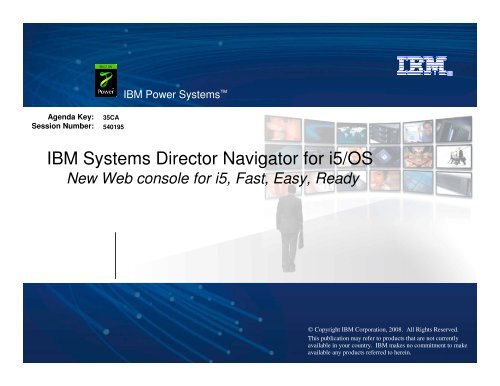IBM Systems Director Navigator for i5/Os
IBM Systems Director Navigator for i5/Os
IBM Systems Director Navigator for i5/Os
You also want an ePaper? Increase the reach of your titles
YUMPU automatically turns print PDFs into web optimized ePapers that Google loves.
Agenda Key:<br />
Session Number:<br />
35CA<br />
540195<br />
<strong>IBM</strong> Power <strong>Systems</strong> <br />
<strong>IBM</strong> <strong>Systems</strong> <strong>Director</strong> <strong>Navigator</strong> <strong>for</strong> <strong>i5</strong>/OS<br />
New Web console <strong>for</strong> <strong>i5</strong>, Fast, Easy, Ready<br />
8 Copyright <strong>IBM</strong> Corporation, 2008. All Rights Reserved.<br />
This publication may refer to products that are not currently<br />
available in your country. <strong>IBM</strong> makes no commitment to make<br />
available any products referred to herein.
<strong>IBM</strong> Power <strong>Systems</strong><br />
•<strong>IBM</strong> <strong>Systems</strong> <strong>Director</strong> <strong>Navigator</strong> <strong>for</strong> <strong>i5</strong>/OS<br />
(<strong>i5</strong>/OS V6R1)<br />
– What is it ?<br />
– How do you get it ?<br />
– What is/isn’t included ?<br />
– How does it work ?<br />
– What is ISC ?<br />
– How does it compare to System i <strong>Navigator</strong> ?<br />
© 2008 <strong>IBM</strong> Corporation
What is it?<br />
<strong>IBM</strong> Power <strong>Systems</strong><br />
• <strong>IBM</strong> <strong>Systems</strong> <strong>Director</strong> <strong>Navigator</strong> if the strategic management<br />
console <strong>for</strong> <strong>i5</strong>/OS<br />
• New Web based console included with <strong>i5</strong>/OS beginning in V6R1<br />
• It uses the same Integrated Solutions Console (ISC) framework<br />
that the Web based <strong>IBM</strong> <strong>Systems</strong> <strong>Director</strong> will use<br />
• It is considered a “Level 1” console, that is, it is used to manage<br />
just ‘this’ server<br />
• It contains all the currently Web-enabled functions of System i<br />
<strong>Navigator</strong> (over 300 tasks)<br />
o All Web enabled tasks are still URL addressable and can be accessed individually as<br />
servlets, or as portlets within the new Web console<br />
© 2008 <strong>IBM</strong> Corporation
<strong>IBM</strong> Power <strong>Systems</strong><br />
© 2008 <strong>IBM</strong> Corporation
<strong>IBM</strong> Power <strong>Systems</strong><br />
How do you get it ?<br />
• <strong>IBM</strong> <strong>Systems</strong> <strong>Director</strong> <strong>Navigator</strong> <strong>for</strong> <strong>i5</strong>/OS is included as part of<br />
the base operating system option 3 (5761SS1 0003). There is<br />
no extra charge required to get it.<br />
• The following products must also be installed (these should<br />
already be on your system)<br />
o <strong>IBM</strong> HTTP Server <strong>for</strong> <strong>i5</strong>/OS 5761DG1<br />
o Qshell 5761SS1 option 30<br />
o Portable App Solutions Environment (PASE) 5761SS1 option 33<br />
o <strong>IBM</strong> Developer Kit <strong>for</strong> Java 5761JV1<br />
o J2SE 5.0 32 bit 5761JV1 option 8<br />
o <strong>IBM</strong> Toolbox <strong>for</strong> Java 5761JC1<br />
o Host Servers 5761SS1 option 12<br />
© 2008 <strong>IBM</strong> Corporation
<strong>IBM</strong> Power <strong>Systems</strong><br />
What is included ?<br />
• All web-enabled functions of System i <strong>Navigator</strong>, organized into<br />
13 different task categories (over 300 tasks total)<br />
o Jobs, messages, system values, database, users, file systems, security, per<strong>for</strong>mance …<br />
• In addition, functions from the following <strong>for</strong>-purchase LPPs will<br />
be available in the console when the LPPs are installed:<br />
o iHASM (System i High Availability Solutions Manager) 5761HAS<br />
o BRMS (Backup, Recovery, & Media Services) 5761BR1<br />
o <strong>IBM</strong> Per<strong>for</strong>mance Tools <strong>for</strong> <strong>i5</strong>/OS (DiskWatcher) 5761PT1<br />
o <strong>IBM</strong> Per<strong>for</strong>mance Tools <strong>for</strong> <strong>i5</strong>/OS (JobWatcher) 5761PT1 option 3<br />
© 2008 <strong>IBM</strong> Corporation
<strong>IBM</strong> Power <strong>Systems</strong><br />
What isn’t included ?<br />
• Management Central functions<br />
o Strategy is to use <strong>IBM</strong> <strong>Systems</strong> <strong>Director</strong> products <strong>for</strong> multi system tasks on the Web<br />
• Database functions that involve graphics and charts<br />
o SQL Scripts<br />
o Visual Explain<br />
o Database <strong>Navigator</strong><br />
o SQL Assist<br />
• Disk Management<br />
o Graphical View<br />
o Disk Unit Physical Location<br />
o Disk Unit/ASP Capacity chart<br />
© 2008 <strong>IBM</strong> Corporation
<strong>IBM</strong> Power <strong>Systems</strong><br />
How does it work ?<br />
• Ensure the HTTP Administration server is running<br />
o This server will be an auto start server beginning in V6R1 – starts with the TCP/IP servers<br />
© 2008 <strong>IBM</strong> Corporation
<strong>IBM</strong> Power <strong>Systems</strong><br />
How does it work ?<br />
In V6R1 all Web based<br />
consoles run on the<br />
Intergater Web Application<br />
Admin servers.<br />
HTTP Web Admin GUI, LDAP,<br />
Web <strong>Navigator</strong>, IPP<br />
<strong>IBM</strong> <strong>Systems</strong> <strong>Director</strong> <strong>Navigator</strong>,<br />
Secure Perspective, Cluster<br />
Services, HASM<br />
© 2008 <strong>IBM</strong> Corporation
<strong>IBM</strong> Power <strong>Systems</strong><br />
How does it work ?<br />
• Enter the following URL into a browser<br />
o http://system:2001<br />
© 2008 <strong>IBM</strong> Corporation
<strong>IBM</strong> Power <strong>Systems</strong><br />
How does it work ?<br />
• Accept the certificate warnings<br />
o Consoles runs on SSL<br />
Internet Explorer 6<br />
Internet Explorer 7<br />
Firefox 2<br />
© 2008 <strong>IBM</strong> Corporation
<strong>IBM</strong> Power <strong>Systems</strong><br />
How does it work ?<br />
• URL will be re-routed to secure path<br />
• Enter your <strong>i5</strong>/OS user ID and password <strong>for</strong> this system<br />
© 2008 <strong>IBM</strong> Corporation
<strong>IBM</strong> Power <strong>Systems</strong><br />
How does it work ?<br />
Web Console interface displays<br />
o Expand <strong>i5</strong>/OS Management to view the task categories<br />
o Click on the desired task category to view the Welcome Page <strong>for</strong> that task<br />
o Click on a task on the Welcome Page, or, click on the Show All Tasks<br />
button to view all web enabled tasks <strong>for</strong> that category<br />
o Each selected task appears in a separate portlet, and a tab appears at the<br />
top of the work space<br />
© 2008 <strong>IBM</strong> Corporation
<strong>IBM</strong> Power <strong>Systems</strong><br />
Where did the Task page go?<br />
© 2008 <strong>IBM</strong> Corporation
<strong>IBM</strong> Power <strong>Systems</strong><br />
New controls overview<br />
Left Navigation groups<br />
all the tasks in logical<br />
compartments<br />
New Tab <strong>for</strong> each view!<br />
Help link!<br />
Most common<br />
functions<br />
included on<br />
each Welcome<br />
menu<br />
All functions<br />
© 2008 <strong>IBM</strong> Corporation
<strong>IBM</strong> Power <strong>Systems</strong><br />
New controls overview<br />
The ‘All Tasks’ view<br />
shows every task<br />
that is supported <strong>for</strong><br />
this category in a<br />
tree view<br />
• open / close tree<br />
nodes<br />
• select the task,<br />
click OK at bottom of<br />
table<br />
© 2008 <strong>IBM</strong> Corporation
<strong>IBM</strong> Power <strong>Systems</strong><br />
New controls overview<br />
Fast path icons to Table tasks!<br />
• Filters<br />
• Sorts<br />
• Entry selection<br />
Select an entry<br />
• Click on arrow<br />
• Tasks <strong>for</strong> object<br />
Select from the available actions<br />
• Object tasks<br />
• Category tasks<br />
• Table tasks<br />
o Columns, Filters, Sorts<br />
© 2008 <strong>IBM</strong> Corporation
<strong>IBM</strong> Power <strong>Systems</strong><br />
New controls overview<br />
Wizard like interfaces to<br />
organize values<br />
Operations are<br />
broken down to tasks<br />
with logical groupings<br />
© 2008 <strong>IBM</strong> Corporation
<strong>IBM</strong> Power <strong>Systems</strong><br />
New controls overview - Terms<br />
Banner – Common image<br />
across all consoles<br />
Navigation Tree –<br />
group tasks<br />
Work area<br />
Page Bar – navigate<br />
between pages<br />
© 2008 <strong>IBM</strong> Corporation
<strong>IBM</strong> Power <strong>Systems</strong><br />
New controls overview – Portlet controls<br />
- allows you to edit settings <strong>for</strong> the portlet<br />
- return to the previous screen<br />
- displayed if help<br />
- minimize the module view; only the title bar is visible<br />
- maximize view, full portlet view is visible<br />
- close a portlet<br />
- console module can be refreshed without<br />
reloading the console page<br />
© 2008 <strong>IBM</strong> Corporation
<strong>IBM</strong> Power <strong>Systems</strong><br />
What's included – Base functions<br />
System<br />
Basic Operations<br />
Work Management<br />
Configuration and<br />
Service<br />
Network<br />
Integrated Server<br />
Administration<br />
Security<br />
Commonly used System tasks include viewing system status,<br />
messages, disk status, and passwords<br />
Basic tasks to easily manage lists of messages, printer output, and<br />
printers<br />
Control the work per<strong>for</strong>med on the system including support <strong>for</strong><br />
interactive and batch work. Distribute resources to ensure<br />
applications run well.<br />
Functions to help you manage both hardware and software on<br />
your system, including System values, Time management, and<br />
Disk units<br />
Control TCP/IP configuration, Remote access services, networking<br />
servers, and IP Policies<br />
Manage Servers hosted by <strong>i5</strong>/OS, enroll and manage users and<br />
groups<br />
Functions allow you to plan and implement security on your<br />
system, Authorization lists, Object permissions, Cryptographic<br />
functions<br />
© 2008 <strong>IBM</strong> Corporation
<strong>IBM</strong> Power <strong>Systems</strong><br />
What's included – Base functions<br />
Users and Groups<br />
Databases<br />
Journal Management<br />
Per<strong>for</strong>mance<br />
File <strong>Systems</strong><br />
Internet<br />
Configurations<br />
Display and a manage a complete list of the users & groups,<br />
create, delete, modify<br />
Graphical interface to per<strong>for</strong>m many common admin database<br />
operations, access and modify objects, work with per<strong>for</strong>mance<br />
monitors, as well as access the Health center<br />
Work with journals and journal receivers<br />
Collect per<strong>for</strong>mance data, view the collection to investigate<br />
potential per<strong>for</strong>mance issues<br />
Links to the most commonly used File <strong>Systems</strong> tasks, integrated<br />
file system, <strong>i5</strong>/OS NetServer, Network File System<br />
<strong>i5</strong>/OS internet configuration tasks, HTTP Server, Digital<br />
Certificates, <strong>IBM</strong> IPP, Web-based help server, Internet Setup<br />
wizard<br />
© 2008 <strong>IBM</strong> Corporation
<strong>IBM</strong> Power <strong>Systems</strong><br />
What's included – Additional LPPS<br />
Backup, Recovery,<br />
and Media Services<br />
Cluster Resource<br />
Services<br />
High Availability<br />
Solutions Manager<br />
Per<strong>for</strong>mance<br />
Manage your most critical and complex backups, including online<br />
backups of Lotus servers, simply and easily. You can also recover<br />
your system fully in the event of a disaster or hardware failure.<br />
Task-based approach <strong>for</strong> setting up and managing your high<br />
availability solution. Create a customized high availability solution<br />
by separately creating each element of the high availability<br />
solution. Create and manage clusters, cluster resource groups,<br />
device domains, cluster administrative domains, and per<strong>for</strong>m<br />
switchovers.<br />
Easy-to-use, guided approach to setting up high availability. This<br />
interface ensures and validates prerequisites, configures all<br />
necessary technologies <strong>for</strong> the selected solution, and tests the set<br />
up. This management solution interface is best <strong>for</strong> smaller<br />
businesses who want simpler solutions that require fewer<br />
resources.<br />
Browser-based per<strong>for</strong>mance tasks, manage per<strong>for</strong>mance data<br />
collections, graphical user interface <strong>for</strong> collecting per<strong>for</strong>mance<br />
data, graphically view and analyze per<strong>for</strong>mance data using<br />
Collection Services, Job Watcher, Disk Watcher<br />
© 2008 <strong>IBM</strong> Corporation
<strong>IBM</strong> Power <strong>Systems</strong><br />
Welcome Pages - System<br />
© 2008 <strong>IBM</strong> Corporation
<strong>IBM</strong> Power <strong>Systems</strong><br />
Welcome Pages – Basic Operations<br />
© 2008 <strong>IBM</strong> Corporation
<strong>IBM</strong> Power <strong>Systems</strong><br />
Welcome Pages – Configuration and Service<br />
© 2008 <strong>IBM</strong> Corporation
<strong>IBM</strong> Power <strong>Systems</strong><br />
Welcome Pages - Network<br />
© 2008 <strong>IBM</strong> Corporation
<strong>IBM</strong> Power <strong>Systems</strong><br />
Welcome Pages – Integrated Server Administration<br />
© 2008 <strong>IBM</strong> Corporation
<strong>IBM</strong> Power <strong>Systems</strong><br />
Welcome Pages - Security<br />
© 2008 <strong>IBM</strong> Corporation
<strong>IBM</strong> Power <strong>Systems</strong><br />
Welcome Pages – Users and Groups<br />
© 2008 <strong>IBM</strong> Corporation
<strong>IBM</strong> Power <strong>Systems</strong><br />
Welcome Pages – Databases<br />
© 2008 <strong>IBM</strong> Corporation
<strong>IBM</strong> Power <strong>Systems</strong><br />
Welcome Pages – Journal Management<br />
© 2008 <strong>IBM</strong> Corporation
<strong>IBM</strong> Power <strong>Systems</strong><br />
Welcome Pages - Per<strong>for</strong>mance<br />
© 2008 <strong>IBM</strong> Corporation
<strong>IBM</strong> Power <strong>Systems</strong><br />
Welcome Pages – File <strong>Systems</strong><br />
© 2008 <strong>IBM</strong> Corporation
<strong>IBM</strong> Power <strong>Systems</strong><br />
Welcome Pages – Internet Configurations<br />
© 2008 <strong>IBM</strong> Corporation
<strong>IBM</strong> Power <strong>Systems</strong><br />
Welcome Pages – Backup, Recovery and Media Services<br />
© 2008 <strong>IBM</strong> Corporation
<strong>IBM</strong> Power <strong>Systems</strong><br />
Additional Info – Backup, Recovery and Media Services<br />
LPPS:<br />
• 5761BR1 *BASE Backup Recovery and Media Services<br />
• 5761BR1 1 BRMS - Network Feature<br />
• 5761BR1 2 BRMS - Advanced Feature<br />
Additional Session:<br />
402342 - V6R1: Backup/Recovery Strategies Update<br />
© 2008 <strong>IBM</strong> Corporation
<strong>IBM</strong> Power <strong>Systems</strong><br />
Welcome Pages – Cluster Resource Services<br />
© 2008 <strong>IBM</strong> Corporation
<strong>IBM</strong> Power <strong>Systems</strong><br />
Welcome Pages – High Availability Solutions Manager<br />
© 2008 <strong>IBM</strong> Corporation
<strong>IBM</strong> Power <strong>Systems</strong><br />
Additional Info – Cluster Resource Services<br />
– High Availability Solutions Manager<br />
LPPS:<br />
• 5761HAS *BASE iHASM<br />
Additional Session:<br />
520096 - V6R1: Setting Up Your HA Solution<br />
520100 - V6R1 <strong>i5</strong>/OS Web GUI <strong>for</strong> Clustering and HA<br />
© 2008 <strong>IBM</strong> Corporation
<strong>IBM</strong> Power <strong>Systems</strong><br />
Welcome Pages – Per<strong>for</strong>mance<br />
Disk Watcher<br />
Job Watcher<br />
© 2008 <strong>IBM</strong> Corporation
<strong>IBM</strong> Power <strong>Systems</strong><br />
Additional Info – Per<strong>for</strong>mance<br />
LPPS:<br />
• 5761SS1 46 Per<strong>for</strong>mance Viewer Open Source Components<br />
• 5761PT1 *BASE <strong>IBM</strong> Per<strong>for</strong>mance Tools <strong>for</strong> <strong>i5</strong>/OS<br />
• 5761PT1 1 Per<strong>for</strong>mance Tools - Manager Feature<br />
• 5761PT1 2 Per<strong>for</strong>mance Tools - Agent Feature<br />
• 5761PT1 3 Per<strong>for</strong>mance Tools - Job Watcher<br />
Additional Session:<br />
520038 - V6R1: Analyzing Disk Per<strong>for</strong>mance Using Disk Watcher<br />
540010 - V6R1: What's New with <strong>IBM</strong> Per<strong>for</strong>mance Tools<br />
540180 - V6R1: Per<strong>for</strong>mance Data Investigator <strong>for</strong> <strong>i5</strong>/OS<br />
© 2008 <strong>IBM</strong> Corporation
<strong>IBM</strong> Power <strong>Systems</strong><br />
What is ISC?<br />
ISC – Integrated Solutions Console<br />
• Provides the strategic ‘single console <strong>for</strong> administering<br />
<strong>IBM</strong> products and related applications ‘<br />
• Used by<br />
• <strong>IBM</strong> <strong>Systems</strong> <strong>Director</strong> Web based products<br />
o Virtualization Manager<br />
o Active Energy Manager<br />
o Plus more<br />
• WebSphere Application Server Administrative GUI<br />
• Limitations<br />
o 30 min session timeout!<br />
© 2008 <strong>IBM</strong> Corporation
<strong>IBM</strong> Power <strong>Systems</strong><br />
What is ISC - Features provided<br />
• Portlet based infrastructure<br />
• Multi tasking; switch between active tasks<br />
• Partial refresh; refresh only the selected portlet<br />
• Manage Open pages<br />
• Startup pages<br />
• Specify pages to open every time you log in<br />
• Single sign-on<br />
• Access all functions within the portlet view<br />
• A user can only sign in once<br />
© 2008 <strong>IBM</strong> Corporation
<strong>IBM</strong> Power <strong>Systems</strong><br />
What is ISC - Manage Open Pages<br />
From far right drop down select<br />
the Manage Open Pages link<br />
Manage large numbers<br />
of open pages<br />
• View<br />
• Close<br />
• Navigate<br />
© 2008 <strong>IBM</strong> Corporation
<strong>IBM</strong> Power <strong>Systems</strong><br />
What is ISC - My Startup pages<br />
Sign-in and specified pages are automatically opened<br />
Great <strong>for</strong> watching important System functions/activities<br />
© 2008 <strong>IBM</strong> Corporation
<strong>IBM</strong> Power <strong>Systems</strong><br />
What is ISC - My Startup pages<br />
Open desired page In far right dropdown<br />
Select ‘Add to My Startup Pages’<br />
© 2008 <strong>IBM</strong> Corporation
<strong>IBM</strong> Power <strong>Systems</strong><br />
What is ISC - My Startup pages<br />
Click ‘OK’ on the confirmation screen<br />
© 2008 <strong>IBM</strong> Corporation
<strong>IBM</strong> Power <strong>Systems</strong><br />
How does it compare to System i <strong>Navigator</strong> ?<br />
• <strong>IBM</strong> <strong>Systems</strong> <strong>Director</strong> <strong>Navigator</strong> <strong>for</strong> <strong>i5</strong>/OS requires nothing to be<br />
installed on your PC<br />
o Is installed and available to use out-of-the-box in V6R1<br />
• In V6R1, <strong>IBM</strong> <strong>Systems</strong> <strong>Director</strong> <strong>Navigator</strong> <strong>for</strong> <strong>i5</strong>/OS is not a<br />
complete replacement <strong>for</strong> System i <strong>Navigator</strong><br />
o There is substantial function (over 300 web-enabled functions) that have<br />
been Web enabled as of V6R1<br />
• <strong>IBM</strong> <strong>Systems</strong> <strong>Director</strong> <strong>Navigator</strong> <strong>for</strong> <strong>i5</strong>/OS provides management<br />
function not available in System i <strong>Navigator</strong><br />
o Per<strong>for</strong>mance Data Investigator<br />
o High Availability Solutions Manager<br />
© 2008 <strong>IBM</strong> Corporation
<strong>IBM</strong> Power <strong>Systems</strong><br />
How does it compare to System i <strong>Navigator</strong> ?<br />
• <strong>IBM</strong> <strong>Systems</strong> <strong>Director</strong> <strong>Navigator</strong> <strong>for</strong> <strong>i5</strong>/OS is intended <strong>for</strong><br />
management of only the server where you point your web browser.<br />
o Management Central capabilities are not included<br />
o Use <strong>IBM</strong> <strong>Systems</strong> <strong>Director</strong> cross-plat<strong>for</strong>m products <strong>for</strong> mutli system<br />
management<br />
• Both are built from same source code <strong>for</strong> consistent functionality.<br />
Panels look different when rendered on the Web Console<br />
• Single user can only sign in to one Web Console either<br />
– <strong>IBM</strong> <strong>Systems</strong> <strong>Director</strong> <strong>Navigator</strong> or System i <strong>Navigator</strong> URL Advisor<br />
• Both can have functions restricted<br />
– <strong>Systems</strong> I <strong>Navigator</strong> don’t install functions<br />
– Web Console restrict users from specific tasks<br />
© 2008 <strong>IBM</strong> Corporation
<strong>IBM</strong> Power <strong>Systems</strong><br />
Customize functions/applications available<br />
Select the Application<br />
Administration link<br />
© 2008 <strong>IBM</strong> Corporation
<strong>IBM</strong> Power <strong>Systems</strong><br />
Customize functions/applications available<br />
-Open the tree node <strong>for</strong> the section<br />
- Select the desired task<br />
-Open the task menu<br />
- Select Customize<br />
© 2008 <strong>IBM</strong> Corporation
<strong>IBM</strong> Power <strong>Systems</strong><br />
Customize functions/applications available<br />
Specify the Users/groups<br />
that you either want to<br />
give access or restrict<br />
access to this function<br />
© 2008 <strong>IBM</strong> Corporation
<strong>IBM</strong> Power <strong>Systems</strong><br />
Trademarks and Disclaimers<br />
8 <strong>IBM</strong> Corporation 1994-2007. All rights reserved.<br />
References in this document to <strong>IBM</strong> products or services do not imply that <strong>IBM</strong> intends to make them available in every country.<br />
Trademarks of International Business Machines Corporation in the United States, other countries, or both can be found on the World Wide Web at<br />
http://www.ibm.com/legal/copytrade.shtml.<br />
Intel, Intel logo, Intel Inside, Intel Inside logo, Intel Centrino, Intel Centrino logo, Celeron, Intel Xeon, Intel SpeedStep, Itanium, and Pentium are trademarks or registered<br />
trademarks of Intel Corporation or its subsidiaries in the United States and other countries.<br />
Linux is a registered trademark of Linus Torvalds in the United States, other countries, or both.<br />
Microsoft, Windows, Windows NT, and the Windows logo are trademarks of Microsoft Corporation in the United States, other countries, or both.<br />
IT Infrastructure Library is a registered trademark of the Central Computer and Telecommunications Agency which is now part of the Office of Government Commerce.<br />
ITIL is a registered trademark, and a registered community trademark of the Office of Government Commerce, and is registered in the U.S. Patent and Trademark Office.<br />
UNIX is a registered trademark of The Open Group in the United States and other countries.<br />
Java and all Java-based trademarks are trademarks of Sun Microsystems, Inc. in the United States, other countries, or both.<br />
Other company, product, or service names may be trademarks or service marks of others.<br />
In<strong>for</strong>mation is provided "AS IS" without warranty of any kind.<br />
The customer examples described are presented as illustrations of how those customers have used <strong>IBM</strong> products and the results they may have achieved. Actual<br />
environmental costs and per<strong>for</strong>mance characteristics may vary by customer.<br />
In<strong>for</strong>mation concerning non-<strong>IBM</strong> products was obtained from a supplier of these products, published announcement material, or other publicly available sources and does<br />
not constitute an endorsement of such products by <strong>IBM</strong>. Sources <strong>for</strong> non-<strong>IBM</strong> list prices and per<strong>for</strong>mance numbers are taken from publicly available in<strong>for</strong>mation,<br />
including vendor announcements and vendor worldwide homepages. <strong>IBM</strong> has not tested these products and cannot confirm the accuracy of per<strong>for</strong>mance, capability, or<br />
any other claims related to non-<strong>IBM</strong> products. Questions on the capability of non-<strong>IBM</strong> products should be addressed to the supplier of those products.<br />
All statements regarding <strong>IBM</strong> future direction and intent are subject to change or withdrawal without notice, and represent goals and objectives only.<br />
Some in<strong>for</strong>mation addresses anticipated future capabilities. Such in<strong>for</strong>mation is not intended as a definitive statement of a commitment to specific levels of per<strong>for</strong>mance,<br />
function or delivery schedules with respect to any future products. Such commitments are only made in <strong>IBM</strong> product announcements. The in<strong>for</strong>mation is presented here<br />
to communicate <strong>IBM</strong>'s current investment and development activities as a good faith ef<strong>for</strong>t to help with our customers' future planning.<br />
Per<strong>for</strong>mance is based on measurements and projections using standard <strong>IBM</strong> benchmarks in a controlled environment. The actual throughput or per<strong>for</strong>mance that any<br />
user will experience will vary depending upon considerations such as the amount of multiprogramming in the user's job stream, the I/O configuration, the storage<br />
configuration, and the workload processed. There<strong>for</strong>e, no assurance can be given that an individual user will achieve throughput or per<strong>for</strong>mance improvements<br />
equivalent to the ratios stated here.<br />
Prices are suggested U.S. list prices and are subject to change without notice. Starting price may not include a hard drive, operating system or other features. Contact<br />
your <strong>IBM</strong> representative or Business Partner <strong>for</strong> the most current pricing in your geography.<br />
Photographs shown may be engineering prototypes. Changes may be incorporated in production models.<br />
© 2008 <strong>IBM</strong> Corporation