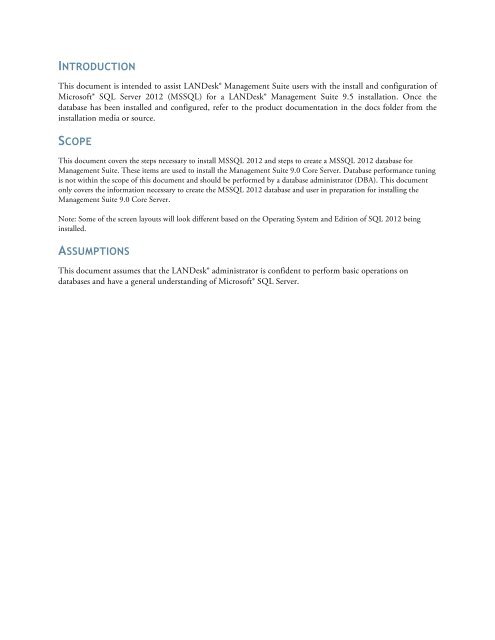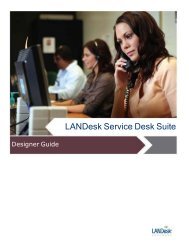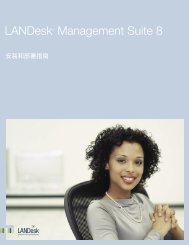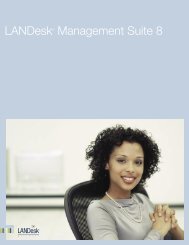LANDesk Management Suite 9.5 - LANDesk User Community ...
LANDesk Management Suite 9.5 - LANDesk User Community ...
LANDesk Management Suite 9.5 - LANDesk User Community ...
Create successful ePaper yourself
Turn your PDF publications into a flip-book with our unique Google optimized e-Paper software.
INTRODUCTION<br />
This document is intended to assist <strong>LANDesk</strong>® <strong>Management</strong> <strong>Suite</strong> users with the install and configuration of<br />
Microsoft® SQL Server 2012 (MSSQL) for a <strong>LANDesk</strong>® <strong>Management</strong> <strong>Suite</strong> <strong>9.5</strong> installation. Once the<br />
database has been installed and configured, refer to the product documentation in the docs folder from the<br />
installation media or source.<br />
SCOPE<br />
This document covers the steps necessary to install MSSQL 2012 and steps to create a MSSQL 2012 database for<br />
<strong>Management</strong> <strong>Suite</strong>. These items are used to install the <strong>Management</strong> <strong>Suite</strong> 9.0 Core Server. Database performance tuning<br />
is not within the scope of this document and should be performed by a database administrator (DBA). This document<br />
only covers the information necessary to create the MSSQL 2012 database and user in preparation for installing the<br />
<strong>Management</strong> <strong>Suite</strong> 9.0 Core Server.<br />
Note: Some of the screen layouts will look different based on the Operating System and Edition of SQL 2012 being<br />
installed.<br />
ASSUMPTIONS<br />
This document assumes that the <strong>LANDesk</strong>® administrator is confident to perform basic operations on<br />
databases and have a general understanding of Microsoft® SQL Server.