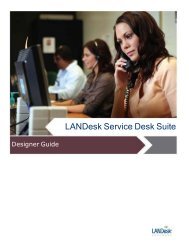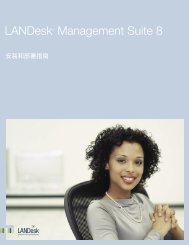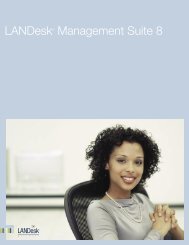LANDesk Management Suite 9.5 - LANDesk User Community ...
LANDesk Management Suite 9.5 - LANDesk User Community ...
LANDesk Management Suite 9.5 - LANDesk User Community ...
You also want an ePaper? Increase the reach of your titles
YUMPU automatically turns print PDFs into web optimized ePapers that Google loves.
CONCLUSION<br />
The steps outlined in this document provide the user with the basic information required to configure<br />
Microsoft® SQL Server 2012 to operate within a <strong>LANDesk</strong>® <strong>Management</strong> <strong>Suite</strong> <strong>9.5</strong> environment. The server<br />
is now configured to accept communication from the core. An empty database has been created to be used<br />
with the <strong>LANDesk</strong>® <strong>9.5</strong> install.<br />
For Core installation documentation refer to the docs folder on the <strong>LANDesk</strong>® <strong>9.5</strong> installation media.<br />
References and resources<br />
Installation: http://msdn.microsoft.com/en-us/library/ms143219.aspx<br />
Books Online: http://msdn.microsoft.com/en-us/library/ms130214.aspx<br />
LANDESK® SUPPORT AND DBMS ISSUES<br />
<strong>LANDesk</strong>® provides DBMS support for the following actions:<br />
• Installing a supported DBMS for use with <strong>Management</strong> <strong>Suite</strong><br />
• Installing a supported DBMS with <strong>Management</strong> <strong>Suite</strong>-specific parameters<br />
• Creating a database and devices for <strong>Management</strong> <strong>Suite</strong><br />
• Creating users for <strong>Management</strong> <strong>Suite</strong><br />
• Creating maintenance tasks for <strong>Management</strong> <strong>Suite</strong> databases<br />
• Troubleshooting <strong>Management</strong> <strong>Suite</strong> databases<br />
<strong>LANDesk</strong>® customer support is committed to helping resolve issues for <strong>LANDesk</strong>® <strong>Management</strong> <strong>Suite</strong> <strong>9.5</strong>.<br />
Some issues may require additional assistance from the database vendor or through an approved third party.<br />
The database support that <strong>LANDesk</strong>® customer support does not provide includes, but is not limited to the<br />
following:<br />
• Configuring the DBMS with additional parameters for performance or other reasons<br />
• Creating scripts<br />
• Configuring and existing DBMS installation to work with <strong>Management</strong> <strong>Suite</strong> <strong>9.5</strong><br />
• Restricting rights or perform other user maintenance<br />
• Backing up the databases<br />
• Repairing corrupt databases<br />
When called, <strong>LANDesk</strong>® Software customer support personnel will attempt to do the following:<br />
• Isolate the problem<br />
• Verify the <strong>LANDesk</strong>-specified DBMS parameters are correct<br />
• Verify that <strong>Management</strong> <strong>Suite</strong> <strong>9.5</strong> is working correctly<br />
• Verify that <strong>Management</strong> <strong>Suite</strong> <strong>9.5</strong> works with Microsoft® SQL Express 2008