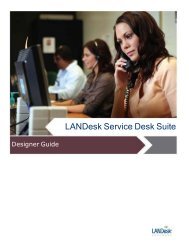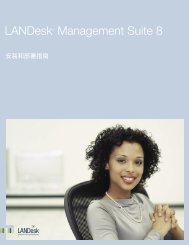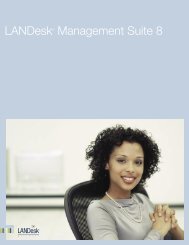LANDesk Management Suite 9.5 - LANDesk User Community ...
LANDesk Management Suite 9.5 - LANDesk User Community ...
LANDesk Management Suite 9.5 - LANDesk User Community ...
Create successful ePaper yourself
Turn your PDF publications into a flip-book with our unique Google optimized e-Paper software.
Login Properties<br />
• Change Authentication to SQL Server then enter the login name and password.<br />
• Uncheck Enforce password policy.<br />
• The Login Password to be used by the <strong>LANDesk</strong> Database install must be 8 characters minimum with numbers<br />
and letters.<br />
• Do not use the following character(s) or character sets in the password: “$$” “,” “-“ “_”.<br />
• Click on the Server Roles page