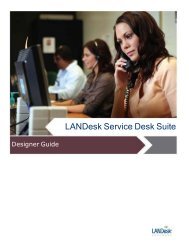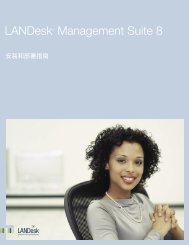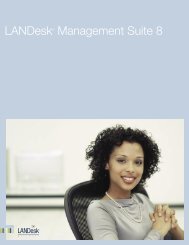LANDesk Management Suite 9.5 - LANDesk User Community ...
LANDesk Management Suite 9.5 - LANDesk User Community ...
LANDesk Management Suite 9.5 - LANDesk User Community ...
Create successful ePaper yourself
Turn your PDF publications into a flip-book with our unique Google optimized e-Paper software.
Database Engine Configuration<br />
By default, Windows authentication is selected, which must be changed.<br />
• Authentication Mode MUST be set to Mixed Mode.<br />
• SA (SQL Server system administrator) should use a strong password even though the installer may not check it.<br />
Note: If sa is the account to be used by the <strong>LANDesk</strong> Database install then the password must be 8 characters<br />
minimum with numbers and letters.<br />
• Specify non-built in SQL server administrators. For example: a domain administrator who is responsible for<br />
and should have full rights to the SQL server.<br />
• Click Add Current user button if the currently logged in user should have rights to this tool. <br />
• Click Next