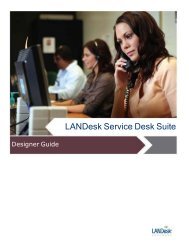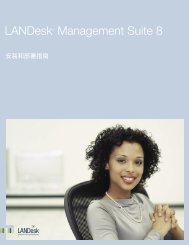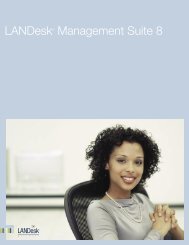LANDesk Management Suite 9.5 - LANDesk User Community ...
LANDesk Management Suite 9.5 - LANDesk User Community ...
LANDesk Management Suite 9.5 - LANDesk User Community ...
You also want an ePaper? Increase the reach of your titles
YUMPU automatically turns print PDFs into web optimized ePapers that Google loves.
Contents<br />
I NTRODUCTION .................................................................................................................4 <br />
S COPE ...................................................................................................................................4 <br />
A SSUMPTIONS .....................................................................................................................4 <br />
I NSTALLING MSSQL 2012 .............................................................................................5 <br />
SQL S ERVER I NSTALLATION C ENTER .........................................................................8 <br />
Planning Menu ....................................................................................... 8 <br />
Platform Support .................................................................................... 9 <br />
Installation Setup .................................................................................. 11 <br />
S ETUP S UPPORT R ULES ..................................................................................................11 <br />
I NSTALLATION O PTIONS AND C ONFIGURATION ....................................................16 <br />
Instance Configuration ......................................................................... 19 <br />
Disk Space Requirements ..................................................................... 19 <br />
Server Configuration ............................................................................. 20 <br />
Database Engine Configuration ............................................................ 21 <br />
Analysis Services Configuration (Optional Component) ....................... 22 <br />
Report Services Configuration (Optional Component) ......................... 23 <br />
Error and Usage Reporting ................................................................... 23 <br />
Installation Rules .................................................................................. 24 <br />
Ready to Install ..................................................................................... 24 <br />
Installation Progress .............................................................................. 25 <br />
Successful Installation ........................................................................... 25 <br />
E NABLE TCP/IP CONNECTIONS TO THE D ATABASE S ERVER ..............................27 <br />
Restarting SQL Server ........................................................................... 28 <br />
C REATE THE D ATABASE FOR LDMS ..........................................................................29 <br />
Create the Database .............................................................................. 29 <br />
New Database – General Page .............................................................. 31 <br />
New Database – Options Page .............................................................. 34 <br />
C REATE A SQL L OGIN WITH DBO R IGHTS TO THE D ATABASE .........................35 <br />
Login Properties .................................................................................... 36 <br />
Server Roles .......................................................................................... 37