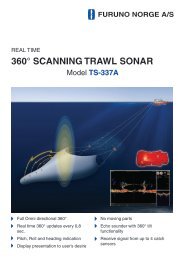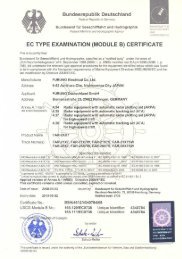Users manual Tron TR20 GMDSS.pdf - Jotron
Users manual Tron TR20 GMDSS.pdf - Jotron
Users manual Tron TR20 GMDSS.pdf - Jotron
You also want an ePaper? Increase the reach of your titles
YUMPU automatically turns print PDFs into web optimized ePapers that Google loves.
USERS MANUAL<br />
<strong>Tron</strong> <strong>TR20</strong> <strong>GMDSS</strong><br />
www.jotron.com
www.jotron.com<br />
Amendment Records<br />
Amendment<br />
By Date Page(s) Vers. Reason for change<br />
no<br />
1 ES 10.09.03 10 D EM4038<br />
2 ES 04.03.04 1-5, 8,10 E EM4197<br />
3 ES 03.10.06 56 total F CN 05309<br />
4 ES 18.04.07 Total: 56 G New company<br />
name and logo<br />
5 ES 27.06.07 Total: 52 H New antenna<br />
Removed PLUS<br />
6 ES 03.02.09 44 and 45 I Updated text<br />
7 TH 03.03.09 40 total J New layout<br />
8 TH 18.06.10 33 and 34 K Updated text<br />
9 TH 06.04.11 11 L Updated distress<br />
guidance<br />
10 BR 19.09.12 13 M General<br />
information<br />
11 SEH 06.03.2013 32 N Warranty<br />
2<br />
80078_UM_<strong>TR20</strong>_N
www.jotron.com<br />
EC Declaration of Conformity, available at www.jotron.com<br />
Read this <strong>Users</strong> Manual fully to familiarise yourself with the<br />
equipments functions and facilities.<br />
Abbreviations and definitions<br />
CLOCK<br />
A precisely spaced, stable train of pulses generated within an electronic system<br />
to synchronize the timing of digital operations within the system.<br />
DEFAULT<br />
A condition that the navigator assumes automatically if no other condition is<br />
initiated by the operator.<br />
DW<br />
Dual Watch. Receiver altering between two different channels.<br />
<strong>GMDSS</strong><br />
Global Maritime Distress & Safety System<br />
IEC<br />
International Electro-technical Commission.<br />
IMO<br />
International Maritime Organization<br />
IP rating<br />
Joint factor (to indicate the waterproofing of the equipment)<br />
80078_UM_<strong>TR20</strong>_N<br />
3
www.jotron.com<br />
ITU<br />
International Telecommunication Union.<br />
LED<br />
Light Emitting Diode.<br />
SMA<br />
SubMiniature version A connector<br />
TW<br />
Triple Watch. Receiver altering between three different channels.<br />
VHF<br />
Very High Frequency -A set of frequencies in the MHz region.<br />
VSWR<br />
Voltage standing wave ratio<br />
4<br />
80078_UM_<strong>TR20</strong>_N
www.jotron.com<br />
The information in this book has been carefully checked and is believed to<br />
be accurate. However, no responsibility is assumed for inaccuracies.<br />
CAUTION!<br />
This equipment contains CMOS integrated circuits. Observe handling precautions<br />
to avoid static discharges which may damage these devices.<br />
<strong>Jotron</strong> AS reserves the right to make changes without further notice to<br />
any products or modules described herein to improve reliability, function<br />
or design. <strong>Jotron</strong> AS does not assume any liability arising out of the application<br />
or use of the described product.<br />
80078_UM_<strong>TR20</strong>_N<br />
5
www.jotron.com<br />
TABLE OF CONTENTS<br />
1 General description 13<br />
1.1 Introduction 13<br />
1.2 Features 13<br />
1.3 Licensing 14<br />
1.4 Getting started 14<br />
2 Technical specification 15<br />
2.1 General 15<br />
2.2 Receiver 15<br />
2.3 Transmitter 15<br />
2.4 Charger 15<br />
3 Functional description 16<br />
3.1 Radio unit 16<br />
3.2 Antenna 17<br />
3.3 Battery removal and replacement 17<br />
3.4 Primary battery 17<br />
3.4.1 Description 17<br />
3.4.1.1 When to change battery 17<br />
3.5 Secondary battery and charger 18<br />
3.5.1 Using the nimh battery 18<br />
3.5.2 Charging the secondary battery 18<br />
3.5.3 Battery endurance 19<br />
4 Installation 20<br />
6<br />
80078_UM_<strong>TR20</strong>_N
www.jotron.com<br />
5 Operating instructions 20<br />
5.1 Configuring the <strong>TR20</strong> 20<br />
5.2 Menu flowchart 21<br />
5.2.1 Standard screen 22<br />
5.2.2 Key lock 22<br />
5.3 Function keys 23<br />
5.4 Channel 16 23<br />
5.5 Main menu 25<br />
5.5.1 Contrast 25<br />
5.5.2 Single / DW / TW 26<br />
5.5.3 Key tone 29<br />
5.5.4 Info 29<br />
5.5.5 Battery selection 29<br />
6 Maintenance and troubleshooting 31<br />
6.1 How to take care of your <strong>TR20</strong> 31<br />
6.2 Regular test procedure 31<br />
6.3 Cleaning of dirt and oil 32<br />
6.4 Service and warranty 32<br />
6.5 Guide to troubleshooting 33<br />
7 Maritime VHF channels 35<br />
8 Practical use, VHF transmission range 37<br />
9 Spare parts and accessories 38<br />
10 Service agents 39<br />
80078_UM_<strong>TR20</strong>_N<br />
7
www.jotron.com<br />
BATTERY SAFETY DATA SHEET<br />
(Form: EEC directive 91/155)<br />
(2) SAFETY ADVICE<br />
S2 Keep out of reach from children.<br />
S8 Keep container dry.<br />
S26 In case of contact with eyes, rinse immediately with<br />
plenty of water and seek medical advice.<br />
S43 In case of fire, use D type extinguishers. Never use water.<br />
S45 In case of accident or if you feel unwell, seek medical<br />
advice immediately (show the label where possible).<br />
(3) FIRST AID MEASURES<br />
In case of contact of cell contents with eyes, flush immediately with water for<br />
15 min. With skin, wash with plenty of water and take off contaminated clothes.<br />
If inhalation, remove from exposure, give oxygen, seek medical advice.<br />
(4) FIRE-FIGHTING MEASURES<br />
Extinguishing media<br />
Suitable: Type D fire extinguishers<br />
Not to be used: Water - CO2 - Halon, dry chemical or foam extinguishers<br />
8<br />
80078_UM_<strong>TR20</strong>_N
www.jotron.com<br />
Special exposure hazards<br />
Generation of chlorine, sulfur dioxide, disulfur dichloride during thermal decomposition.<br />
Special protective equipment<br />
Use protective working boots, rubber apron and safety glasses with side<br />
shields.<br />
INSTRUCTIONS FOR KEEPING THE RA-<br />
DIO LOG AND THE RADIO OPERATORS<br />
OBLIGATION ACCORDING TO NATIONAL<br />
AND INTERNATIONAL REGULATION.<br />
1. The radio log shall be kept in accordance with requirements in the Radio<br />
Regulations, SOLAS Convention, national regulations regarding radio in<br />
stallations and the STCW Convention (STCW 95 including the STCW Code)<br />
including relevant regulation regarding watch keeping on board passenger-<br />
and cargo ships.<br />
2. Unauthorized transmissions and incidents of harmful interference should,<br />
if possible, be identified, recorded in the radio log and brought to the attention<br />
of the Administration in compliance with the Radio Regulations,<br />
together with an appropriate extract from the radio log. (STCW Code B-<br />
VIII/2 No.32)<br />
TEST OF RADIO EQUIPMENT AND RESERVE SOURCE OF ENERGY<br />
Weekly:<br />
<strong>GMDSS</strong> handheld VHF transceivers to be tested without using the mandatory<br />
required emergency batteries.<br />
80078_UM_<strong>TR20</strong>_N<br />
9
www.jotron.com<br />
Test and maintenance record<br />
DATE N/T/B SIGN INSP<br />
N= New EPIRB installed, T= Test, B= New battery<br />
10<br />
80078_UM_<strong>TR20</strong>_N
www.jotron.com<br />
GUIDANCE ON DISTRESS ALERTS<br />
on VHF without DSC<br />
80078_UM_<strong>TR20</strong>_N<br />
11
www.jotron.com<br />
Write down the distress message. Speak slowly and distinctly.<br />
A Alfa P Papa<br />
B Bravo Q Quebec<br />
C Charlie R Romeo<br />
D Delta S Sierra<br />
E Echo T Tango<br />
F Foxtrot U Uniform<br />
G Golf V Victor<br />
H Hotel W Whiskey<br />
I India X X-ray<br />
J Juliett Y Yankee<br />
K Kilo Z Zulu<br />
L Lima Æ Ægir<br />
M Mike Ø Ørnulf<br />
N November Å Ågot<br />
O Oscar<br />
12<br />
80078_UM_<strong>TR20</strong>_N
www.jotron.com<br />
1 GENERAL DESCRIPTION<br />
1.1 INTRODUCTION<br />
<strong>Tron</strong> <strong>TR20</strong> <strong>GMDSS</strong> (hereafter named as <strong>TR20</strong>) is specially designed for<br />
<strong>GMDSS</strong> applications. It confirms to ETS 300 225 standard and is waterproof<br />
to 1 meter. The housing is made from glass-reinforced polycarbonate in a<br />
highly visible colour.<br />
1.2 FEATURES<br />
Waterproof<br />
<strong>TR20</strong> is waterproof to a depth of 1 meter.<br />
Rugged design<br />
<strong>TR20</strong> is made to resist a drop from 1 metre onto a hard surface. It is also resistant<br />
to seawater, oil and sunlight.<br />
Handling<br />
<strong>TR20</strong> is made for easy operation, with a brief operating instruction printed on<br />
the rear. It is possible to fully operate <strong>TR20</strong> with one hand, even when wearing<br />
gloves. Both display and keys have integrated backlighting to ease operation<br />
in low light conditions.<br />
Housing<br />
<strong>TR20</strong> is of small size (62mm x 160mm x 41mm), and has no sharp edges to<br />
damage raft or clothing. Belt clip is standard, wrist strap (standard for <strong>GMDSS</strong>)<br />
and carrier case are available options.<br />
Low power consumption<br />
<strong>TR20</strong> has low power consumption and with transmit, receive and standby ratio<br />
of 1: 1: 8 the battery lifetime is exceeding 12 hours with Lithium battery.<br />
80078_UM_<strong>TR20</strong>_N<br />
13
www.jotron.com<br />
Graphical display<br />
<strong>TR20</strong> is equipped with a high contrast graphical display with built in backlight<br />
for clear indication of the radios settings.<br />
Service<br />
Handheld VHF service is available through the <strong>Jotron</strong> AS worldwide service<br />
network. See details on www.jotron.com.<br />
1.3 LICENSING<br />
Prior to use please check your national requirements for the operators of VHF<br />
radios and also that your radio will conform to local regulations before use.<br />
Regulations for VHF radios may vary from country to country.<br />
1.4 GETTING STARTED<br />
Congratulation on your <strong>TR20</strong> purchase.<br />
To ensure this unit gives trouble free performance from the outset, please adhere<br />
to the following safeguards:<br />
Connect the antenna before use and charge the battery fully before connecting<br />
to the equipment.<br />
Follow this <strong>manual</strong>s menu selection and set the battery option being used on<br />
the equipment to ensure the battery state indicator gives a true reading.<br />
Follow the menu selection and set the squelch such that the background noise<br />
just disappears when in receive mode.<br />
Follow the menu selection and adjust the contrast on the display to a level<br />
giving good contrast.<br />
14<br />
80078_UM_<strong>TR20</strong>_N
www.jotron.com<br />
2 TECHNICAL SPECIFICATION<br />
2.1 GENERAL<br />
Frequency range:<br />
154 – 163 MHz<br />
Channel spacing:<br />
25kHz<br />
Operating temperature range: –20 to +55°C.<br />
Battery life:<br />
> 12 hours (Lithium battery, 2W power<br />
output, 10-10-80 @ -20ºC).<br />
> 11 hours (1500mAh NiMH battery,<br />
5W power output, 5-5-90 @ +20ºC).<br />
Size, WHD:<br />
62mm x 160mm x 41mm<br />
Weight:<br />
Approx. 420g with NiMH battery<br />
Approx. 350g with Lithium battery<br />
2.2 RECEIVER<br />
Maximum usable sensitivity: < 1µV for 20dB SINAD<br />
Adjacent channel rejection: > 70dB<br />
Blocking:<br />
> 90dB<br />
Spurious response:<br />
> 70dB<br />
Harmonic distortion: < 5%<br />
Intermodulation rejection: > 68dB<br />
2.3 TRANSMITTER<br />
RF output power:<br />
Harmonics and spurious:<br />
Frequency error:<br />
Adjacent channel power:<br />
1W (Lo) / 2 W (Hi)<br />
< 0.25µW<br />
< +1.5kHz<br />
< -70dBc<br />
2.4 CHARGER<br />
Dual slot fast charger with trickle charging. Operates on 12 –24 DC, or<br />
115/230VAC with external mains adapter. Wall and table mountable.<br />
Size, WHD:<br />
155mm x 69mm x 83mm<br />
Weight:<br />
Approx. 300g<br />
80078_UM_<strong>TR20</strong>_N<br />
15
www.jotron.com<br />
3 FUNCTIONAL DESCRIPTION<br />
3.1 RADIO UNIT<br />
1<br />
2<br />
3<br />
4<br />
5<br />
6<br />
7<br />
8<br />
9<br />
10<br />
11<br />
12<br />
13<br />
PTT (Push To Talk)<br />
Up<br />
Menu<br />
Channel<br />
High / Low power<br />
Channel 16<br />
Battery release<br />
ON / OFF<br />
Down<br />
Squelch<br />
Enter DW/TW<br />
N/A<br />
Antenna<br />
Figure 3.1 Location of controls and<br />
facilities of the <strong>TR20</strong><br />
1<br />
2<br />
3<br />
4<br />
5<br />
6<br />
13<br />
12<br />
11<br />
10<br />
9<br />
8<br />
7<br />
7<br />
16<br />
80078_UM_<strong>TR20</strong>_N
www.jotron.com<br />
3.2 ANTENNA<br />
The antenna for <strong>TR20</strong> is fitted with a standard SMA connector. A remote<br />
antenna can be connected for fixed applications.<br />
3.3 BATTERY REMOVAL AND REPLACEMENT<br />
To release the battery, press both battery release clips and gently pull the<br />
battery away from the radio.<br />
To replace the battery, slide the battery into position, and make sure the<br />
battery clips fully engage.<br />
Note! The radio is not watertight without the battery in place!<br />
3.4 PRIMARY BATTERY<br />
3.4.1 DESCRIPTION<br />
The primary battery unit is a 9V /<br />
2900mAh lithium battery. This unit is<br />
specially designed for <strong>GMDSS</strong> emergency<br />
use to preserve a long shelf- and<br />
operating-life. This battery cannot be<br />
recharged.<br />
Type no. of battery: 80060<br />
Colour:<br />
Orange<br />
3.4.1.1 WHEN TO CHANGE BATTERY<br />
Replace the lithium battery before expiry<br />
date. The lithium battery pack has<br />
Figure 3.4 Battery release<br />
a shelf life of 5 years. If <strong>TR20</strong> is indicating<br />
low voltage during normal use, the lithium battery will have to be<br />
replaced. Please refer to chapter 3.4 for battery replacement.<br />
80078_UM_<strong>TR20</strong>_N<br />
17
www.jotron.com<br />
To prevent the possibility of being in an emergency situation with a <strong>TR20</strong><br />
equipped with a used battery, we strongly recommend storing an extra battery,<br />
in lifeboats and rafts. Store this battery without breaking the sealing.<br />
Special care<br />
The primary battery is of a high-energy lithium type, and some precautions<br />
must be taken. Do not heat above 70°C, recharge, crush, disassemble or incinerate.<br />
This may result in fire, explosion and severe burn hazard.<br />
Do not throw used batteries overboard, but return them to your local dealer.<br />
3.5 SECONDARY BATTERY AND CHARGER<br />
3.5.1 USING THE NiMH BATTERY<br />
<strong>TR20</strong> can be delivered with a rechargeable NiMH battery. This battery has a<br />
capacity of 7.2V / 1500mAh. The battery is supplied uncharged and must be<br />
charged before use.<br />
Type no. of battery: 80059<br />
Colour:<br />
Dark grey<br />
After recharging the battery, it can be used in the same way as the primary<br />
battery unit. The battery condition indicator on the main display shows the<br />
approximate status of the battery’s charging condition, and will indicate when<br />
it is time for recharging.<br />
Please refer to chapter 3.4 for battery replacement.<br />
3.5.2 CHARGING THE SECONDARY BATTERY<br />
The charger RCH-20 is a dual slot quick charger. The charger will accept<br />
a complete radio or the battery alone (see fig. 3.6.2). If two batteries are<br />
present, the charger will automatically start fast charging the second battery<br />
18<br />
80078_UM_<strong>TR20</strong>_N
www.jotron.com<br />
when the first battery is fully charged. The first battery<br />
will then be trickle charged to keep it fully charged.<br />
The charger will charge a fully discharged battery in<br />
approx. 3.5 hours.<br />
Figure 3.6.2 <strong>TR20</strong> and single battery in charger.<br />
3.5.3 BATTERY ENDURANCE<br />
Battery type Standby time 5:5:90 (H) 10:10:80 (H)<br />
(H) Tx:Rx:Standby Tx:Rx:Standby<br />
1W 2W<br />
Lithium, 70 34 25 12 *<br />
2900mAh<br />
NiMH, 38 19 14<br />
1500mAh<br />
* 2W at –20°C, ref. <strong>GMDSS</strong> spec., all other values are approximate<br />
values at 20°C. <strong>TR20</strong> uses 1 and 2 W.<br />
80078_UM_<strong>TR20</strong>_N<br />
19
www.jotron.com<br />
4 INSTALLATION<br />
• Connect the antenna before use and charge the battery fully before<br />
connecting to the equipment.<br />
• Follow this <strong>manual</strong>s menu selection and set the battery option being used<br />
on the equipment to ensure the battery state indicator gives a true reading.<br />
• Follow the menu selection and set the squelch such that the background<br />
noise just disappears when in receive mode.<br />
• Place the radio and charger in a spot away from direct sea spray, chemicals,<br />
oil, exhaust and vibrations.<br />
• The location must also be easily accessible for testing and maintenance.<br />
5 OPERATING INSTRUCTIONS<br />
5.1 CONFIGURING THE <strong>TR20</strong><br />
The operation of <strong>TR20</strong> is based on<br />
function keys and menus. The display<br />
indicates the chosen function<br />
by an arrow. To return to standard<br />
screen after operating the function<br />
keys, press “Enter”(11). To return to<br />
standard screen after entering the<br />
menus, press Menu”(3).<br />
20<br />
80078_UM_<strong>TR20</strong>_N
www.jotron.com<br />
5.2 MENU FLOWCHART<br />
Menu<br />
SQ<br />
Hi/Lo<br />
16<br />
Enter/TW<br />
PTT<br />
Receive<br />
80078_UM_<strong>TR20</strong>_N<br />
21
www.jotron.com<br />
5.2.1 STANDARD SCREEN<br />
This is the standard/default screen for the <strong>TR20</strong>. The display returns to this<br />
mode after a break of more than 10 sec. In this mode the arrow buttons (2<br />
& 9) adjusts the volume and the display gives a graphical volume indication.<br />
The selected channel is indicated with channel number and frequency. The<br />
condition of the battery is indicated graphically at the top of the display and<br />
the symbol “HI” indicates that the transmitter is set to high output power.<br />
5.2.2 KEY LOCK<br />
To prevent accidental operation of<br />
the keypad, the unit is equipped with a<br />
key lock. To enable the key lock, press<br />
«Menu» (3) and «Up» (2) simultaneously<br />
and hold for 1 sec. The same sequence<br />
will unlock the keys. When the<br />
key lock is activated a key symbol is<br />
seen on the display .<br />
Note: The «PTT» key will function even if the key lock is enabled.<br />
22<br />
80078_UM_<strong>TR20</strong>_N
www.jotron.com<br />
5.3 FUNCTION KEYS<br />
Channel selection - CH<br />
To select the working channel, press<br />
the button “CH”(4). The channel is<br />
selected by pressing the arrow buttons<br />
(2 & 9).<br />
Squelch - SQ<br />
To adjust the squelch level, press the<br />
button “SQ”(10). The level is adjusted<br />
by pressing the arrow buttons (2 &<br />
9), and the display gives a graphical<br />
indication of the level.<br />
High and low output - Hi/Lo<br />
The «Hi/Lo»(5) button select between<br />
high and low output. When high<br />
output is selected «HI» is indicated<br />
on the display. When low output is<br />
selected «Lo» is written on the same<br />
position.<br />
80078_UM_<strong>TR20</strong>_N<br />
23
www.jotron.com<br />
5.4 CHANNEL 16<br />
By pressing the red “16”(6) key, the <strong>TR20</strong> will enter channel 16. When on<br />
channel 16, PTT will function even if the key lock is enabled.<br />
TX<br />
Default display on <strong>TR20</strong> during<br />
transmit.<br />
RX<br />
When the <strong>TR20</strong> receive a signal the<br />
symbol “RX” is indicated in the display<br />
24<br />
80078_UM_<strong>TR20</strong>_N
www.jotron.com<br />
5.5 MAIN MENU<br />
When the “Menu”(3) key is pressed<br />
the operator has access to the main<br />
menu.<br />
The menu will scroll when pressing the<br />
arrow keys (2 & 9). When the arrow is<br />
pointing at the required parameter,<br />
press enter (11) to select.<br />
To return to the standard screen press<br />
“Menu”(3).<br />
5.5.1 CONTRAST<br />
The contrast is adjusted by pressing<br />
the arrow buttons (2 & 9). The display<br />
gives a graphical indication of the<br />
level.<br />
80078_UM_<strong>TR20</strong>_N<br />
25
www.jotron.com<br />
5.5.2 SINGLE / DW / TW<br />
This feature enables <strong>TR20</strong> to check for signals at one, two or three channels<br />
simultaneously.<br />
NOTE! The receiver power consumption will increase using DW and TW.<br />
Single means normal operation at one channel (the working channel).<br />
Dual Watch (DW) means that the radio is listening at the working channel<br />
and at channel 16 simultaneously.<br />
Triple Watch (TW) means that the radio is listening at the working channel, at<br />
channel 16 and at a third user selectable channel simultaneously.<br />
The radio will always keep on listening at channel 16 independent of the<br />
received channel.<br />
Setup of DW<br />
Press the Menu (3) Key and select Single/DW/TW<br />
Use the arrow keys (2 & 9) to move<br />
the cursor to DW, and press Enter (11).<br />
Press Menu (3) to return to the main<br />
display.<br />
26<br />
80078_UM_<strong>TR20</strong>_N
www.jotron.com<br />
The working channel will then be<br />
displayed with large figures in the left<br />
part of the display, and channel 16 in<br />
the right part of the display.<br />
DW will be indicated in the lower right corner of the display.<br />
The working channel can be changed at any time by pressing the “CH” (4)<br />
key and using the arrow keys (2 & 9) to select channel and then “Enter” (11)<br />
to confirm (ref chapter 5.2).<br />
Setup of TW<br />
First we have to select the third watch channel. Press the Menu (3) Key and<br />
select Channels.<br />
Use the arrow keys (2 & 9) to move<br />
the cursor to the wanted channel and<br />
press “Enter” (11) for one second to<br />
select. TW will then be displayed next<br />
to the selected channel. Press “Menu”<br />
(3) to return to the main display.<br />
80078_UM_<strong>TR20</strong>_N<br />
27
www.jotron.com<br />
Press the Menu (3) Key and select Single/DW/TW<br />
Use the arrow keys (2 & 9) to move<br />
the cursor to TW, and press Enter (11).<br />
Press Menu (3) to return to the main<br />
display.<br />
The working channel will then be<br />
displayed with large figures in the left<br />
part of the display, channel 16 and the<br />
third watch channel in the right part of<br />
the display.<br />
TW will then be indicated in the lower right corner of the display.<br />
The working channel can be changed at any time by pressing the “CH” (4)<br />
key and using the arrow keys (2 & 9) to select channel and then “Enter” (11)<br />
to confirm.<br />
Switching DW/TW on and off<br />
When double or triple watch is selected, DW or TW is turned on and off by<br />
pressing the “Enter” (11) key. When activated, “DW” or “TW” is indicated in<br />
the display. When the <strong>TR20</strong> is in DW or TW and receives a signal, the channel<br />
number being received will be displayed on the left side of the display. If<br />
the “Enter” (11) key is pressed while receiving a signal, the <strong>TR20</strong> will switch to<br />
single watch and be able to transmit at the same channel.<br />
To return to the original DW/TW setup, press “Enter”(11) again.<br />
28<br />
80078_UM_<strong>TR20</strong>_N
www.jotron.com<br />
Note! The radio is not able to transmit when it is set to double or triple watch.<br />
To transmit, DW/TW has to be turned off by pressing the “Enter”(11) key.<br />
However, if channel 16 is selected it is always possible to transmit, regardless<br />
of the DW/TW setting.<br />
5.5.3 KEY TONE<br />
Selectable On / Off tone for keystroke<br />
operation. High / Low describes<br />
the frequency of the tone, and not the<br />
volume.<br />
5.5.4 INFO<br />
Information on software version, temperature<br />
and battery status.<br />
5.5.5 BATTERY SELECTION<br />
To ensure correct battery status indication,<br />
the type of battery in use must<br />
be selected.<br />
80078_UM_<strong>TR20</strong>_N<br />
29
www.jotron.com<br />
30<br />
80078_UM_<strong>TR20</strong>_N
www.jotron.com<br />
6 MAINTENANCE AND TROUBLESHOOTING<br />
6.1 HOW TO TAKE CARE OF YOUR <strong>TR20</strong><br />
<strong>TR20</strong> is constructed to endure the rough maritime environment. Still the life<br />
is dependent on taking care of the equipment. It is a good practice to regularly<br />
inspect and test the equipment to detect error symptoms and prevent<br />
more serious problems. To keep in mind during inspection:<br />
• If <strong>TR20</strong> has been immersed into seawater, it is good practice to clean it in<br />
fresh water.<br />
• Inspect battery connection pins, the gasket and the locking/release device.<br />
• Inspect the housing for defects, which can affect the water sealing.<br />
6.2 REGULAR TEST PROCEDURE<br />
It is important to perform regular testing to ensure proper operation in case<br />
of a distress situation. If <strong>TR20</strong> is used regularly, perform test every month.<br />
When <strong>TR20</strong> is stored in a lifeboat or raft, perform test at least once a year.<br />
In order to avoid using a sealed lithium battery, we recommend keeping one<br />
battery available for this purpose.<br />
Regular test procedure:<br />
Step Item Description<br />
1 Housing Check the housing for mechanical defects and<br />
and keys check that all keys are in good working order.<br />
2 Battery Check the battery status indicator and charge<br />
or change battery if needed.<br />
3 Transmit Check that the TX indicator is visible when<br />
transmitting. The TX indicator indicates that<br />
carrier is produced at the antenna output.<br />
4 Communi- Communicate with another radiotelephone to<br />
cations test test receive and transmit functions.<br />
80078_UM_<strong>TR20</strong>_N<br />
31
www.jotron.com<br />
6.3 CLEANING OF DIRT AND OIL<br />
To clean away oil and dirt from the radio, use ordinary dish-soap and water.<br />
The water temperature can be up to 45°C.<br />
Finish of by rinsing with fresh water.<br />
6.4 SERVICE AND WARRANTY<br />
Your radio should seldom require service or repair.<br />
Warranty time: 2 years from factory.<br />
All goods sold by the <strong>Jotron</strong> AS are warranted to be free from defect in workmanship<br />
and material for the period of twenty-four (24) months from the date<br />
of delivery (unless stated otherwise and confirmed in writings) PROVIDED:<br />
(a) The Company is given full particulars in writing of any claim prior to the<br />
expiration of such a period and within fourteen days of the discovery of the<br />
alleged defect.<br />
(b) The goods have stored, installed, maintained and used properly having<br />
regard in particular to the Company’s specifications.<br />
(c) Liability shall be limited at the Company’s options to replacement or repair<br />
or to a sum not exceeding the net invoice value of the defective goods.<br />
(d) Upon request the alleged faulty goods are returned to the Company at the<br />
Buyer’s expense.<br />
(e) Unless expressly stipulated in the acceptance of the order the Company<br />
gives no warranty or guarantee of the fitness or suitability of the goods for<br />
any purpose whether disclosed or otherwise.<br />
(f) All other warranties or conditions expressed or implied are hereby excluded<br />
and the Company shall in no circumstances be liable for consequential damages.<br />
UTILIZATION:<br />
This equipment is not to be disposed in normal waste, but be handled in accordance<br />
with applicable waste disposal regulations in the country where the<br />
equipment is used.<br />
32<br />
80078_UM_<strong>TR20</strong>_N
www.jotron.com<br />
Before shipping <strong>TR20</strong> for repair, please check the fundamental procedures<br />
on operation and battery condition.<br />
If repair is necessary please contact the nearest <strong>Jotron</strong> AS agent.<br />
IMPORTANT!<br />
The <strong>TR20</strong> is a sealed waterproof radio and there are no user serviceable<br />
parts inside. It must never be opened, except by authorised <strong>Jotron</strong> AS<br />
agents. Unauthorised disassembly will invalidate the warranty.<br />
See the next chapter for failure diagnosis. This may be of help when discussing<br />
problems with a <strong>Jotron</strong> AS agent.<br />
6.5 GUIDE TO TROUBLESHOOTING<br />
Troubleshooting steps:<br />
Problem Possible causes Possible solutions<br />
No indication on display Battery is discharged. Charge or change battery<br />
package.<br />
You know there is a signal a) Squelch is muting. a) Adjust squelch to 0.<br />
coming, but <strong>TR20</strong> is not b) Failure in receiver. b) An authorised agent<br />
responding.<br />
must service the unit.<br />
TX indicator is on during Use of wrong channel Use same channel<br />
transmitting but commu- number.<br />
number as partner stanication<br />
is impossible.<br />
tion.<br />
TX indicator is not DW or TW enabled Switch DW/TW off<br />
responding during<br />
transmitting<br />
80078_UM_<strong>TR20</strong>_N<br />
33
www.jotron.com<br />
Problem Possible causes Possible solutions<br />
E1 is indicated on the Frequency synthesizer a) Try a reset by<br />
display. is out of lock. switching power OFF.<br />
b) Failure in frequency<br />
synthesizer. An authorised<br />
agent must<br />
service the unit.<br />
E2 is indicated on the Failure in transmitter An authorised agent<br />
display.<br />
must service the unit.<br />
Can`t change to desired Failure in transmitter<br />
channel<br />
Your sales representa<br />
tive can program<br />
custom channels<br />
wanted, if allowed by lo<br />
cal authorities.<br />
Battery indicator shows Battery indicator is set Change to correct batonly<br />
30% after full re- to Lithium, when NiMH tery type.<br />
charge. battery is in use. See chapter 5.5.5<br />
34<br />
80078_UM_<strong>TR20</strong>_N
www.jotron.com<br />
7 MARITIME VHF CHANNELS<br />
Channel TX Int. RX USA RX CAN RX <strong>GMDSS</strong> channels<br />
Designators<br />
(<strong>TR20</strong> only)<br />
0 156.000 156.000 156.000<br />
60 156.025 (*1) 160.625 156.025 160.625<br />
1 156.050 160.650 156.050 160.650<br />
61 156.075 160.675 156.075 160.675<br />
2 156.100 (*1) 160.700 156.100 160.700<br />
6 156.125 (*1) 160.725 156.125 160.725<br />
3 156.150 160.750 156.150 160.750<br />
63 156.175 160.775 156.175 160.775<br />
4 156.200 (*1) 160.800 156.200 160.800<br />
64 156.225 160.825 156.225 160.825<br />
5 156.250 160.850 156.250 160.850<br />
65 156.275 160.875 156.275 160.875<br />
6 156.300 156.300 156.300 156.300 *<br />
66 156.325 160.925 156.325 160.925<br />
7 156.350 160.950 156.350 160.950<br />
67 156.375 156.375 156.375 156.375 *<br />
8 156.400 156.400 156.400 156.400 *<br />
68 156.425 156.425 156.425 156.425 *<br />
9 156.450 156.450 156.450 156.450 *<br />
69 156.475 156.475 156.475 156.475 *<br />
10 156.500 156.500 156.500 156.500 *<br />
70 156.525 156.525 156.525 156.525 DSC<br />
11 156.550 156.550 156.550 156.550 *<br />
71 156.575 156.575 156.575 156.575 *<br />
12 156.600 156.600 156.600 156.600 *<br />
72 156.625 156.625 156.625 156.625 *<br />
13 156.650 156.650 156.650 156.650 *<br />
73 156.675 156.675 156.675 156.675 *<br />
14 156.700 156.700 156.700 156.700 *<br />
74 156.725 156.725 156.725 156.725 *<br />
15 156.750 156.750 156.750 156.750 *<br />
75 - 156.775 156.775<br />
80078_UM_<strong>TR20</strong>_N<br />
35
www.jotron.com<br />
Channel TX Int. RX USA RX CAN RX <strong>GMDSS</strong> channels<br />
Designators<br />
(<strong>TR20</strong> only)<br />
16 156.800 156.800 156.800 156.800 *<br />
76 - 156.825 156.825<br />
17 156.850 156.850 156.850 *<br />
77 156.875 156.875 156.875 *<br />
18 156.900 161.500 156.900<br />
78 156.925 161.525 156.925<br />
19 156.950 161.550 156.950<br />
79 156.975 161.575 156.975<br />
20 157.000 161.600 161.600<br />
80 157.025 161.625 157.025<br />
21 157.050 161.650 157.050<br />
81 157.075 161.675 157.075<br />
22 157.100 161.700 157.100<br />
82 157.125 161.725 157.125<br />
23 157.150 161.750 157.150<br />
83 157.175 161.775 157.175<br />
24 157.200 161.800 161.800<br />
84 157.225 161.825 161.825<br />
25 157.250 161.850 161.850<br />
85 157.275 161.875 161.875<br />
26 157.300 161.900 161.900<br />
86 157.325 161.925 161.925<br />
27 157.350 161.950 161.950<br />
87 157.375 157.375 157.375 *<br />
28 157.400 162.000 162.000<br />
88 157.425 157.425 157.425 *<br />
WX01 - - 162.550<br />
WX02 - - 162.400<br />
WX03 - - 162.475<br />
WX04 - - 162.425<br />
WX05 - - 162.450<br />
WX06 - - 162.500<br />
WX07 - - 162.525<br />
(*1) These channels are prohibited to transmit on in the USA.<br />
The <strong>Jotron</strong> agent can insert additionally 20 national channels.<br />
36<br />
80078_UM_<strong>TR20</strong>_N
www.jotron.com<br />
8 PRACTICAL USE, VHF TRANSMISSION RANGE<br />
The range of VHF communications is limited to ‘line of sight’, because the<br />
VHF radio waves are travelling in straight lines. A higher position of the transceiver<br />
will then increase the coverage. This applies both to the receiving and<br />
transmitting end.<br />
Some figures are indicated in the table below:<br />
Receiver – Location 2<br />
Transmitter – Location 1<br />
Height above 1 m 9 m 30 m<br />
sea level<br />
Naut. Mile Km Naut. Mile Km Naut. Mile Km<br />
mile mile mile<br />
1 m 4.3 5 8 7- 8.1- 13- 10.8- 12.4- 20-<br />
8,6 9.9 16 14 16.2 26<br />
9 m 7-8.6 8.1- 13- 10.8- 12.4- 20- 24.8- 28.5- 46-<br />
9.9 16 14 16.2 26 29 33.4 53.7<br />
30 m 10.8- 12.4- 20- 24.8- 28.5- 46- 47 54 87<br />
14 16.2 26 29 33.4 53.7<br />
1 Nautical mile = 1852 Meters = 1.1508 Miles<br />
1 Statute mile = 1.609 Kilometres<br />
This indicates that with a handheld VHF, used at sea level, the range will be<br />
approx 8 Km (5 Miles). The range will increase if the height above sea level<br />
increases, and also if the other user in the other end is at a higher level.<br />
80078_UM_<strong>TR20</strong>_N<br />
37
www.jotron.com<br />
9 SPARE PARTS AND ACCESSORIES<br />
P/N<br />
• 99930<br />
• 80060<br />
• 80059<br />
• 99920<br />
• 80080<br />
• 80081<br />
• 80082<br />
• 80084<br />
• 81719<br />
• 84101<br />
• 80083<br />
• 80364<br />
Description<br />
<strong>Tron</strong> TR-20 <strong>GMDSS</strong>, transceiver only<br />
Lithium battery, not rechargeable.<br />
NiMH 7.2V, 1500mAh rechargeable battery pack<br />
Dual slot fast charger for 80059 batteries.<br />
Mains adapter for 99920 EURO style<br />
Mains adapter for 99920 UK style<br />
Mains adapter for 99920 US style<br />
DC cable for 99920 (12 – 24 VDC operation)<br />
DC cable for 99920 with cigarette lighter plug<br />
Spare antenna<br />
Wrist strap<br />
Carrier case<br />
38<br />
80078_UM_<strong>TR20</strong>_N
www.jotron.com<br />
10 SERVICE AGENTS<br />
Please look at www.jotron.com for Marine Service Agents.<br />
<strong>Jotron</strong> Group subsidiary companies:<br />
<strong>Jotron</strong> UK Ltd.<br />
Cramlington<br />
NE23 1LA<br />
United Kingdom<br />
Tel +44 1670 712000<br />
Fax +44 1670 590265<br />
E-mail: sales@jotron.com<br />
<strong>Jotron</strong> Asia Pte. Ltd.<br />
Changi Logistics Center<br />
19 Loyang Way #04-26<br />
Singapore 508724<br />
Tel +65 65426350<br />
Fax +65 65429415<br />
E-mail: sales@jotron.com<br />
<strong>Jotron</strong> USA, Inc.<br />
10645 Richmond Avenue, Suite 170<br />
Houston, TX 77042<br />
USA<br />
Tel +1 713 268 1061<br />
Fax +1 713 268 1062<br />
E-mail: sales@jotron.com<br />
80078_UM_<strong>TR20</strong>_N<br />
39
www.jotron.com









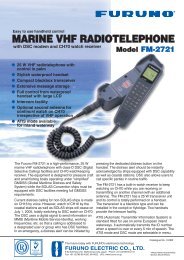
![Brochure [PDF/4.68 MB] - Furuno](https://img.yumpu.com/44137332/1/190x135/brochure-pdf-468-mb-furuno.jpg?quality=85)