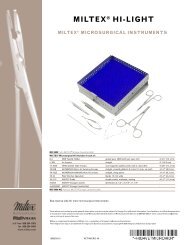Catalog - Hygiene - Integra Miltex
Catalog - Hygiene - Integra Miltex
Catalog - Hygiene - Integra Miltex
Create successful ePaper yourself
Turn your PDF publications into a flip-book with our unique Google optimized e-Paper software.
Sharpening Paste<br />
EP Pat. 0 919 327<br />
US Pat. 6 142 856<br />
JP Pat. pend.<br />
I n s t r u m e n t S H A R P E NUSI Pat. N 4G 854 080 I N SPL T189 R414<br />
U C T I O N S<br />
EP Pat. 0 919 327<br />
US Pat. 6 142 856<br />
US Pat. 4 854 080<br />
JP Pat. pend.<br />
PL 189 414<br />
QuickStart Information For further information, consult Operating Instructions<br />
QuickStart Information For further information, consult Operating Instructions<br />
P e r i o S ta r ® 3 0 0 0 S h a r p e n i n g d e v i c e I N S t r u c t I O N S<br />
1. SETTING UP 2. 1. Move FIXATING<br />
sharpening head into locking position. 3. ALIGNING<br />
1. Turn fixation handle to “open” positi<br />
Setting Up<br />
Setting 2. Insert sharpening Up stone.<br />
1. SETTING UP 2. FIXATING Scaler, Universal Curette, 3. Gracey ALIGNING<br />
Curette 1<br />
«open»<br />
Protective cap!<br />
«open»<br />
Scaler, Universal Curette, Gracey C<br />
EP Pat. 0 919 327<br />
US Pat. 6 142 856<br />
US Pat. 4 854 080<br />
JP Pat. pend.<br />
PL 189 414<br />
589 Davies Drive<br />
York, PA 17402<br />
toll-free 866 854-8300<br />
phone 717 840-9335<br />
www.miltex.com<br />
mation For 1. Move further sharpening information, head head into into locking locking consult position. Operating 1. Turn fixation Instructions<br />
3. 3. Adjust Move handle archbow to “open” to to position.<br />
setting «3». appropriate 1. Align facial surface 2. Holdhorizontally the terminal byshank adjusting vertical and<br />
2. Insert position. sharpening stone.<br />
for instrument type.<br />
archbow up or the down. blade into “V-shaped” positionin<br />
3. Clamp instrument into place by turn<br />
2. Insert sharpening stone.<br />
Gracey Curette<br />
2<br />
handle to “close” position.<br />
P<br />
1. 2. MoveFIXATING<br />
sharpening head into locking position. Protective 1. 3. TurnALIGNING<br />
fixation cap! handle to “open” position. 4. 1. Align SHARPENING<br />
facial surface horizontally by<br />
FIXATING 2. Insert sharpening stone.<br />
fixating<br />
archbow up or down.<br />
1<br />
Scaler, Universal Curette, Gracey Curette 1. StartGracey machineCurette<br />
by pushing blue button. 2<br />
«open»<br />
Protective cap!<br />
589 Davies Drive<br />
York, PA 17402<br />
toll-free 866 854-8300<br />
phone 717 840-9335<br />
www.miltex.com<br />
1. Place magnetic crossbeam onto<br />
facial surface.<br />
2. Magnetic crossbeam will slope towards<br />
5<br />
589 Davies Drive<br />
cutting edge. Align facial surface by<br />
3. Move archbow to position «3». 2. Hold the York, terminal PA 17402shank vertical and place adjusting clamping casing left or right<br />
the blade toll-free into 866 “V-shaped” 854-8300 positioning pin. into locked position. 1. Place magnetic crossbeam onto<br />
phone 717 840-9335<br />
nsult Operating Instructions<br />
3. Clamp instrument into place by turning<br />
facial surface.<br />
www.miltex.com<br />
handle to “close” position.<br />
2. Magnetic crossbeam will slope tow<br />
cutting edge. Align facial surface b<br />
4. Turn 3. fixation Move archbow handle to to“open” position position. «3». 5. 2. Hold the terminal 1<br />
shank vertical and place adjusting clamping casing left or ri<br />
ing onsult position. Operating 1. Turn Instructions fixation 3. handle ALIGNING<br />
to “open” position. 1. Align facial the 4. blade surface SHARPENING<br />
into horizontally “V-shaped” 2 by adjusting positioning 1pin.<br />
pin. Facial surface into locked position.<br />
archbow 3. Clamp up orinstrument down. into place by turning<br />
6. Clamp instrument into place by turning<br />
2 Terminal shank<br />
handle to “close” position.<br />
Scaler, Universal Curette, Gracey Curette<br />
Gracey<br />
1. Start<br />
Curette handle machine to “close” by pushing position. blue button. 2. Sharpening: place hands on blue revolving<br />
open»<br />
Protective 3. ALIGNING<br />
cap!<br />
4. SHARPENING<br />
plate to move sharpening head:<br />
1<br />
2<br />
1 Facial surface<br />
aligning<br />
Scaler, Universal Curette, Gracey Curette 1. Start SHARPENING<br />
machine by pushing blue button.<br />
Scaler: Both sides. Never around the tip!<br />
Universal 2 Terminal Curette: shank<br />
open»<br />
Both sides and around<br />
the toe.<br />
Gracey Curette: The formerly slanting side<br />
and around the toe.<br />
S<br />
U<br />
t<br />
G<br />
a<br />
3<br />
4<br />
osition.<br />
osition.<br />
60<br />
2. Hold the terminal shank vertical and place<br />
the blade into “V-shaped” positioning pin.<br />
3. 1. Clamp Align instrument facial surface intohorizontally place by turning by adjusting<br />
handle archbow to “close” up or down. position.<br />
7.<br />
1.<br />
Gracey Align<br />
Align facial<br />
facial<br />
surface horizontally by adjusting<br />
Curette surface horizontally by<br />
archbow adjusting uparchbow or down. up or<br />
1<br />
down.<br />
2<br />
Gracey Curette<br />
www.miltex.com<br />
1. Place magnetic crossbeam onto<br />
facial surface.<br />
2. Magnetic crossbeam will slope towards<br />
cutting edge. Align facial surface by<br />
adjusting clamping casing left or right<br />
into locked position.<br />
2.<br />
8.<br />
Sharpening:<br />
Place hands<br />
place<br />
on blue<br />
hands<br />
revolving<br />
on blue<br />
plate<br />
revolving<br />
to move<br />
1 Facial plate<br />
sharpening surface to move<br />
head<br />
sharpening<br />
around<br />
head:<br />
instrument tip.<br />
22. Sharpening: Terminal shank place hands on blue revolving<br />
plate Scaler: to move Bothsharpening sides. Never head: around the tip!<br />
Universal Curette: Both sides and around<br />
Scaler: Both sides. Never around the tip!<br />
the toe.<br />
3. Check sharpness with acrylic testing rod.<br />
4. Gracey Curette: Set clamping casing back<br />
to original position.<br />
5. Remove the instrument by turning handle<br />
to “open” position.