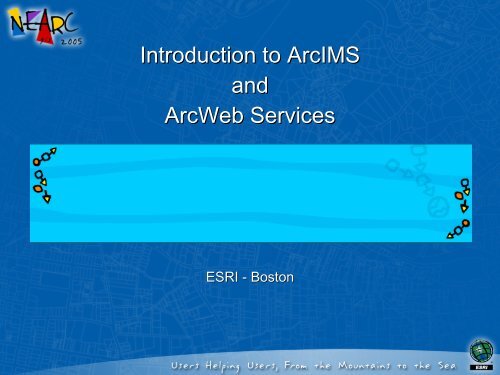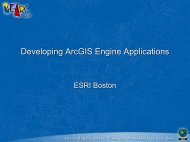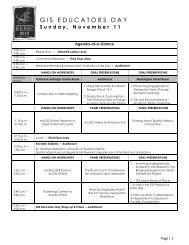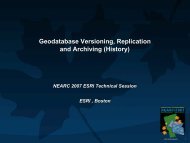Introduction to ArcIMS and ArcWeb Services - Northeast Arc Users ...
Introduction to ArcIMS and ArcWeb Services - Northeast Arc Users ...
Introduction to ArcIMS and ArcWeb Services - Northeast Arc Users ...
Create successful ePaper yourself
Turn your PDF publications into a flip-book with our unique Google optimized e-Paper software.
<strong>Introduction</strong> <strong>to</strong> <strong><strong>Arc</strong>IMS</strong><br />
<strong>and</strong><br />
<strong><strong>Arc</strong>Web</strong> <strong>Services</strong><br />
ESRI - Bos<strong>to</strong>n
Agenda<br />
• Introducing <strong><strong>Arc</strong>IMS</strong><br />
• Creating a Web site using <strong><strong>Arc</strong>IMS</strong> applications<br />
• <strong><strong>Arc</strong>IMS</strong> architecture<br />
• What’s s New in <strong><strong>Arc</strong>IMS</strong> 9.x<br />
• <strong><strong>Arc</strong>IMS</strong> capabilities<br />
• Resources
Sharing geographic information<br />
• Three possible ways <strong>to</strong> share<br />
geographic data<br />
• <strong><strong>Arc</strong>IMS</strong> allows data <strong>to</strong> be shared<br />
over the Web<br />
Client<br />
File Server<br />
Data Server<br />
Web Server<br />
File<br />
Database<br />
Website<br />
Shapefile<br />
<strong>Arc</strong>SDE<br />
Service
Introducing <strong><strong>Arc</strong>IMS</strong><br />
• <strong>Arc</strong> Internet<br />
Map<br />
Server (<strong><strong>Arc</strong>IMS</strong>)<br />
• A framework for delivering<br />
dynamic maps, GIS data <strong>and</strong><br />
services via the Web<br />
• Open <strong>and</strong> scalable architecture,<br />
cus<strong>to</strong>mizable<br />
• Establishes a common platform for<br />
distributed GIS<br />
– Wider data access <strong>and</strong> sharing<br />
– Easier <strong>to</strong> use
Transactions<br />
• <strong><strong>Arc</strong>IMS</strong> is “stateless”<br />
• Uses the hypertext transfer pro<strong>to</strong>col (HTTP)<br />
– Rules for transferring information over the Web<br />
• Transaction = request + response<br />
Client<br />
request<br />
request<br />
Server<br />
Internet<br />
<strong><strong>Arc</strong>IMS</strong><br />
response<br />
response
Agenda<br />
• Introducing <strong><strong>Arc</strong>IMS</strong><br />
• Creating a Web site using <strong><strong>Arc</strong>IMS</strong> applications<br />
• <strong><strong>Arc</strong>IMS</strong> architecture<br />
• What’s s New in <strong><strong>Arc</strong>IMS</strong> 9.x<br />
• <strong><strong>Arc</strong>IMS</strong> capabilities<br />
• Resources
Creating an <strong><strong>Arc</strong>IMS</strong> Web site<br />
1<br />
2<br />
<strong><strong>Arc</strong>IMS</strong> Author - creates a map configuration file<br />
<strong>Arc</strong>GIS <strong>Arc</strong>Map - creates a map document<br />
<strong><strong>Arc</strong>IMS</strong> Administra<strong>to</strong>r - creates an <strong><strong>Arc</strong>IMS</strong> service<br />
<strong><strong>Arc</strong>IMS</strong> Designer - creates an <strong><strong>Arc</strong>IMS</strong> viewer<br />
3<br />
Data source<br />
AXL or MXD<br />
<strong><strong>Arc</strong>IMS</strong><br />
service<br />
<strong><strong>Arc</strong>IMS</strong><br />
viewer
1<br />
<strong><strong>Arc</strong>IMS</strong> Author • Map development environment<br />
– Add data layers<br />
– Establish layer properties <strong>and</strong> rendering
Data sources for <strong><strong>Arc</strong>IMS</strong><br />
1<br />
• Shapefiles<br />
• Images<br />
• <strong>Arc</strong>SDE vec<strong>to</strong>r <strong>and</strong> raster layers<br />
• Others (using <strong>Arc</strong>GIS map documents)
1<br />
<strong>Arc</strong>GIS <strong>Arc</strong>Map • Use <strong>Arc</strong>Map <strong>to</strong> author your map<br />
• A new method <strong>to</strong> share <strong>Arc</strong>GIS documents<br />
Enhanced<br />
car<strong>to</strong>graphic<br />
symbology<br />
Additional data sources<br />
• Versioned geodatabases<br />
• Personal geodatabases<br />
• Annotation layers<br />
• CAD files
Map file<br />
1<br />
• Defines data layers <strong>and</strong> symbology<br />
– Map configuration file (.axl)<br />
• Created in <strong><strong>Arc</strong>IMS</strong> Author application<br />
• Written in <strong>Arc</strong>XML<br />
• Cus<strong>to</strong>mize <strong>to</strong> extend <strong><strong>Arc</strong>IMS</strong> services<br />
– Map document (.mxd)<br />
• Created in <strong>Arc</strong>GIS <strong>Arc</strong>Map application<br />
.mxd
• Authoring a service<br />
Author Demonstration<br />
– Using <strong><strong>Arc</strong>IMS</strong> Author application
Creating an <strong><strong>Arc</strong>IMS</strong> Web site<br />
2<br />
1<br />
<strong><strong>Arc</strong>IMS</strong> Author - creates a map configuration file<br />
<strong>Arc</strong>GIS <strong>Arc</strong>Map - creates a map document<br />
<strong><strong>Arc</strong>IMS</strong> Administra<strong>to</strong>r - creates an <strong><strong>Arc</strong>IMS</strong> service<br />
<strong><strong>Arc</strong>IMS</strong> Designer - creates an <strong><strong>Arc</strong>IMS</strong> viewer<br />
3<br />
Data source<br />
AXL or MXD<br />
<strong><strong>Arc</strong>IMS</strong><br />
service<br />
<strong><strong>Arc</strong>IMS</strong><br />
viewer
<strong><strong>Arc</strong>IMS</strong> Administra<strong>to</strong>r<br />
2<br />
• Interface <strong>to</strong> the <strong><strong>Arc</strong>IMS</strong> Application Server<br />
– Create <strong>and</strong> start <strong><strong>Arc</strong>IMS</strong> services<br />
– Manage site administration
<strong><strong>Arc</strong>IMS</strong> services<br />
2<br />
• Allows content <strong>to</strong> be published on the Internet<br />
– Registered <strong>to</strong> the <strong><strong>Arc</strong>IMS</strong> Spatial Server<br />
Image Service<br />
<strong>Arc</strong>Map<br />
Image Service<br />
Feature Service<br />
Metadata Service<br />
Spatial Data Information:<br />
Data Type: Vec<strong>to</strong>r<br />
Data Format: SDE Layer, GIF<br />
Data Projection: Geographic<br />
Route Service
Administra<strong>to</strong>r Demonstration<br />
• Creating an <strong><strong>Arc</strong>IMS</strong> service<br />
– An Image Service<br />
– An <strong>Arc</strong>Map Image Service<br />
– Viewing the <strong>Services</strong> in pre-existing existing applications<br />
<strong><strong>Arc</strong>IMS</strong> service
Creating an <strong><strong>Arc</strong>IMS</strong> Web site<br />
1<br />
2<br />
<strong><strong>Arc</strong>IMS</strong> Author - creates a map configuration file<br />
<strong>Arc</strong>GIS <strong>Arc</strong>Map - creates a map document<br />
<strong><strong>Arc</strong>IMS</strong> Administra<strong>to</strong>r - creates an <strong><strong>Arc</strong>IMS</strong> service<br />
<strong><strong>Arc</strong>IMS</strong> Designer - creates an <strong><strong>Arc</strong>IMS</strong> viewer<br />
3<br />
Data source<br />
AXL or MXD<br />
<strong><strong>Arc</strong>IMS</strong><br />
service<br />
<strong><strong>Arc</strong>IMS</strong><br />
viewer
3<br />
<strong><strong>Arc</strong>IMS</strong> Designer • Wizard interface <strong>to</strong> create an <strong><strong>Arc</strong>IMS</strong> viewer<br />
– Determine viewer content<br />
– Set functionality <strong>and</strong> interface
<strong><strong>Arc</strong>IMS</strong> viewers<br />
3<br />
• Predefined Internet mapping application<br />
templates<br />
– Provide GIS functionality<br />
– Cus<strong>to</strong>mize the interface <strong>and</strong> functionality<br />
HTML Viewer<br />
Java Viewer
Designer Demonstration<br />
• Creating <strong><strong>Arc</strong>IMS</strong> HTML Viewers<br />
• Exploring the viewers
Agenda<br />
• Introducing <strong><strong>Arc</strong>IMS</strong><br />
• Creating a Web site using <strong><strong>Arc</strong>IMS</strong> applications<br />
• <strong><strong>Arc</strong>IMS</strong> architecture<br />
• What’s s New in <strong><strong>Arc</strong>IMS</strong> 9.x<br />
• <strong><strong>Arc</strong>IMS</strong> capabilities<br />
• Resources
<strong><strong>Arc</strong>IMS</strong> architecture<br />
Presentation Tier<br />
<strong><strong>Arc</strong>IMS</strong> viewers<br />
Business Logic Tier<br />
Web server<br />
<strong><strong>Arc</strong>IMS</strong> Connec<strong>to</strong>r<br />
<strong><strong>Arc</strong>IMS</strong> Management<br />
Administra<strong>to</strong>r<br />
Designer<br />
Clientside<br />
<strong><strong>Arc</strong>IMS</strong> Application Server<br />
<strong><strong>Arc</strong>IMS</strong> Spatial Server<br />
Author<br />
Applications<br />
Data Tier<br />
Data Sources<br />
Serverside
Serverside components<br />
Client<br />
Server<br />
Client / Browser<br />
Internet<br />
Web server<br />
<strong><strong>Arc</strong>IMS</strong> connec<strong>to</strong>r<br />
<strong><strong>Arc</strong>IMS</strong><br />
Application Server<br />
• <strong><strong>Arc</strong>IMS</strong> uses a multi-tier<br />
tier<br />
architecture on the server side<br />
• Web browsers or other clients<br />
are used <strong>to</strong> view data<br />
<strong><strong>Arc</strong>IMS</strong> Spatial Server<br />
Data
Web server<br />
Client / Browser<br />
Internet<br />
Web server<br />
<strong><strong>Arc</strong>IMS</strong> connec<strong>to</strong>r<br />
<strong><strong>Arc</strong>IMS</strong><br />
Application Server<br />
• Third party software<br />
• Software enabling a Web site <strong>to</strong><br />
run <strong>and</strong> publish data <strong>to</strong> the<br />
internet<br />
• Passes requests <strong>to</strong> the <strong><strong>Arc</strong>IMS</strong><br />
connec<strong>to</strong>r<br />
• Passes the response back <strong>to</strong> the<br />
client<br />
<strong><strong>Arc</strong>IMS</strong> Spatial Server<br />
Data
<strong><strong>Arc</strong>IMS</strong> connec<strong>to</strong>rs<br />
Client / Browser<br />
• Provides communication between Web<br />
server <strong>and</strong> <strong><strong>Arc</strong>IMS</strong> Application Server<br />
Internet<br />
Web server<br />
<strong>Arc</strong>XML<br />
JSP<br />
Servlet<br />
engine<br />
Servlet<br />
Connec<strong>to</strong>r<br />
Java Connec<strong>to</strong>r<br />
<strong><strong>Arc</strong>IMS</strong> connec<strong>to</strong>r<br />
ColdFusion<br />
CF<br />
ColdFusion<br />
Connec<strong>to</strong>r<br />
<strong><strong>Arc</strong>IMS</strong><br />
Application Server<br />
ASP<br />
ASP.NET<br />
ASP<br />
.NET<br />
SDK<br />
ActiveX<br />
Connec<strong>to</strong>r<br />
.NET Link<br />
<strong><strong>Arc</strong>IMS</strong> Spatial Server<br />
Data<br />
• WMS connec<strong>to</strong>r will be au<strong>to</strong>matically<br />
installed
<strong><strong>Arc</strong>IMS</strong> Application Server<br />
Client / Browser<br />
Internet<br />
Web server<br />
<strong><strong>Arc</strong>IMS</strong> connec<strong>to</strong>r<br />
<strong><strong>Arc</strong>IMS</strong><br />
Application Server<br />
• Distributes <strong>and</strong> tracks <strong><strong>Arc</strong>IMS</strong><br />
services<br />
• Receives requests from<br />
<strong><strong>Arc</strong>IMS</strong> Connec<strong>to</strong>r<br />
• Delivers requests <strong>to</strong> the<br />
<strong><strong>Arc</strong>IMS</strong> Spatial Server<br />
• Runs as a Windows service or<br />
UNIX daemon<br />
– Starts on reboot<br />
<strong><strong>Arc</strong>IMS</strong> Spatial Server<br />
Data
<strong><strong>Arc</strong>IMS</strong> Spatial Server<br />
Client / Browser<br />
Internet<br />
Web server<br />
<strong><strong>Arc</strong>IMS</strong> connec<strong>to</strong>r<br />
<strong><strong>Arc</strong>IMS</strong><br />
Application Server<br />
<strong><strong>Arc</strong>IMS</strong> Spatial Server<br />
• Processes client requests<br />
– Communicates with the <strong><strong>Arc</strong>IMS</strong><br />
Application Server<br />
– Accesses data<br />
– Serves data in requested format<br />
• Hosts Virtual Servers<br />
– Image<br />
– Feature<br />
– Query<br />
– Extract<br />
– Metadata<br />
– <strong>Arc</strong>Map<br />
– Route<br />
– Geocode<br />
Data
Clientside components<br />
• St<strong>and</strong>ard applications<br />
– e.g. <strong>Arc</strong>Map, <strong>Arc</strong>Catalog,<br />
<strong>Arc</strong>Explorer<br />
• Cus<strong>to</strong>mized applications<br />
– Visual Basic, Java<br />
• Web viewers<br />
– Template<br />
– Cus<strong>to</strong>mized<br />
Presentation Tier<br />
<strong><strong>Arc</strong>IMS</strong> viewers
Applications<br />
<strong>Arc</strong>Explorer -<br />
Java Edition<br />
<strong>Arc</strong>Explorer -<br />
Web <strong>Services</strong><br />
Edition<br />
<strong>Arc</strong>Map<br />
<strong>Arc</strong>Catalog<br />
<strong>Arc</strong>Pad<br />
• Build cus<strong>to</strong>m applications<br />
– eg. . Visual Basic, Java
Cus<strong>to</strong>m Web clients<br />
• Build your own Web clients<br />
• Image or <strong>Arc</strong>Map Image <strong>Services</strong><br />
• Using different <strong><strong>Arc</strong>IMS</strong> connec<strong>to</strong>rs<br />
Active Active Server Server Page Page (ASP) (ASP) clients clients<br />
ColdFusion clients clients<br />
Java Java Server Server Page Page (JSP) (JSP) clients clients<br />
.NET .NET applications<br />
Cus<strong>to</strong>m Cus<strong>to</strong>m HTML HTML clients clients
Agenda<br />
• Introducing <strong><strong>Arc</strong>IMS</strong><br />
• Creating a Web site using <strong><strong>Arc</strong>IMS</strong> applications<br />
• <strong><strong>Arc</strong>IMS</strong> architecture<br />
• What’s s New in <strong><strong>Arc</strong>IMS</strong> 9.x<br />
• <strong><strong>Arc</strong>IMS</strong> capabilities<br />
• Resources
What’s s new in <strong><strong>Arc</strong>IMS</strong> 9.x<br />
• Quality & Performance<br />
• Image Formats<br />
• Platforms<br />
• Developer<br />
enhancements<br />
• Better <strong>to</strong>ols for<br />
admin <strong>and</strong> debugging
Improved Performance<br />
• Faster image generation<br />
• Faster startup for services with <strong>Arc</strong>SDE data <strong>and</strong><br />
Image Catalogs
GIF / LZW Licensing<br />
• Unisys patent has expired in all countries<br />
• The GIF license restriction has been removed at 9.1.<br />
A keycode is no longer required <strong>to</strong> output GIF images<br />
• See KB Article 27054 for instructions on using the GIF<br />
format with previous versions<br />
– http://support.esri.com
Supported Image Formats<br />
• JPEG 2000 image format on Windows <strong>and</strong> Solaris<br />
• MrSid Generation 3 on Windows, Solaris, <strong>and</strong> Linux
Dynamic Layers<br />
• Querying Dynamic Layers is now supported
Spatial Server Logging<br />
• New logging level – errors <strong>and</strong> warnings<br />
• Set maximum size for log files<br />
• Save all log files <strong>to</strong> a specified location (another device)
Dynamic Logging<br />
• Change logging level <strong>to</strong> full logging<br />
• Do not need <strong>to</strong> restart <strong><strong>Arc</strong>IMS</strong> Moni<strong>to</strong>r, Tasker, , or<br />
Application Server<br />
• H<strong>and</strong>led from the comm<strong>and</strong> line:<br />
java com.esri.aims.admincore.cmd.Exec<br />
http://mycomputer<br />
myusername mypassword CMD<br />
SETLOGS true
Improved Error Messaging<br />
• Added unique IDs <strong>to</strong> many error messages<br />
• Common error messages are documented<br />
• Provide additional information with “Error when<br />
trying <strong>to</strong> administer service”
Failover Support<br />
• Multiple Moni<strong>to</strong>rs on same machine at <strong><strong>Arc</strong>IMS</strong> 9.x<br />
– Moni<strong>to</strong>rs “remembered” during a reboot (Windows)<br />
Network Load Balancing<br />
Web Server<br />
Servlet Connec<strong>to</strong>r<br />
Application Server<br />
Web Server<br />
Servlet Connec<strong>to</strong>r<br />
Application Server<br />
Spatial<br />
Server<br />
Spatial<br />
Server<br />
Spatial<br />
Server<br />
Spatial<br />
Server<br />
<strong>Arc</strong>SDE<br />
Server
.NET Link<br />
• Provides direct TCP/IP or HTTP link <strong>to</strong> the <strong><strong>Arc</strong>IMS</strong><br />
Application Server<br />
• Developer is responsible for generating <strong>Arc</strong>XML<br />
requests <strong>and</strong> parsing <strong>Arc</strong>XML responses
<strong><strong>Arc</strong>IMS</strong> Capabilities<br />
• <strong>Arc</strong>Map ImageServer<br />
• Metadata Server<br />
• Portal Toolkit<br />
• Extensions<br />
• <strong><strong>Arc</strong>Web</strong> <strong>Services</strong><br />
• Relationship with <strong>Arc</strong>GIS Server
<strong>Arc</strong>Map ImageServer<br />
• Publish pre-existing existing MXD documents<br />
• Access <strong>to</strong> Multiple Data Frames<br />
• Serve <strong>Arc</strong>Map Layout view<br />
– GET_LAYOUT request<br />
– Output Formats<br />
- ai - pdf<br />
- bmp - png8<br />
- emf - png24<br />
- eps - svg<br />
- gif - tif<br />
- jpg
Metadata Server<br />
• Works in conjunction with <strong>Arc</strong>SDE & <strong>Arc</strong>Catalog<br />
• Allows s<strong>to</strong>rage & access <strong>to</strong> be centralized<br />
• Create a Metadata Service <strong>to</strong> publish <strong>and</strong> query
GIS Portal Toolkit<br />
• Uses Web Portals &<br />
Metadata <strong>Services</strong> <strong>to</strong>:<br />
– Search for data <strong>and</strong><br />
services<br />
– Visualize map services<br />
across multiple servers<br />
– Publish metadata <strong>and</strong><br />
services<br />
– Learn about geospatial<br />
activities, st<strong>and</strong>ards, <strong>and</strong><br />
other information<br />
– Download data sets
Route Server<br />
<strong><strong>Arc</strong>IMS</strong> extensions<br />
• Add high-performance routing<br />
capabilities<br />
– Geocoding, reverse geocoding,<br />
driving directions, optimal routes<br />
• Uses optimized data<br />
Data Delivery<br />
• Add capability <strong>to</strong> download <strong>and</strong> publish data in<br />
multiple formats <strong>and</strong> projections
Introducing <strong><strong>Arc</strong>Web</strong> <strong>Services</strong><br />
• GIS content & capabilities delivered via the<br />
internet<br />
• No additional hardware needed on your site<br />
– Built on <strong><strong>Arc</strong>IMS</strong> <strong>and</strong> <strong>Arc</strong>SDE, maintained by ESRI<br />
– ESRI s<strong>to</strong>res & manages terabytes of data<br />
– H<strong>and</strong>les server-side side processing of requests<br />
– Fully redundant for 24 x 7 availability
<strong><strong>Arc</strong>Web</strong> Content<br />
• Streets<br />
• Shaded relief<br />
• Place names<br />
• Demography<br />
• DOQQs<br />
• TOPO<br />
• Satellite Imagery<br />
• Weather<br />
• Traffic<br />
• More…
<strong><strong>Arc</strong>Web</strong> Capabilities<br />
• Mapping<br />
• Query<br />
• Proximity Search<br />
• Geocoding<br />
• Routing<br />
• Gazetteer Search<br />
• Reports<br />
• More…
<strong><strong>Arc</strong>Web</strong> Public <strong>Services</strong><br />
For non-Commercial Use<br />
Subset of <strong><strong>Arc</strong>Web</strong> Commercial <strong>Services</strong><br />
• Free APIs & Applications<br />
Unlimited Access for:<br />
• Developers<br />
• Individuals<br />
2D Maps<br />
• Launched Summer 2005<br />
• <strong><strong>Arc</strong>Web</strong> MapViewer<br />
3D Globes<br />
• Coming Fall 2005<br />
• <strong>Arc</strong>Explorer 3D<br />
Sponsored by:
<strong><strong>Arc</strong>Web</strong> Demonstration<br />
• Show public uses for <strong><strong>Arc</strong>Web</strong> <strong>Services</strong>
<strong>Arc</strong>GIS Server is…<br />
• A platform for building:<br />
• Spatially enabled enterprise applications<br />
• Enterprise GIS applications (focused)<br />
• Web Applications<br />
• Web <strong>Services</strong><br />
• Applications built using industry st<strong>and</strong>ards<br />
– .Net, J2EE<br />
• Centralized implementations serving<br />
advanced GIS functionality <strong>to</strong> multiple users<br />
• Strong developer APIs - Java, .Net,<br />
SOAP/XML
<strong>Arc</strong>GIS Server is …<br />
• Intended for organizations who want <strong>to</strong> integrate full-<br />
function GIS with enterprise information systems<br />
• A developer-oriented oriented product<br />
• Focuses on web application developer<br />
– Use rich <strong>Arc</strong>Objects functionality <strong>to</strong> build web applications <strong>and</strong><br />
web services<br />
• Out of the box templates <strong>and</strong> web services for simple<br />
mapping <strong>and</strong> geocoding<br />
• Built from the same core <strong>Arc</strong>Objects that make up<br />
<strong>Arc</strong>GIS Desk<strong>to</strong>p <strong>and</strong> <strong>Arc</strong>GIS Engine
<strong>Arc</strong>GIS Server compared <strong>to</strong> <strong><strong>Arc</strong>IMS</strong><br />
• GIS Web Publishing (Maps, Data, Metadata)<br />
• HTML Mapping Application<br />
• Java Mapping Application<br />
• ASP & ISP connec<strong>to</strong>r for developers<br />
• Metadata catalog management & search<br />
• Support for web interoperability<br />
• Web App Dev framework for .NET, ASP & Java<br />
• Data access update <strong>and</strong> API<br />
• Server-based GIS editing<br />
• Data Management –Download/Upload,<br />
Extract/Insert, Replication<br />
• GIS analysis in central server<br />
• <strong>Arc</strong>Objects library for enterprise & Web developers<br />
• SOAP-based GIS web services<br />
• Raster analysis <strong>to</strong>ols<br />
• Terrain/3D model<br />
<strong><strong>Arc</strong>IMS</strong><br />
X<br />
X<br />
X<br />
X<br />
X<br />
X<br />
X<br />
<strong>Arc</strong>GIS Server<br />
X<br />
X<br />
X<br />
X<br />
X<br />
X<br />
X<br />
X<br />
X<br />
X
Agenda<br />
• Introducing <strong><strong>Arc</strong>IMS</strong><br />
• <strong><strong>Arc</strong>IMS</strong> architecture<br />
• Creating a Web site using <strong><strong>Arc</strong>IMS</strong> applications<br />
• What’s s New in <strong><strong>Arc</strong>IMS</strong> 9.x<br />
• Resources
• <strong><strong>Arc</strong>IMS</strong> Online Help<br />
• Getting Started with<br />
<strong><strong>Arc</strong>IMS</strong><br />
• <strong><strong>Arc</strong>IMS</strong> Installation<br />
Guide<br />
• Cus<strong>to</strong>mizing<br />
<strong><strong>Arc</strong>IMS</strong><br />
• ESRI Software<br />
Documentation<br />
Library CD<br />
Documentation
ESRI Support Center<br />
• Latest technical information<br />
– Knowledge Base<br />
– User Forum<br />
– Documentation<br />
– Downloads<br />
– Technical Papers<br />
– System Requirements<br />
– Samples <strong>and</strong> Site<br />
Starters<br />
http://support.esri.com
Courses<br />
• Instruc<strong>to</strong>r-led courses:<br />
– <strong>Introduction</strong> <strong>to</strong> <strong><strong>Arc</strong>IMS</strong> (Oct 10-11)<br />
11)<br />
– <strong><strong>Arc</strong>IMS</strong> Administration (Oct 12-14)<br />
14)<br />
– Cus<strong>to</strong>mizing <strong><strong>Arc</strong>IMS</strong> using <strong>Arc</strong>XML (Oct 24-25)<br />
25)<br />
– Cus<strong>to</strong>mizing <strong><strong>Arc</strong>IMS</strong> using HTML/JavaScript (Oct 26-27)<br />
27)<br />
– Cus<strong>to</strong>mizing <strong><strong>Arc</strong>IMS</strong> using the ActiveX Connec<strong>to</strong>r<br />
• Virtual Campus:<br />
– Learning <strong><strong>Arc</strong>IMS</strong><br />
– Cus<strong>to</strong>mizing <strong><strong>Arc</strong>IMS</strong>