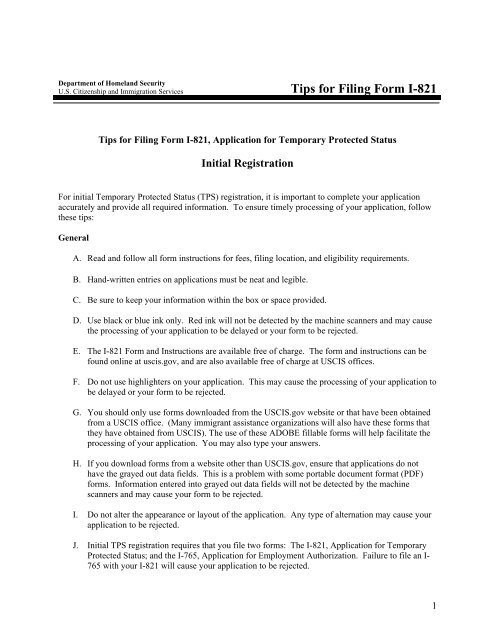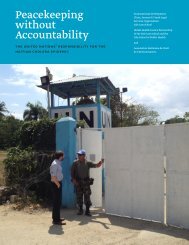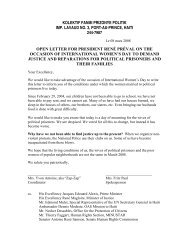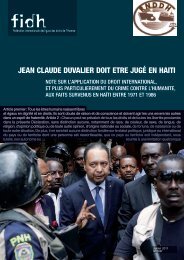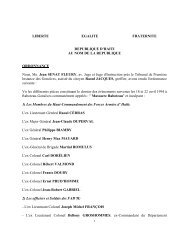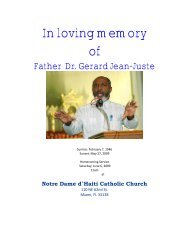Tips for Filing Form I-821
Tips for Filing Form I-821
Tips for Filing Form I-821
Create successful ePaper yourself
Turn your PDF publications into a flip-book with our unique Google optimized e-Paper software.
Department of Homeland Security<br />
U.S. Citizenship and Immigration Services <strong>Tips</strong> <strong>for</strong> <strong>Filing</strong> <strong>Form</strong> I-<strong>821</strong><br />
<strong>Tips</strong> <strong>for</strong> <strong>Filing</strong> <strong>Form</strong> I-<strong>821</strong>, Application <strong>for</strong> Temporary Protected Status<br />
Initial Registration<br />
For initial Temporary Protected Status (TPS) registration, it is important to complete your application<br />
accurately and provide all required in<strong>for</strong>mation. To ensure timely processing of your application, follow<br />
these tips:<br />
General<br />
A. Read and follow all <strong>for</strong>m instructions <strong>for</strong> fees, filing location, and eligibility requirements.<br />
B. Hand-written entries on applications must be neat and legible.<br />
C. Be sure to keep your in<strong>for</strong>mation within the box or space provided.<br />
D. Use black or blue ink only. Red ink will not be detected by the machine scanners and may cause<br />
the processing of your application to be delayed or your <strong>for</strong>m to be rejected.<br />
E. The I-<strong>821</strong> <strong>Form</strong> and Instructions are available free of charge. The <strong>for</strong>m and instructions can be<br />
found online at uscis.gov, and are also available free of charge at USCIS offices.<br />
F. Do not use highlighters on your application. This may cause the processing of your application to<br />
be delayed or your <strong>for</strong>m to be rejected.<br />
G. You should only use <strong>for</strong>ms downloaded from the USCIS.gov website or that have been obtained<br />
from a USCIS office. (Many immigrant assistance organizations will also have these <strong>for</strong>ms that<br />
they have obtained from USCIS). The use of these ADOBE fillable <strong>for</strong>ms will help facilitate the<br />
processing of your application. You may also type your answers.<br />
H. If you download <strong>for</strong>ms from a website other than USCIS.gov, ensure that applications do not<br />
have the grayed out data fields. This is a problem with some portable document <strong>for</strong>mat (PDF)<br />
<strong>for</strong>ms. In<strong>for</strong>mation entered into grayed out data fields will not be detected by the machine<br />
scanners and may cause your <strong>for</strong>m to be rejected.<br />
I. Do not alter the appearance or layout of the application. Any type of alternation may cause your<br />
application to be rejected.<br />
J. Initial TPS registration requires that you file two <strong>for</strong>ms: The I-<strong>821</strong>, Application <strong>for</strong> Temporary<br />
Protected Status; and the I-765, Application <strong>for</strong> Employment Authorization. Failure to file an I-<br />
765 with your I-<strong>821</strong> will cause your application to be rejected.<br />
1
K. Be sure that your Last, First and Middle names match exactly on all <strong>for</strong>ms (I-<strong>821</strong> and I-765).<br />
Misspelled names or using different names may cause your application to be rejected.<br />
L. Use the current version of the application, dated October 17, 2007. The application version must<br />
be visible on the bottom of the <strong>for</strong>m.<br />
M. Sign all <strong>for</strong>ms that you submit within the signature block provided. Failure to sign your <strong>for</strong>ms<br />
will result in your application being rejected.<br />
N. Mail all pages of all <strong>for</strong>ms. Do not mail the <strong>for</strong>ms instructions. Failure to mail all pages of all<br />
<strong>for</strong>ms will result in your application being rejected.<br />
<strong>Form</strong> I-<strong>821</strong><br />
A. In Part 1 of the I-<strong>821</strong>, check only Box A. Failure to check Box A may cause the processing of<br />
your application to be delayed or your <strong>for</strong>m to be rejected.<br />
B. In Part 2 of the I-<strong>821</strong>, enter your correct date of birth. Leaving this line blank may result in your<br />
application being rejected.<br />
C. In Part 2 of the I-<strong>821</strong>, enter your country of birth, country of residence and country of citizenship.<br />
Leaving these lines blank may result in your application being rejected.<br />
D. In Part 4 of the I-<strong>821</strong>, complete the line, “I am a national of…” Leaving this line blank may<br />
result in your application being rejected.<br />
<strong>Form</strong> I-765<br />
Fees<br />
A. On Line 16 of the I-765, enter Eligibility Code “A12.” Leaving this line blank or entering a<br />
different code may result in your application being rejected.<br />
B. If you do not require the Employment Authorization Document, do not check any box in “I am<br />
applying <strong>for</strong>.” Leave it blank.<br />
The table below shows the required fees <strong>for</strong> initial TPS registration. If you are unable to pay any of these<br />
fees, you may submit a fee waiver request with appropriate supporting documentation. For more<br />
in<strong>for</strong>mation on fee waivers please see 8 C.F.R. § 244.20 and the USCIS website at www.uscis.gov.<br />
[OCOMM, you may want to direct people to where on website the fee waiver guidance is. Ajs]<br />
Applicant Age I-<strong>821</strong> Fee Biometrics<br />
Fee<br />
Requesting EAD I-765 Fee I-<strong>821</strong> & I-765<br />
Fee Total<br />
< 14 $50 - Yes $0 $50<br />
< 14 $50 - No<br />
(You still must file the I-765)<br />
$0 $50<br />
14 – 65 $50 $80 Yes $340 $470<br />
14 – 65 $50 $80 No<br />
(You still must file the I-765)<br />
$0 $130<br />
66+ $50 $80 Yes $0 $130<br />
66+ $50 $80 No $0 $130<br />
2
(You still must file the I-765)<br />
A. We recommend that if you are submitting multiple applications (<strong>for</strong> more than one person) that<br />
you enclose a check or money order <strong>for</strong> each application.<br />
B. Enclose the correct fees. Failure to enclose the correct fees will result in your application being<br />
rejected.<br />
3