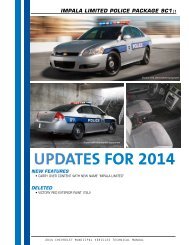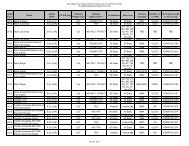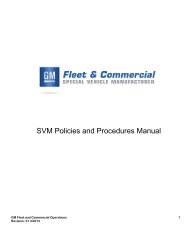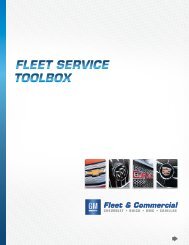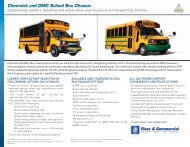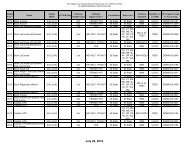2012 Chevrolet Police Technical Manual (pdf) - GM Fleet
2012 Chevrolet Police Technical Manual (pdf) - GM Fleet
2012 Chevrolet Police Technical Manual (pdf) - GM Fleet
Create successful ePaper yourself
Turn your PDF publications into a flip-book with our unique Google optimized e-Paper software.
12 | caPrIcE DrIvEr INformatIoN cENtEr 9c1 aND 9c3<br />
C<br />
unitED StatES CERtiFiED SPEEDoMEtER/CLuStER (CanaDian SiMiLaR)<br />
H<br />
1<br />
1– 4<br />
2<br />
0<br />
3<br />
4<br />
OFF<br />
5<br />
rpm<br />
x1000<br />
6<br />
8<br />
7<br />
DRivER inFoRMation MESSaGE CEntER<br />
60<br />
70 80 90<br />
100<br />
50<br />
110<br />
40<br />
120<br />
30<br />
130<br />
20<br />
140<br />
10<br />
150<br />
0<br />
160<br />
ELEcTRIcAL FUNcTION cUSTOMIZATION FEATURE<br />
Auto Door Locking<br />
DISABLED* No automatic door locking<br />
AT vEHICLE SPEED Automatic lock all doors when vehicle speed is above<br />
8 mph (13 kph)<br />
OuT OF PARK Automatic lock all doors when the shifter is moved out<br />
of park.<br />
Auto Door unLocking<br />
DISABLED* No automatic door unlocking<br />
FRONT DOORS AT KEY OuT Automatic unlock when key is removed from the<br />
ignition switch<br />
ALL DOORS AT KEY OuT Automatic unlock when key is removed from the<br />
ignition switch<br />
FRONT DOORS IN PARK Automatic unlock when the shifter is moved into park<br />
ALL DOORS IN PARK Automatic unlock when the shifter is moved into park<br />
VisuAL FeeDbAck on remote Lock/unLock<br />
DISABLED* No turn indicator lamps flash on remote lock and<br />
unlock<br />
ENABLED Flash turn indicator lamps on remote lock and unlock<br />
AuDibLe FeeDbAck remote Lock<br />
(no menu option – FeAture is permAnentLy DisAbLeD)<br />
DISABLED* No horn chirp on lock<br />
remote stArt<br />
(iF option btV is orDereD)<br />
DISABLED Remote Start will not function<br />
ENABLED* Remote Start available via remote key FOB<br />
ApproAch LAmps<br />
DISABLED* No approach lamps<br />
ENABLED Turn on approach lamps with remote unlock<br />
eXit LAmps timer<br />
DISABLED* No exit lamps after key off<br />
30 SECONDS Turn on exit lamps for 30 seconds after key off<br />
60 SECONDS Turn on exit lamps for 60 seconds after key off<br />
90 SECONDS Turn on exit lamps for 90 seconds after key off<br />
180 SECONDS Turn on exit lamps for 180 seconds after key off<br />
two-stAge unLocking<br />
DISABLED Single-stage unlocking of all door locks<br />
ENABLED* Two-stage unlocking of front then rear door locks<br />
* Indicates the factory default setting<br />
STEERING wHEEL cONTROL FOR<br />
cUSTOMIZATION<br />
Menu enter<br />
Electrical Features may be changed from the factory default settings by using the TRIP button to<br />
scroll to the Customization Menu displayed in driver information center and pressing the ENTER<br />
button. Scroll through the Customization Menu by rotating the ENTER button up or down. Press<br />
ENTER to select a feature to be changed. See your owner's manual for additional directions for<br />
customizing your Caprice <strong>Police</strong> Package electrical functions listed in the chart above.<br />
F<br />
2<br />
SRCE<br />
E