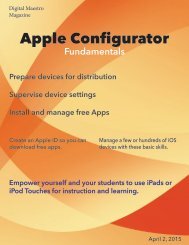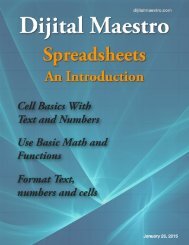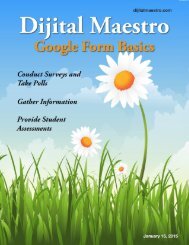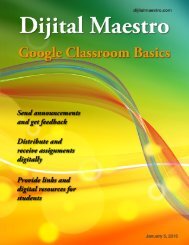Share and Collaborate with Google Drive
Google Drive is a great resource sharing and collaborating. With Google Drive you can create, share and collaborate on documents. I've been providing training to campuses on how to share and collaborate on documents. Teachers are using this feature to collaborate when creating lesson plans.
Google Drive is a great resource sharing and collaborating. With Google Drive you can create, share and collaborate on documents. I've been providing training to campuses on how to share and collaborate on documents. Teachers are using this feature to collaborate when creating lesson plans.
Create successful ePaper yourself
Turn your PDF publications into a flip-book with our unique Google optimized e-Paper software.
Sharing <strong>and</strong> Collaborating <strong>with</strong> <strong>Google</strong> <strong>Drive</strong><br />
To share <strong>and</strong> collaborate on a<br />
document, the document has to be in<br />
the <strong>Google</strong> Docs format. If you've<br />
created the document <strong>with</strong>in <strong>Google</strong><br />
<strong>Drive</strong> then the document is already in<br />
the <strong>Drive</strong> format. <br />
There are two ways to share a<br />
document. Let's look at the first.<br />
Select a document in your <strong>Drive</strong> by<br />
clicking on it once.<br />
*If you would like to learn how to<br />
convert an Office document to a <strong>Drive</strong><br />
document for collaboration you can<br />
find my lesson on dijitalmaestro.com.<br />
In the <strong>Drive</strong> menu you will see several<br />
icons. <br />
Click on the share icon.<br />
In the old <strong>Drive</strong> view, the icon looks<br />
almost the same <strong>and</strong> looks like a<br />
button.<br />
Dijital Maestro 1 dijitalmaestro.com