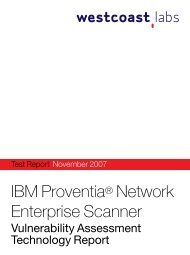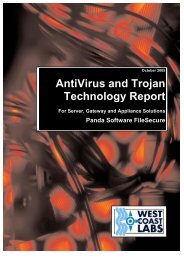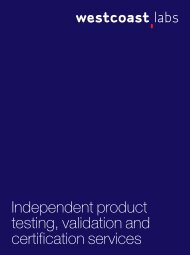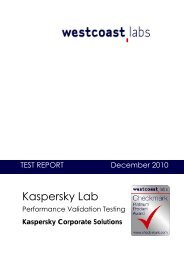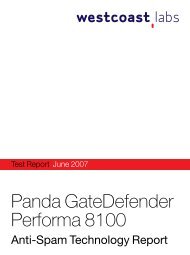Download technology report (pdf, 525k) - West Coast Labs
Download technology report (pdf, 525k) - West Coast Labs
Download technology report (pdf, 525k) - West Coast Labs
Create successful ePaper yourself
Turn your PDF publications into a flip-book with our unique Google optimized e-Paper software.
6 TECHNOLOGY REPORT SUPPLEMENT FROM<br />
MailMarshal for Exchange<br />
DEVELOPER’S STATEMENT: MailMarshal for Exchange offers a<br />
fast, easy-to-use e-mail security solution that ensures a safe and<br />
productive working environment by enforcing organizational Acceptable<br />
Use Policy (AUP) and protecting against spam and viruses.<br />
Manufacturer<br />
Contact details<br />
Marshal<br />
www.marshal.com<br />
MailMarshal for<br />
Exchange has<br />
achieved the<br />
Checkmark<br />
Standard<br />
Certification for<br />
Anti-Spam<br />
solutions.<br />
www.check-mark.com<br />
MailMarshal for Exchange is a software<br />
solution, and arrived on a single CD with an<br />
accompanying printed manual, license<br />
agreement and welcome letter.<br />
This particular version of MailMarshal, as the name<br />
suggests, is a plug-in for Microsoft Exchange, but the<br />
company also offers a more generalized version that<br />
works with any SMTP mail system.<br />
The accompanying printed documentation only<br />
covers the installation and configuration of MailMarshal<br />
itself, and assumes a preinstalled and pre-configured<br />
Exchange server. Installation was a simple enough<br />
affair, with the CD version providing a copy of MSDE<br />
and patches as well as some of the other prerequisites<br />
if they are not already present.<br />
The interface itself is split into a MailMarshal<br />
Configurator and MailMarshal Console, but there are<br />
also some tools available from the start menu for<br />
migration and quarantine synchronization. By default<br />
MailMarshal quarantines messages that it classifies as<br />
spam but it provides a selection of tools that allow for<br />
further processing if required.<br />
The Configurator allows access to the nuts and bolts<br />
of the software, allowing the user to specify everything<br />
from additional local domains and spam updates<br />
through to attack prevention, by limiting the number of<br />
recipients per message. It is also possible to specify<br />
user groups and accounts from within this interface, set<br />
the location of various system folders, and set policies<br />
based upon connections, virus threats, spam,<br />
automated responses and so on. The Configurator is<br />
loaded through the Microsoft Management Console<br />
(MMC), so will be instantly familiar to anyone who has<br />
used this for other applications.<br />
The other section of the interface is the MailMarshal<br />
Console. Also loaded through the MMC, this<br />
multicolored affair is less somber than the Configurator,<br />
and allows the user to review all the messages that<br />
have been intercepted and make decisions about them.<br />
This allows a quick oversight of current trends in<br />
incoming mail and the colors have been well chosen to<br />
represent varying types of mail.<br />
The folder structure for problem messages is colorcoded,<br />
and all the messages are easy to locate, as<br />
each separate folder has subfolders that are named<br />
according to date of receipt of the offending message.<br />
It is from here that messages can be forwarded or<br />
released. The latter is either a straightforward release,<br />
or the messages can continue through the processing,<br />
or be reprocessed from scratch. The folders are<br />
grouped by Archive, Attachment, Awaiting Challenge<br />
Response, Junk, Language, Oversize, Policy Breach,<br />
Spam, Spoofed, Suspect and Virus, with various sub<br />
folders.<br />
The spam folders are split by default into Spam, Spam<br />
Type: Day Zero, Spam Type: Phish and Spam Type:<br />
Pornographic, and it is possible to set the rules so that<br />
each type is delivered to the correct folder. This<br />
potentially makes it easier for an administrator to decide<br />
which messages to discard outright and which to spend<br />
some time going through for false positives, based<br />
upon a company’s acceptable usage policy.<br />
Each message can be brought up for review in a new<br />
window and MailMarshal removes any links that it finds<br />
within the messages so that they cannot be clicked on<br />
accidentally. This is a good feature, as it can<br />
conceivably stop an administrator clicking on a<br />
seemingly innocent link and downloading malware to a<br />
corporate mail server.<br />
The use of MailMarshal for Exchange will come<br />
naturally to anyone familiar with Windows software. The<br />
combination of online help plus the printed manuals<br />
make the installation and administration of this plug-in a<br />
breeze.<br />
THE VERDICT<br />
An integrated plug in for Microsoft Exchange<br />
that is easy to install and configure,<br />
MailMarshal has a convincing engine and wellstructured<br />
interface. This solution should<br />
definitely be checked out by any company that<br />
uses Exchange for its mail<br />
services.<br />
FEBRUARY 2006<br />
www.westcoastlabs.org