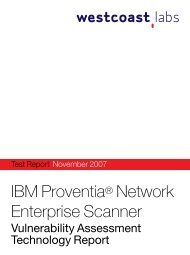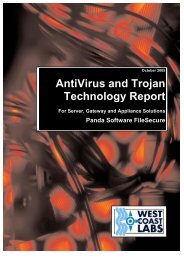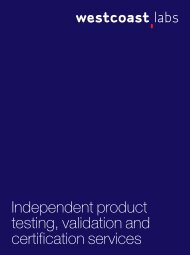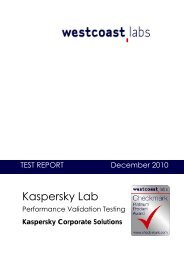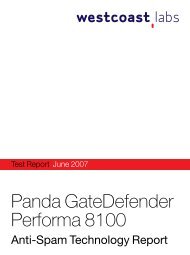Download technology report (pdf, 525k) - West Coast Labs
Download technology report (pdf, 525k) - West Coast Labs
Download technology report (pdf, 525k) - West Coast Labs
You also want an ePaper? Increase the reach of your titles
YUMPU automatically turns print PDFs into web optimized ePapers that Google loves.
4 TECHNOLOGY REPORT SUPPLEMENT FROM<br />
Equiinet NetPilot Plus<br />
DEVELOPER’S STATEMENT: The protection provided by the NetPilot’s<br />
SmartUTM is the most comprehensive available and includes anti-spam,<br />
antivirus, anti-spyware, intruder detection and prevention, advanced<br />
firewall, URL filtering, email policy controls and secure VPN support.<br />
Manufacturer<br />
Contact details<br />
Equiinet<br />
www.netpilot.com<br />
Equiinet NetPilot<br />
Plus has achieved<br />
the Checkmark<br />
Standard<br />
Certification for<br />
Anti-Spam<br />
solutions.<br />
www.check-mark.com<br />
FEBRUARY 2006<br />
The NetPilot Plus device is a compact unified<br />
threat management (UTM) unit, which Equiinet<br />
claims has an anti-spam capability with Spam<br />
Assessment, SpamCop Plus and Bayesian filtering<br />
coupled to the product’s Email Policy Controls to add<br />
power and flexibility to effectively deal with spam.<br />
This acts as a two-layered approach, with each one<br />
having been integrated to provide common controls and<br />
<strong>report</strong>ing, Spam Assessment and SpamCop together<br />
with the Bayesian learning provide a powerful<br />
combination of standard spam countermeasures, while<br />
the Policy Controls can additionally provide quarantine,<br />
black and white listing and much greater management<br />
flexibility.<br />
NetPilot Plus is a compact appliance, with a sealed<br />
front that is ideal for sitting on a desktop or on a rack<br />
shelf in a server room. Indeed, the only components on<br />
the fascia are power and disk lights. The rear of the unit<br />
contains a PS/2 keyboard connector, parallel port,<br />
serial connection and VGA connection, and a rockerstyle<br />
power switch. The collection of two onboard NICs<br />
plus one further on an expansion card allows for a<br />
variety of network setups to be implemented.<br />
During the course of the testing program, Equiinet<br />
released a new version of the operating system, so the<br />
device was upgraded from version 3 to version 4.<br />
Thankfully, the interface look and feel did not really<br />
change and the knock-on effect in terms of the way that<br />
spam is handled did not affect the overall test outcome.<br />
Initial configuration can be performed either via a<br />
keyboard and monitor plugged into the unit itself;<br />
alternately a private network range is already setup on<br />
one of the NICs and a client machine may undergo an<br />
IP address alteration. All interactions are handled via a<br />
secure web interface – the client may use a standard<br />
web browser, and the device itself uses LYNX.<br />
The opening wizard asks for some basic details to<br />
perform the setup. Version 4 of the system is capable of<br />
performing lookups on both the internal network and an<br />
external ADSL line. This means that if DHCP is enabled<br />
the device can be plugged straight into a network and it<br />
can take a guess at how it should be setup. In practice<br />
this works fairly well, although if the administrator has a<br />
specific IP address set aside for the device, the network<br />
settings may need some alterations after first boot –<br />
these, however, are simple to find and quick to perform.<br />
Following the preliminary configuration of the device,<br />
the SSL encrypted interface is available to devices on<br />
the internal network. The spam functionality is easy to<br />
find, with the more generic settings being found under<br />
the section heading of email. Policy actions can be<br />
found under the Email Filter Policy section, and there<br />
are options here that allow for the creation or editing of<br />
policies in some detail.<br />
Spam functionality is enabled as part of the wider<br />
UTM functionality on version 4 or as a separate<br />
component on version 3 via a license key system, with<br />
keys obtainable from Equiinet resellers. The keys need<br />
to be entered into the interface along with the hardware<br />
serial number (found on the rear of the device) in order<br />
to benefit from the maximum protection that this device<br />
can offer.<br />
The NetPilot Plus has several options for dealing with<br />
suspected spam – it is possible to deliver it as normal<br />
with extra headers or to quarantine it on the device<br />
itself. Alternately the administrator can choose to have<br />
the message delivered to the administrative mailbox,<br />
either as a copy of the original or as an attachment. The<br />
training options available on received emails permit the<br />
reclassification of individual messages from the Email<br />
section or allow an en masse learning session under<br />
the Review and Learn banner within Email Filter<br />
Policies.<br />
Although the device adds in extra headers to emails,<br />
it does not currently allow for the alteration of the<br />
message subject line to reflect the nature of the email.<br />
The device leaves it up to the client email program to<br />
interpret these and mark them up as appropriate.<br />
THE VERDICT<br />
Equiinet's Unified Threat Management solution<br />
is well rounded. It boasts a friendly and simple<br />
interface with plenty of well written<br />
documentation. The NetPilot Plus takes the<br />
hard work out of configuration and has been a<br />
consistent performer during<br />
testing.<br />
www.westcoastlabs.org