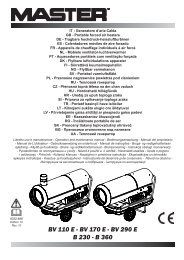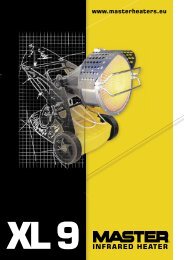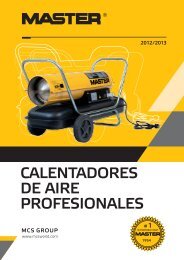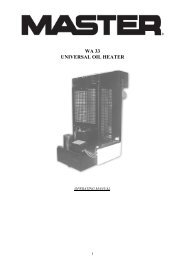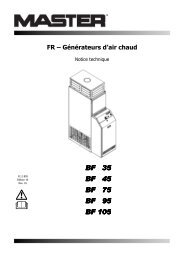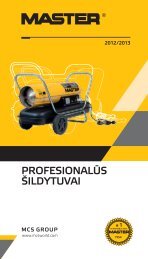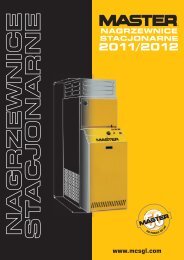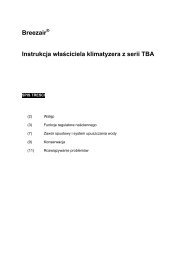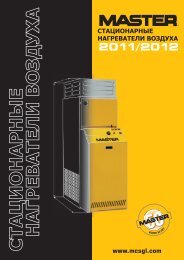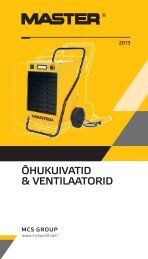portable air conditioner - MCS
portable air conditioner - MCS
portable air conditioner - MCS
You also want an ePaper? Increase the reach of your titles
YUMPU automatically turns print PDFs into web optimized ePapers that Google loves.
OPERATION<br />
Setting fan speed<br />
1. Press SPEED button to choose the required fan speed. The indicator hi or lo<br />
will light when a setting is chosen<br />
2. If the unit is in AUTO function it will choose the fan speed automatically,<br />
according to the ambient temperature (the speed switch is invalid when the<br />
unit is in AUTO function)<br />
Setting timer<br />
1. The TIMER button allows operating hours to be set as desired<br />
2. When the unit has been running for the set time, the machine will turn off<br />
automatically<br />
3. Once set, the timer indicator will light up and the display window will show the<br />
hour(s) it is set for<br />
4. Pressing the TIMER button, without turning on other functions, allows the<br />
time for the unit to function to be PRE-SET. For example, if the timer is set to<br />
‘2’, the unit will function automatically after 2 hours.<br />
5. If the timer button is not presses, the unit will work continuously<br />
All the above functions can also be performed with the remote control (supplied)<br />
This remote control requires 2 x AAA batteries<br />
Regulating <strong>air</strong>flow direction<br />
Turn the roller on the <strong>air</strong> vent to control the<br />
<strong>air</strong>flow direction of the vertical louvers<br />
Move the <strong>air</strong> vent directly to adjust the <strong>air</strong>flow<br />
direction of the horizontal louvers<br />
Please Note<br />
1. To prolong the compressor's life, after turning the unit off, please wait for at<br />
least 3 minuites before turning on again<br />
2. The cooling system will switch off if the ambient temperature is lower than<br />
the one set one. However, if the ambient tempertaure rises above the<br />
selected level, the cooling system will restart<br />
3. The heating system will switch off if the ambient temperature is higher than<br />
the one set. As the ambient temperature drops below the selected level, the<br />
heating system will restart<br />
4. The fan will continue to work on the set level regardless of the ambient<br />
temperature<br />
5. This machine is equipped with an ANTI-FROST function. While using the<br />
heating function during low temperatures, the heating function will<br />
occasionally stop for a short period of time, in order to melt the frost<br />
10